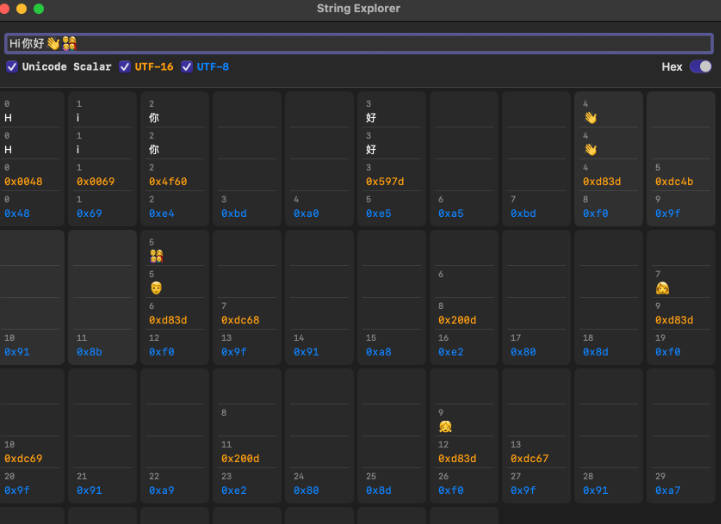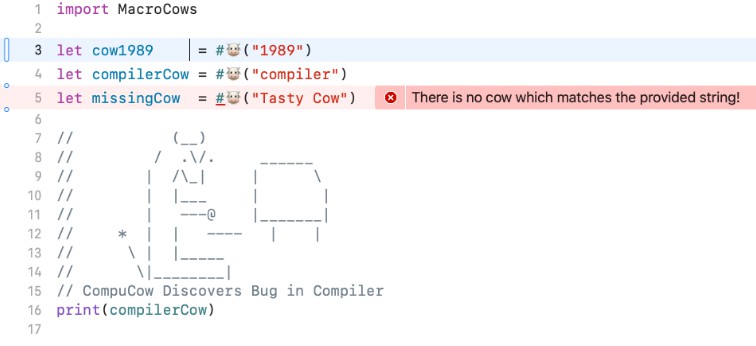strings-check
A simple command line utility to check if translation strings are missing, or if extra translations are present in a set of .strings files. A base file is passed which is treated as the canonical set of translations strings, and additional .strings files are passed to compare against this canonical version.
An example may help explain this better. Consider that we have the following strings files:
#######################################
# a.strings
"key.a" = "First";
"key.b" = "Second";
"key.c" = "Third";
#######################################
# b.strings
"key.c" = "Third";
"key.b" = "Second";
#######################################
# c.strings
"key.a" = "First";
"key.c" = "Third";
"key.d" = "Fourth";
#######################################
# d.strings
"key.a" = "First";
"key.b" = "Second";
"key.c" = "Third";
From this we can see that compared to the base file, a.strings:
b.stringsis missing"key.a"c.stringsis missing"key.b"but has an extra key of"key.d"d.stringshas the same keys as the base file
We can get the tool to display this as follows, assuming that the tool is installed on your path:
strings-check --base a.strings d.strings b.strings c.strings
Base file: /Users/mnem/Development/github/mnem/strings-check/a.strings
/Users/mnem/Development/github/mnem/strings-check/b.strings:
- "key.a"
/Users/mnem/Development/github/mnem/strings-check/c.strings:
- "key.b"
+ "key.d"
/Users/mnem/Development/github/mnem/strings-check/d.strings:
Identical
NOTE: If the tool isn’t on your path, you can run it by using swift run in the repository root, for example:
swift run strings-check --base a.strings d.strings b.strings c.strings