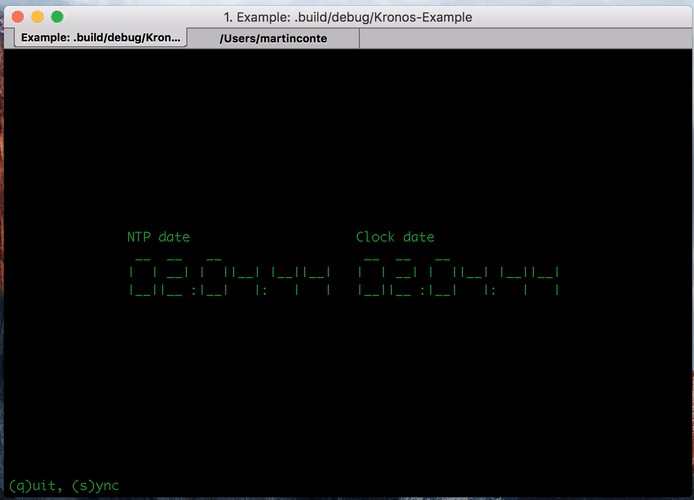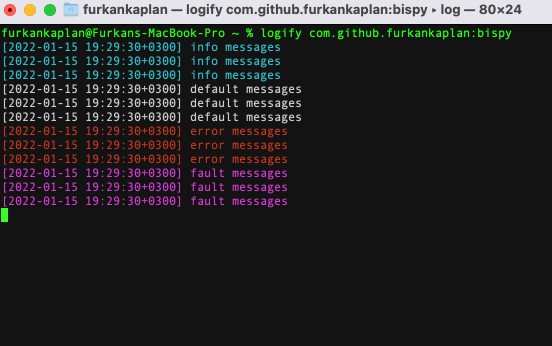NetworkLogger
Log messages to a node.js server for debugging
Overview
I made this while implementing background upload and download in iOS apps, in order to easily log messages when testing background completions. Suports both ios and macos.
It supports swift only, it can’t log from Objective-C. The log method supports the same arguments as the print method, so you can log as usual.
Prerequisites
- Install Node.js: https://nodejs.org/en/download/
- The Node.js server needs the
ipmodule to work. It’s used for printing the local ip when the server starts. In order to install it, run:
npm install ip
From source
- Add
Sources/NetworkLogger/NetworkLogger.swiftto you project
Swift package manager
- Add the git url as a swift package
Usage
- Start the server by running
node server.jsfrom the terminal - If using SPM,
import NetworkLogger - Set
NL.serverIPto your desired IP address. The default ishttps://127.0.0.1:8080. Make sure to include the port! - Call
NL.log("message")to log a message to the server - A new entry should appear in the terminal running the server