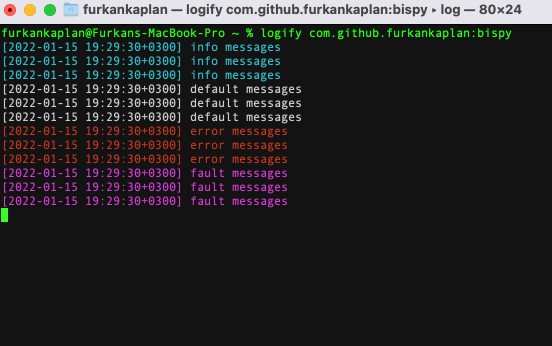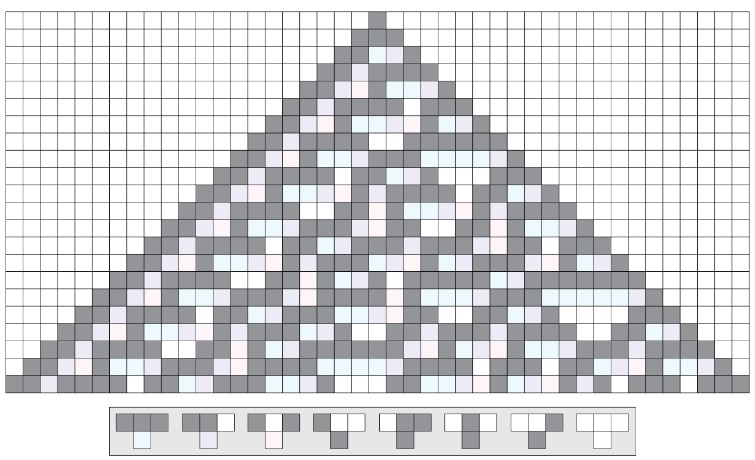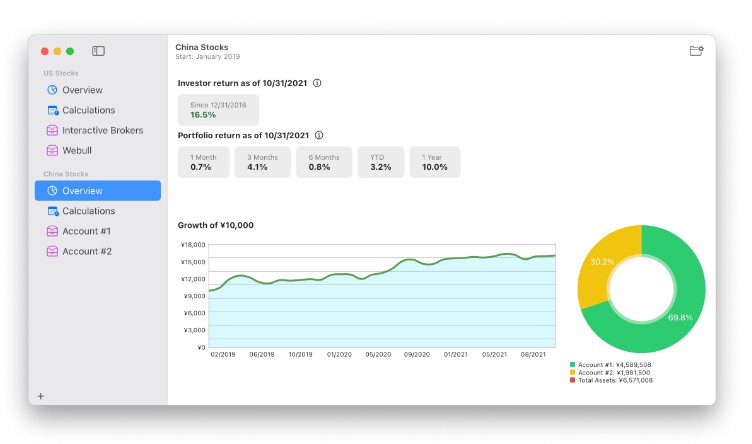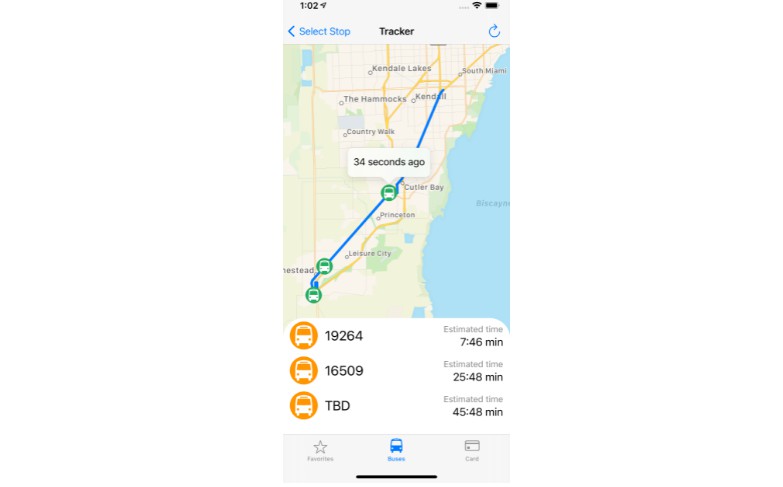Logify
Simply, Logify provides instant colorful logs to improve log tracking and bug tracing.
Why I need to use Logify?
As discussed before in a lot of developer forums, Xcode doesn’t support console coloring since Xcode 8. Because Apple has removed plug-ins from Xcode – I think the reason is security for developers – and has introduced Xcode extensions. And Xcode extensions are not providing any solution to colorize the terminal. In a short, there is no built-in support to achieve this.
Well, what type of solutions we have?
Thanks god that Xcode supports unicode. So you can add related emojis as a prefix to your logs. But it’s a limited solution, definitely.
How Logify works and colorize logs of my Xcode project?
It’s not a magic that Logify reads the system logs related with your app from the Console app. It filters the result with the parameters of both subsystem and category set in your valuable Xcode project, sure in the logger manager.
How to use Logify cli?
After set up the application, open terminal app. Run that command.
curl -L https://raw.githubusercontent.com/furkankaplan/Logify/main/Logify --output Logify
After the download finished, run that command.
chmod +x Logify
As a last step, move the file to /usr/local/bin
mv Logify /usr/local/bin
Here we goooo. ??
What is next?
It’s brand new tool which is still being developed. All PRs and issues are accepted. Feel free to contact with me to discuss anything.
Author
Furkan Kaplan https://github.com/furkankaplan
Twitter : @kaplan_dev
LinkedIn : @furkankaplan07
Email : [email protected]