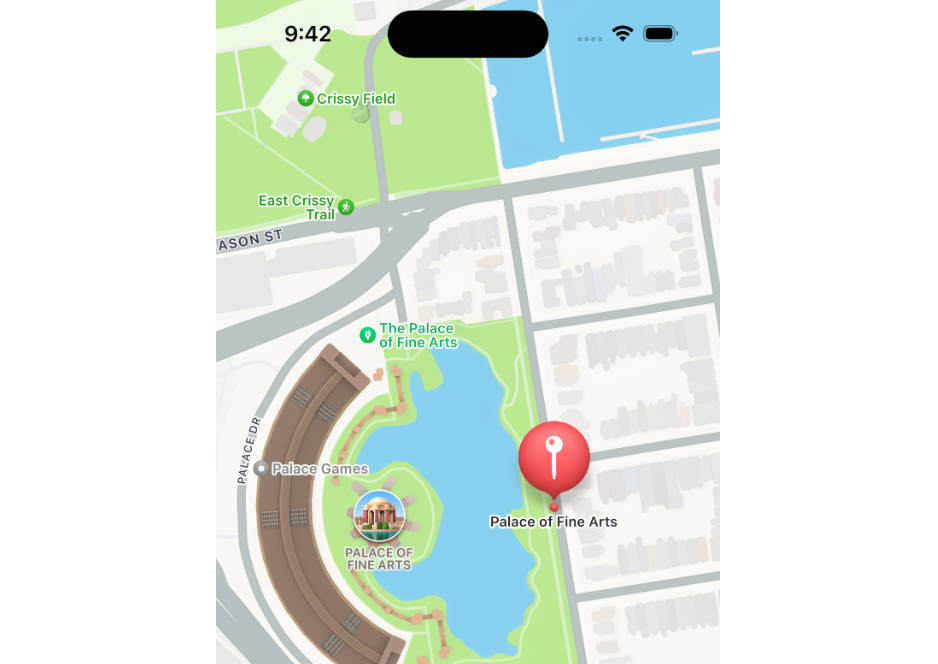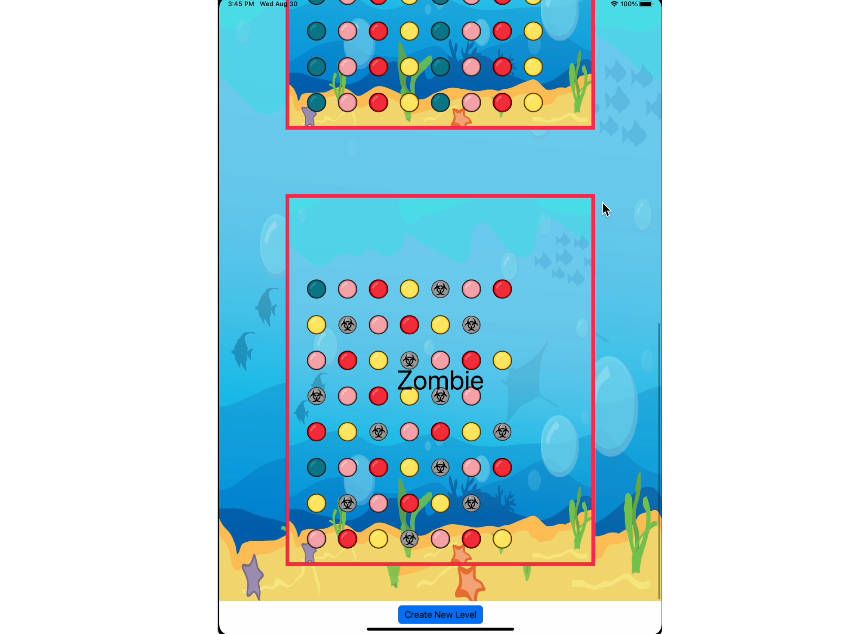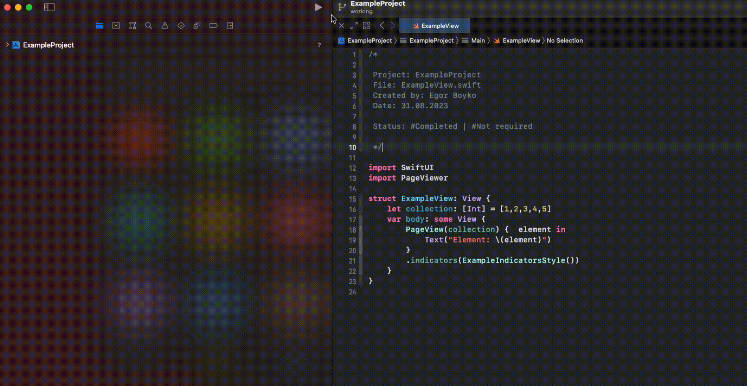Look Around Scene in SwiftUI
Welcome to the Look Around Scene View in SwiftUI sample project! This project demonstrates how to create an immersive street view experience similar to Google Maps’ Street View, using SwiftUI and Apple’s Look Around feature in MapKit. Users can drop pins on the map to mark specific locations and then explore a 360-degree panoramic view of those locations.
Screenshots


Getting Started
Prerequisites
- Xcode 14.0+
- iOS 16.0+
- Swift 5.0+
Running the Project
To run the project locally, follow these steps:
- Clone the repository:
git clone https://github.com/pansuriyaravi/Look-Around.git
- Open the project in Xcode:
open Look Around.xcodeproj
- Build and run the project using Xcode’s simulator.
Contact
If you have any questions or need further clarification, please feel free to reach out to me. You can contact me at [email protected].