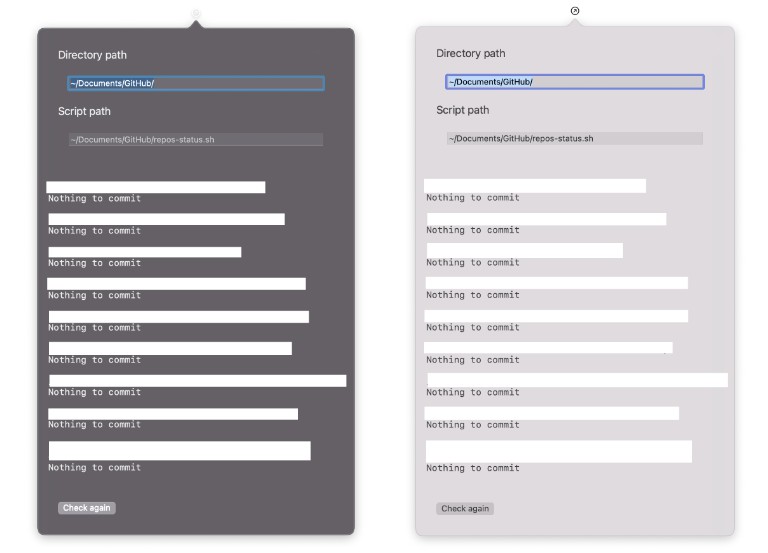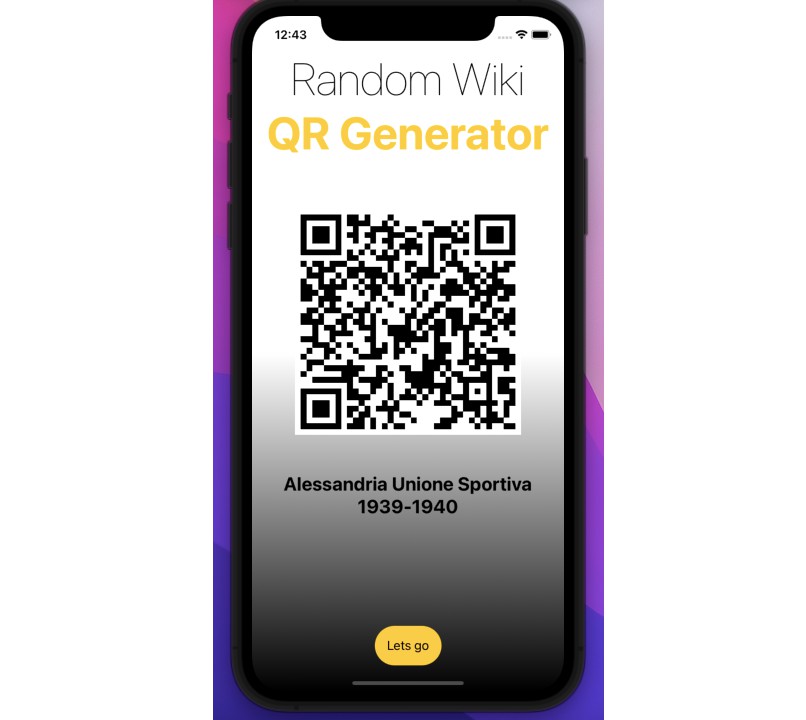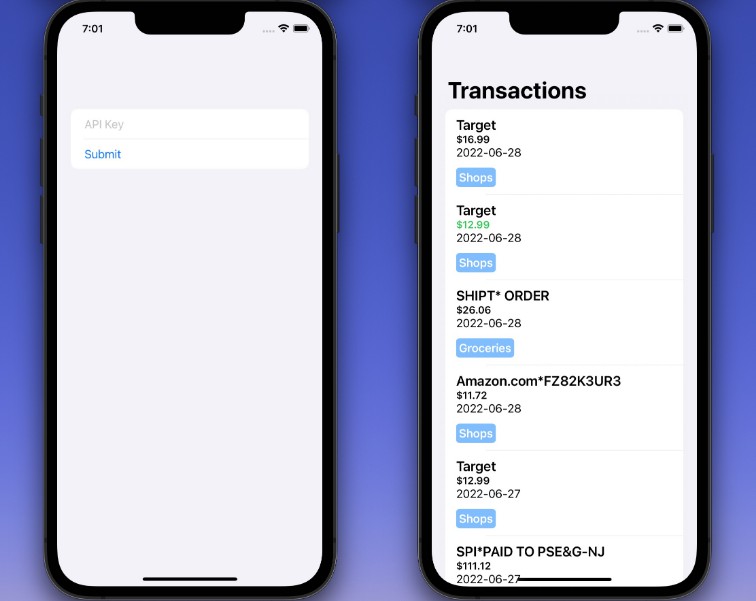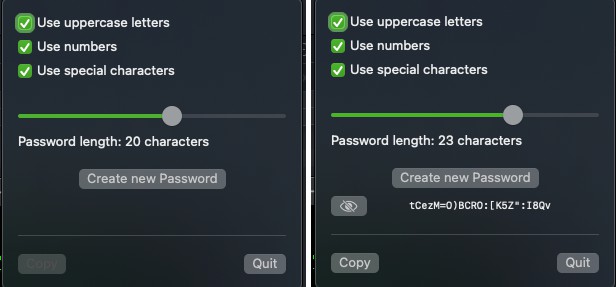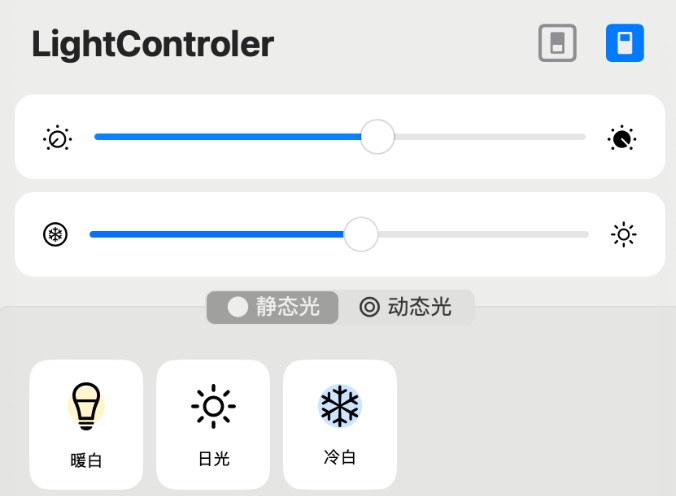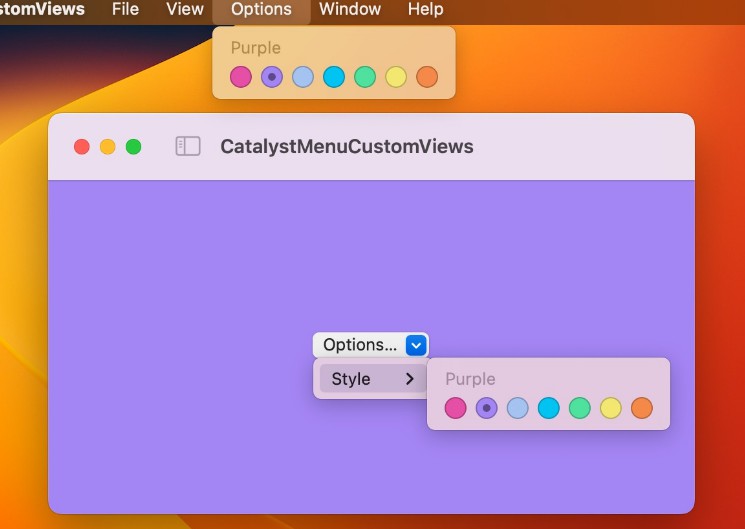ReposCheck
A very simple macOS menu bar app to check if mutliple repos within /Documents/GitHub or a user specified directory path have any modified files. You can also specify your own path for the repos-status.sh script.
The UI is built using SwiftUI.
| Dark | Light |
|---|---|
 |
 |
Installation
Download and install script and app
- Download and add the
repos-status.shscript file to your repos directory. - Run command
chmod 777 repos-statusin the directory to make this file executable. - Download the archive for the latest release tag.
- Launch the app.
- If you get an error alert go to
System Preferences->Security & Privacy->Generaland clickOpen Anyway - Move application to
Applicationsfolder.
(Optional) – If you want the app to launch on each startup go to
System Preferences->Users & Groupsselect your user and addReposChecktoLoginItems
Building from Xcode
- Add repos you want to track inside
/Documents/GitHubor a path of your choosing. - Add the
repos-status.shscript file to above directory. - Run command
chmod 777 git-statusin the directory to make this file executable. - Run the ReposCheck app.
Credits
The script was created by mzabriskie. You can view the original script here