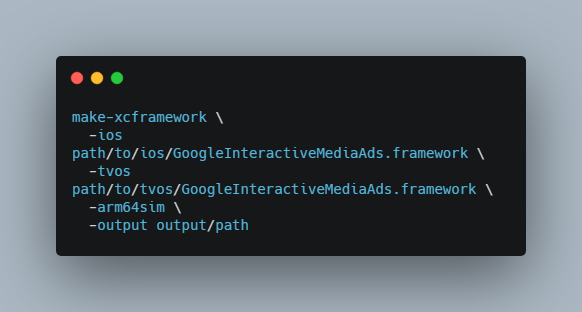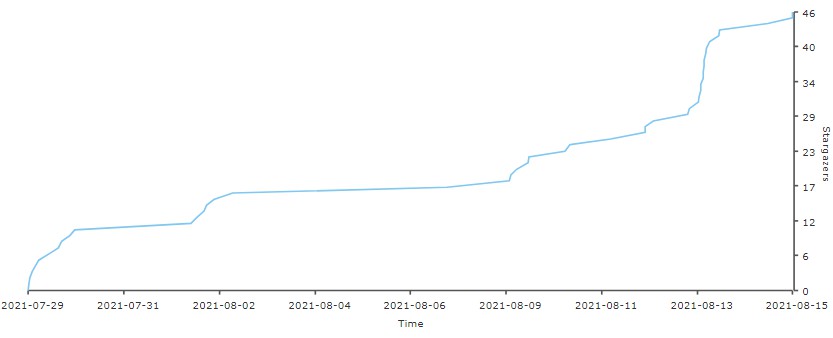xcframework-maker
macOS utility for converting fat-frameworks to SPM-compatible XCFramework with arm64-simulator support.
make-xcframework is a simple command-line utility written in Swift that creates XCFramework file from fat framework files. The resulting XCFramework file can be added as a dependency to your Swift Package, using .binaryTarget (read more in official documentation).
Optionally, arm64-simulator support can be included in the resulting XCFramework to allow development on a computer with Apple Silicon (M1) processor without a need to run Xcode through Rosetta.
The xcframework-maker Swift Package contains make-xcframework that can be used from the command line and XCFrameworkMaker library that you can integrate with your Swift Package and use programmatically.
Note: arm64-to-sim is used to "hack" the native (device) arm64 architecture slice so it can be used in a simulator running on Apple Silicon. This is an experimental feature, and it can fail for many reasons. It was tested and proved to be working with the GoogleInteractiveMediaAds dynamic fat framework, but your experience may vary.
Build
Use Swift 5.4 for building the utility on macOS:
swift build -c release
You can copy the executable or run it directly from the build directory:
.build/release/make-xcframework
Usage
OVERVIEW: Utility for creating XCFramework from legacy fat-framework files.
Use this tool to create XCFramework from legacy fat-framework files. Resulting XCFramework can be
added as a dependency to your Swift Package. Optionally arm64-simulator support can be included in
the resulting XCFramework, so it can be used on M1 Mac without the need to run Xcode through
Rosetta.
USAGE: make-xcframework [-ios <path>] [-tvos <path>] [-arm64sim] -output <path> [-verbose]
OPTIONS:
-ios <path> iOS input framework path.
Provide a path to the iOS fat framework that should be included in the resulting
XCFramework. Eg "path/to/iOS/Framework.framework"
-tvos <path> tvOS input framework path.
Provide a path to the tvOS fat framework that should be included in the resulting
XCFramework. Eg "path/to/tvOS/Framework.framework"
-arm64sim Add support for arm64 simulator.
Use device-arm64 architecture slice as a simulator-arm64 architecture slice and include it
the resulting XCFramework. This makes development possible on M1 Mac without using Rosetta.
-output <path> Output directory path.
Provide a path to a directory where the resulting XCFramework should be created. Eg
"path/to/output/directory"
-verbose Log detailed info to standard output.
When this flag is provided, detailed information about each performed action is logged to
standard output.
-help, -h Show help information.
Example - GoogleInteractiveMediaAds
-
Download GoogleInteractiveMediaAds fat-frameworks from Google website:
-
Unzip downloaded files.
-
Run
make-xcframework:make-xcframework \ -ios path/to/ios/GoogleInteractiveMediaAds.framework \ -tvos path/to/tvos/GoogleInteractiveMediaAds.framework \ -arm64sim \ -output output/path -
Resulting XCFramework will be created in the provided output directory:
output/path/GoogleInteractiveMediaAds.xcframework