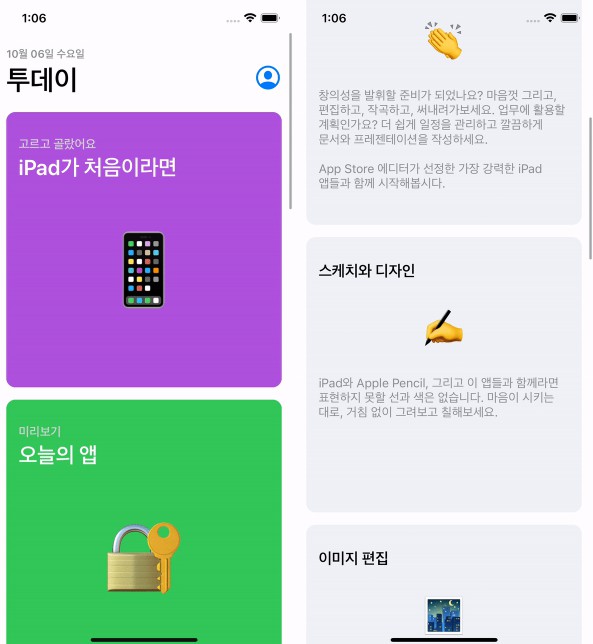ComposableUIKit
The ComposableArchitecture (TCA) library provides a way of structuring Swift code with the Redux-pattern. It is highly optimized for SwiftUI, and works really well there. But UIKit is still highly relevant, and, as-is, it does not really lend itself to the Redux pattern. UIKit is not declarative like SwiftUI, but imperative.
This Swift package provides tools that enable you to build a bridge between TCA and UIKit.
Right now, UINavigationController is supported.
Usage
UINavigationController
Provided you already have setup TCA with a State (e.g. UnauthenticatedState) and an Action (e.g. UnauthenticatedAction), you will need to add dismiss cases to your Action (e.g. dismissLogin) which sets the corresponding substate to nil (e.g. state.login = nil).
Create an enum (e.g. UnauthenticatedNavSegmentID), with one case for each sub-state (=segment) you want to display. It’s best to have one segment for every sub-reducer.
Create a function that makes a NavigationCoordinator, and an extension for the segment id enum like this:
import ComposableArchitecture
import ComposableUIKit
func makeNavigationController(
store: Store<UnauthenticatedState, UnauthenticatedAction>
) -> UINavigationController {
UINavigationController()
.composable
.bind(
store: unauthenticatedStore,
makeRootSegment: { unauthenticatedStore in
makeUnauthenticatedRootSegment(
store: unauthenticatedStore,
dependencies: dependencies.decorated
)
},
makeDismissAction: \.dismissAction
)
}
extension UnauthenticatedNavSegmentID {
var dismissAction: UnauthenticatedAction? {
switch self {
case .root:
return nil
case .login:
return .dismissLogin
case .registration:
return .dismissRegistration
case .resetPassword:
return .login(.dismissResetPassword)
}
}
}
The root segment could look like this:
private func makeUnauthenticatedRootSegment(
store: Store<UnauthenticatedState, UnauthenticatedAction>
) -> NavSegment<UnauthenticatedNavSegmentID> {
NavSegment(
id: .root,
store: store,
viewControllers: { store in
NavSegment.ViewController(
store: store,
make: UnauthenticatedRootViewController.init(viewStore:)
)
},
nextSegment: { store in
NavSegment.Next(
store: store,
toLocalState: \.login,
fromLocalAction: UnauthenticatedAction.login,
make: makeLoginSegment
)
NavSegment.Next(
store: store,
toLocalState: \.registration,
fromLocalAction: UnauthenticatedAction.registration,
make: makeRegistrationSegment
)
}
)
}
As you can see, you can define multiple NavSegment.Next elements, even though only one of them will be displayed. If both are active (because .login and registration are both non-nil), then only the first (login) will be displayed.
However, you can return as many viewControllers (NavSegment.ViewController) as you like, and they will all be pushed on the navigation stack.
NavSegments can be arbitrarily deeply stacked, and they are created lazily. When the user dismisses a view controller (e.g. via back button, back swipe, or long-press on back button), then .dismissAction will be used to notify the TCA Store, starting with the deepest-nested sub-reducer.
Contact
? Contact me via Twitter @manuelmaly
0.1.0
- Added
UINavigationControllerbridge (UINavigationController.composable.bind(...))