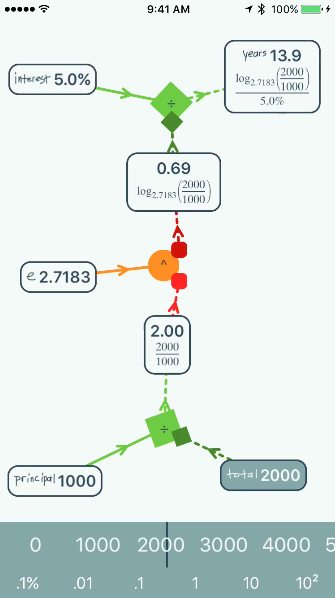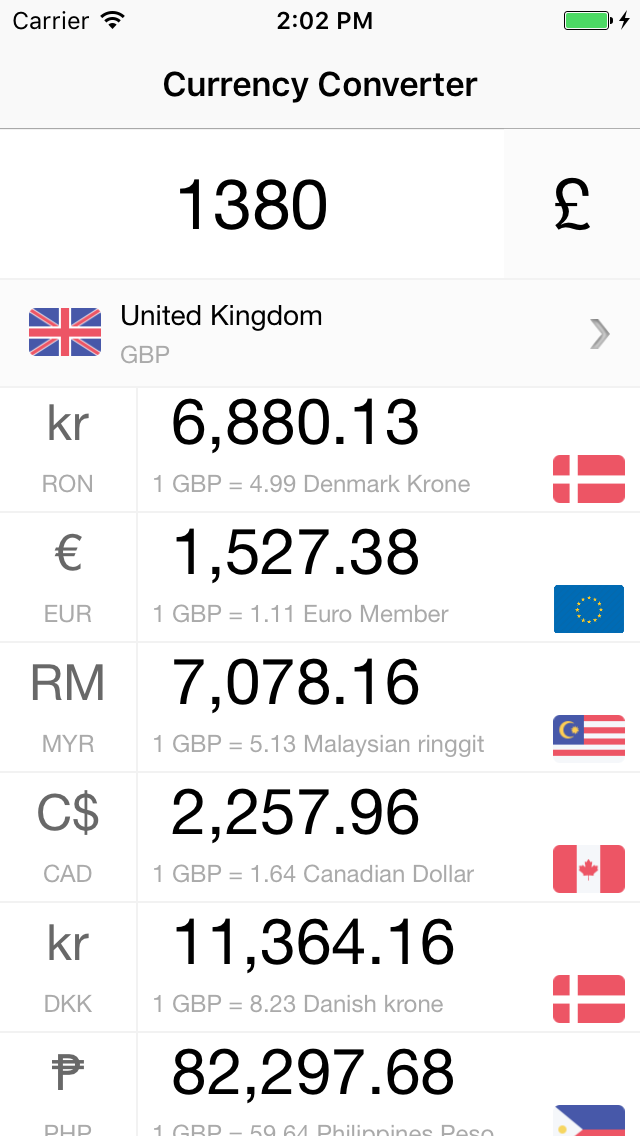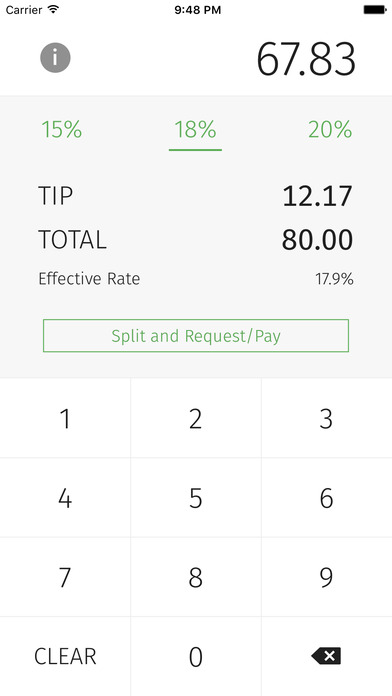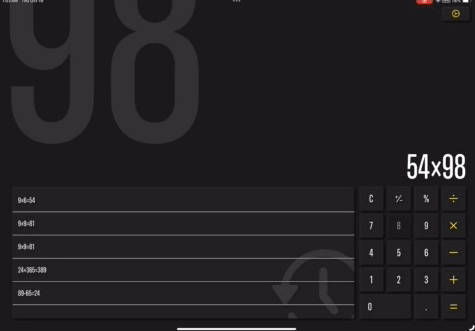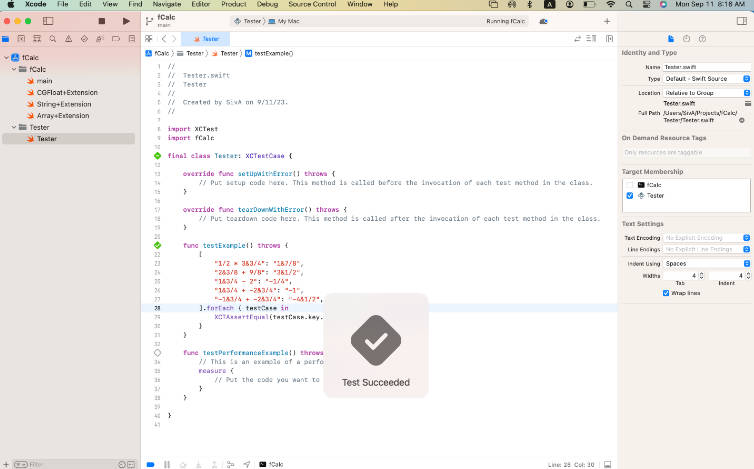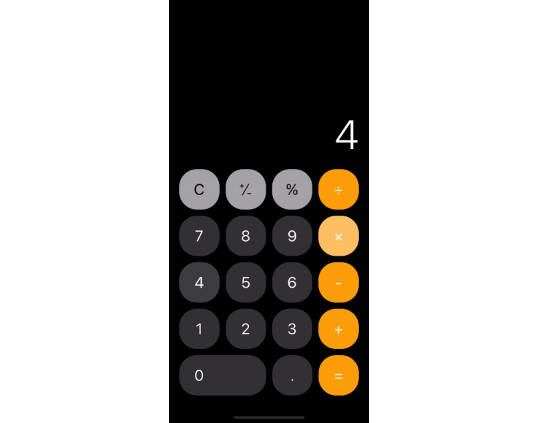NumberPad
NumberPad is an experimental prototype to explore how we write, visualize, and manipulate math equations. This post highlights some of the interesting features.
Handwriting recognition and a constraint solver let the iPad do the rote algorithms of algebra so you can work at a higher level. It is inspired by the constraint solver in Structure and Interpretation of Computer Programs.
After reading the post that explains the notation, watch this video showing a visualization of the pythagorean theorem.
Using NumberPad
Draw a number, or "x", "/", "+", or "-". Unfortunately, these can only be recognized one at a time. The handwriting recognizer kicks in if you wait a bit, or if the next stroke you draw is sufficiently far away.
Drag from a number to a multiplier or adder to connect them. Tap and hold to move objects around. Use two-finger tap to delete something (couldn't get double-tap to work...). Tap a single time on a number to show the slider.
Building
This project has several targets. The main math app is the NumberPad target. There is also a DigitRecognizer target that is for working on the handwriting recognition alone. The DigitRecognizerSDK is a dependency of both of them, and contains the algorithms for the handwriting recognition. It is in a separate target so that the compiler can optimize it indepdently.
Sometimes, when building NumberPad, Xcode will complain that it can't build DigitRecognizerSDK. Building the DigitRecognizer target and then going back to NumberPad seems to fix this issue. ¯_(ツ)_/¯
Misc
I am providing code in this repository to you under an open source license. Because this is my personal repository, the license you receive to my code is from me and not from my employer (Facebook).