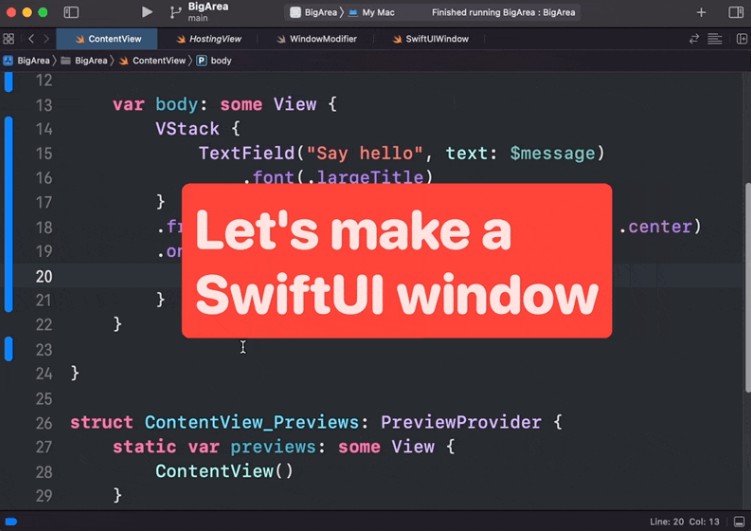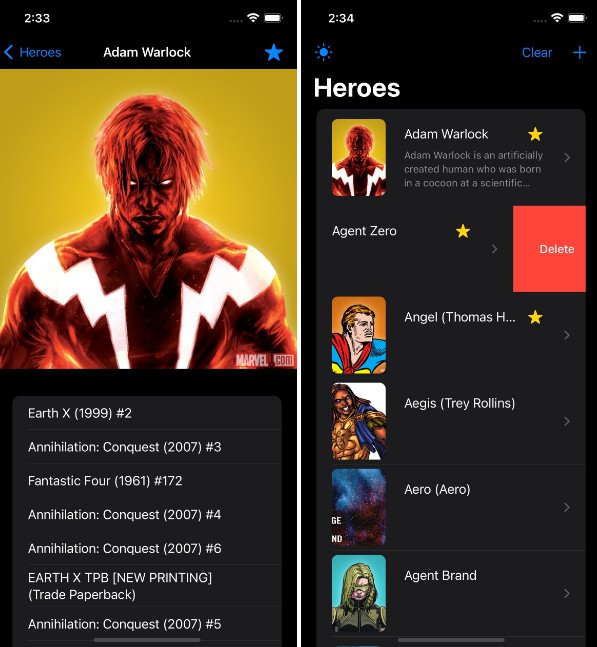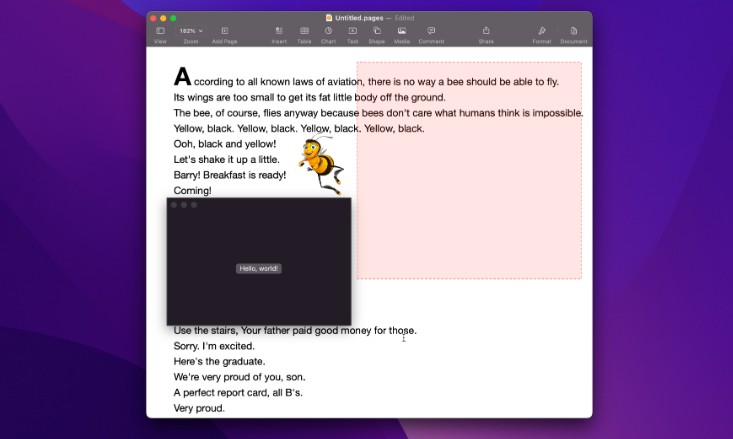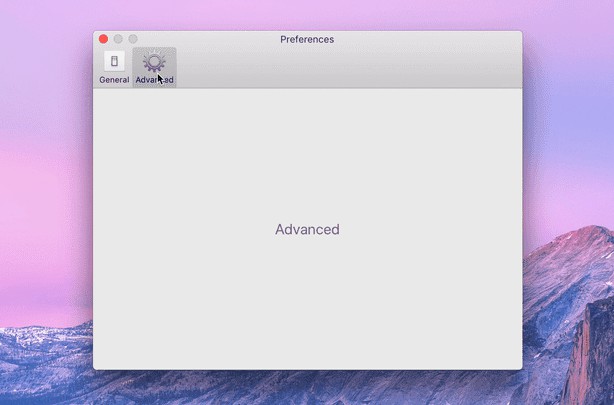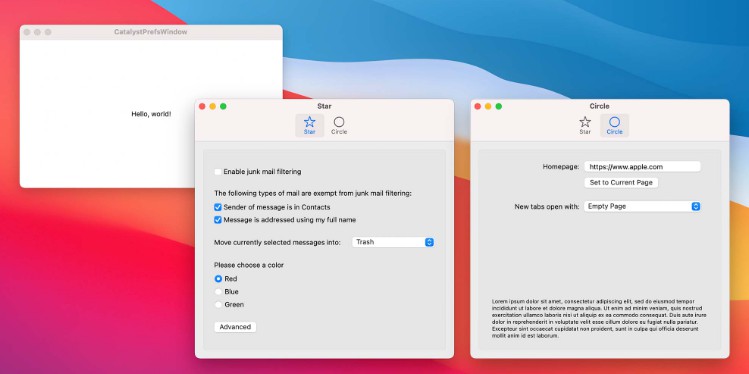SwiftUIWindow
Open a new macOS (10.12+) window with SwiftUI contents.
Installing
Paste this repo’s URL into your Package Dependencies
Demo
Usage
import SwiftUIWindow
Simple standard window
SwiftUIWindow.open {
Text("Hello new window")
.frame(width: 400, height: 200) // window size
}
Using modifiers
This will open a floating window with no standard macOS window UI. You can move the window by dragging anywhere in the visible area.
SwiftUIWindow.open {
VStack {
Text("Hello")
Button("Click me") { print("clicked") }
}
.frame(minWidth: 400, maxWidth: .infinity, minHeight: 200, maxHeight: .infinity)
}
.style(.borderless)
.clickable(true)
.mouseMovesWindow(true)
.transparentBackground(true)
.alwaysOnTop(true)