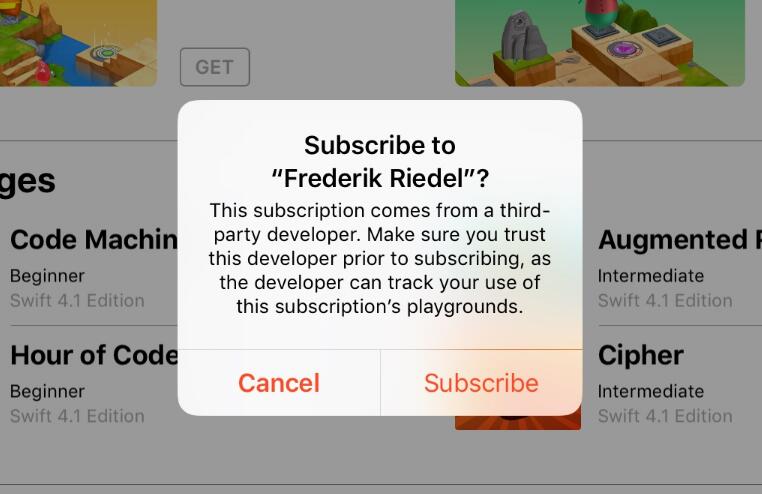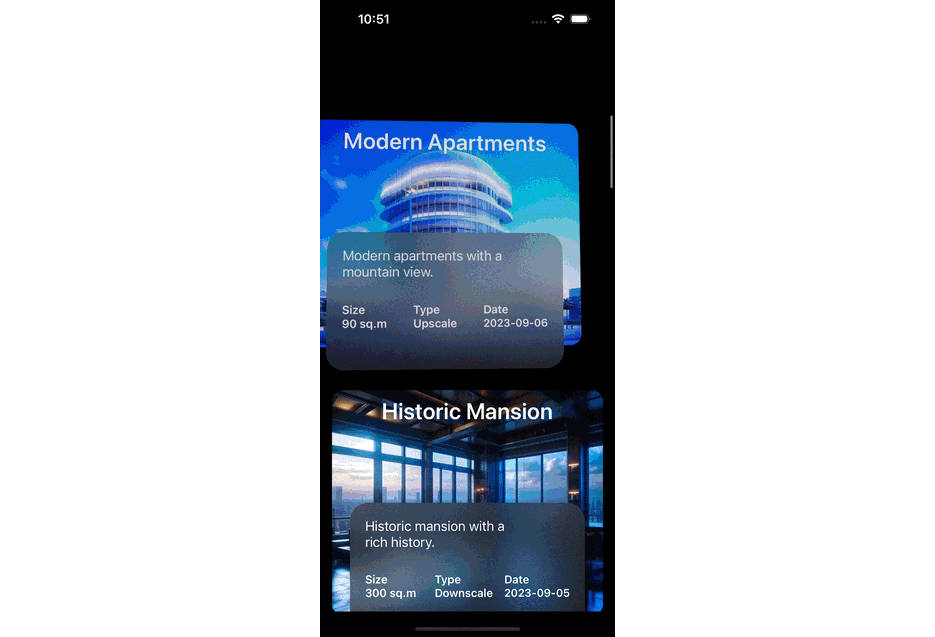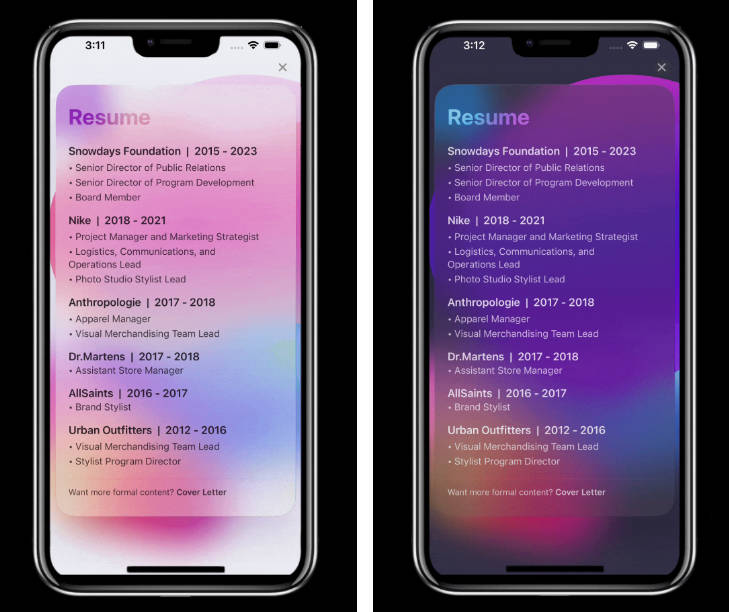Kitsunebi
Overlay alpha channel video animation player view using OpenGLES.

Example
To run the example project, clone the repo, and run pod install from the Example directory first.
Usage
At the top of your file, make sure to import Kitsunebi
import Kitsunebi
Then, instantiate KBAnimationView in your view controller:
private lazy var playerView: KBAnimationView = KBAnimationView(frame: view.bounds)!
override func viewDidLoad() {
super.viewDidLoad()
view.addSubview(playerView)
}
You can play transparency video any framerate. mainVideo is colornize video, alphaVideo is alpha channel monotone video. please see example video files.:
playerView.play(mainVideoURL: Bundle.main.url(forResource: "main", withExtension: "mp4")!,
alphaVideoURL: Bundle.main.url(forResource: "alpha", withExtension: "mp4")!,
fps: 30)
customize video quality
If video playing are slow, change quality.
playerView.quality = .low
Installation
Kitsunebi is available through CocoaPods. To install
it, simply add the following line to your Podfile:
pod 'Kitsunebi'
Author
Tomoya Hirano, [email protected]