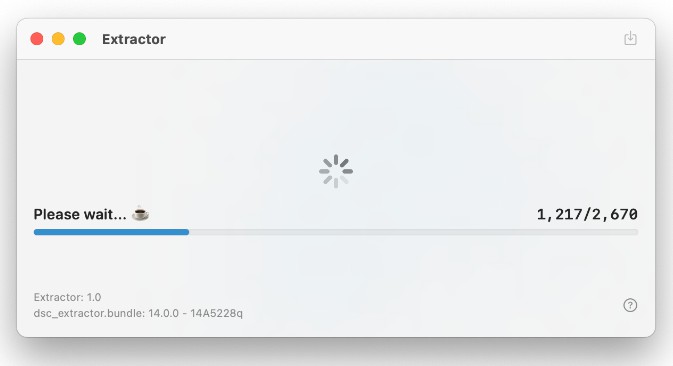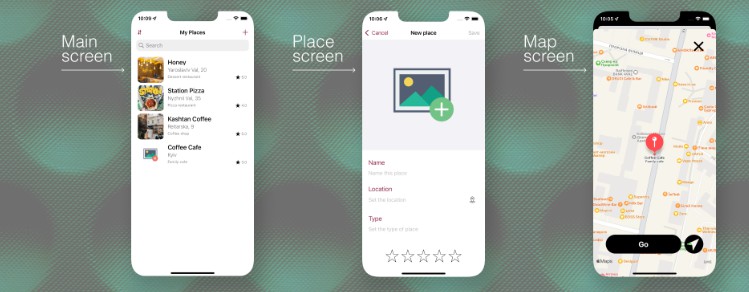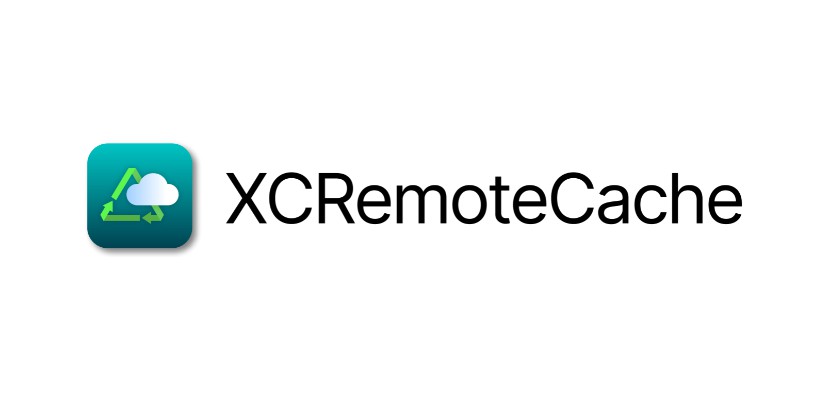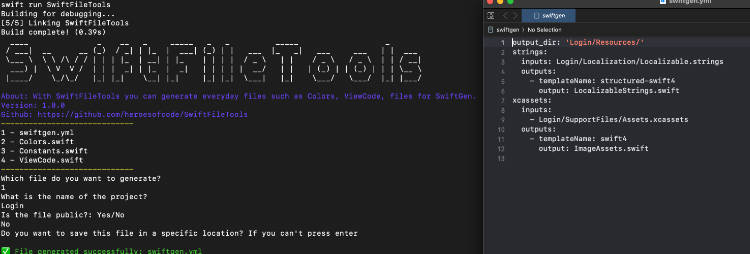DYLDExtractor
DYLDExtractor is a tool wrapping around the dsc_extractor.bundle calling dyld_shared_cache_extract_dylibs_progress to get frameworks and libraries extracted from iOS dyld shared cache.
Preview
About dsc_extractor.bundle
The dsc_extractor.bundle comes from your Xcode. The main purpose of packaging it within the app is to solve problem on older system. Eg: extracting iOS 16’s cache for debug symbol on macOS 12 which requires Xcode 14 that is over 10GB you dont want to download.
➜ pwd
/Applications/Xcode.app/Contents
➜ find . -name "dsc_extractor.bundle"
./Developer/Platforms/AppleTVOS.platform/usr/lib/dsc_extractor.bundle
./Developer/Platforms/iPhoneOS.platform/usr/lib/dsc_extractor.bundle
./Developer/Platforms/WatchOS.platform/usr/lib/dsc_extractor.bundle
Command Line Usage
To use this tool in command line without initialize GUI, add the dyld shared cache path and output path to the parameter. Make sure file does not exists at output.
usage: extractor /path/to/dyld_shared_cache /path/to/output
Example:
➜ ./DYLDExtractor.app/Contents/MacOS/DYLDExtractor ./com.apple.dyld/dyld_shared_cache_arm64e ./out
[*] bundle was loaded successfully
[*] dyld_shared_cache_extract_dylibs_progress at 0x10437a360
[*] calling extract from com.apple.dyld/dyld_shared_cache_arm64e to out
......
[*] extractor result: 0
Use Customized dsc_extractor.bundle
When dsc_extractor.bundle exists at the same path with the executable, that dsc_extractor.bundle will be loaded instead of app bundle. With this kind of usage, you can move the binary out of the application bundle and integrated it within your script.
➜ ls
dsc_extractor.bundle extractor
➜ ./extractor ./com.apple.dyld/dyld_shared_cache_arm64e ./out
[*] dsc_extractor.bundle was overwritten by current path environment
LICENSE
Copyright © 2022 Lakr Aream. All Rights Reserved.