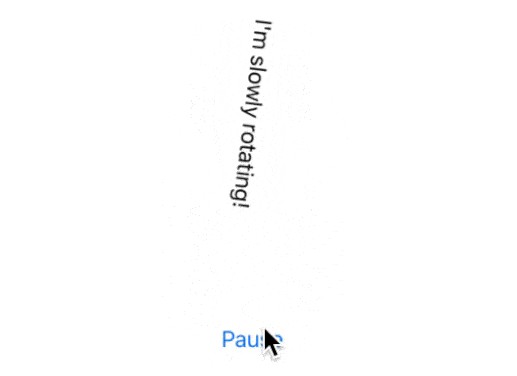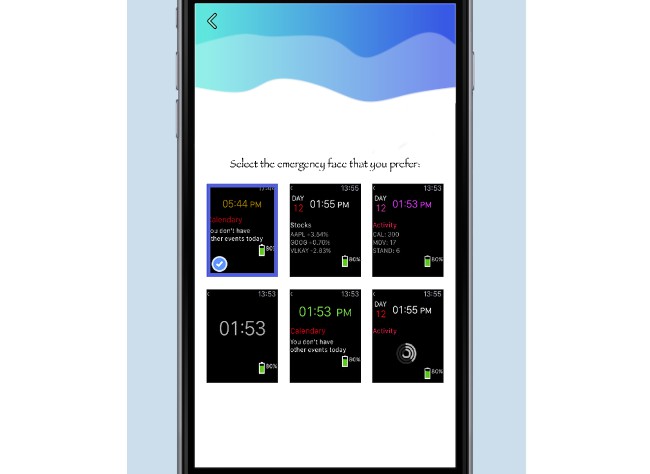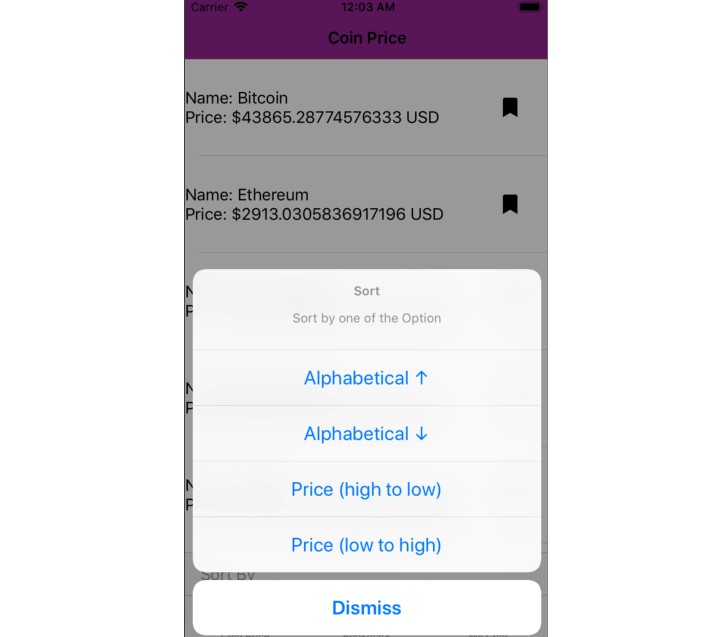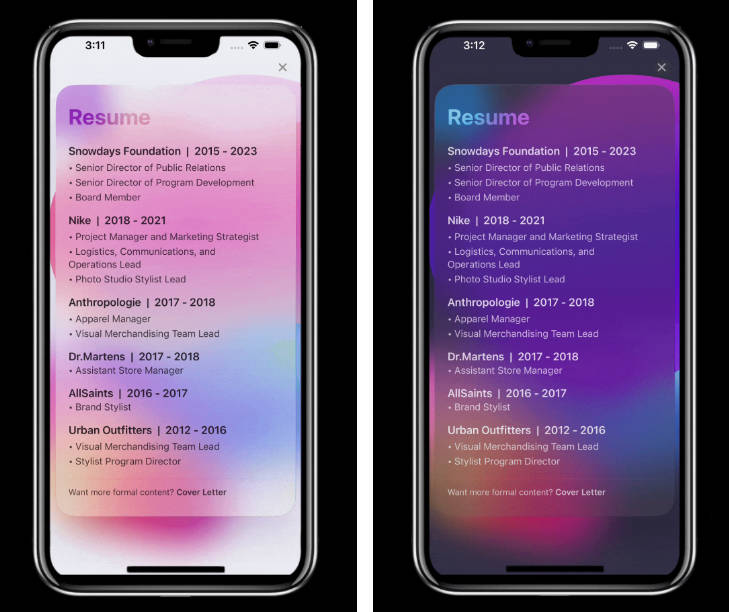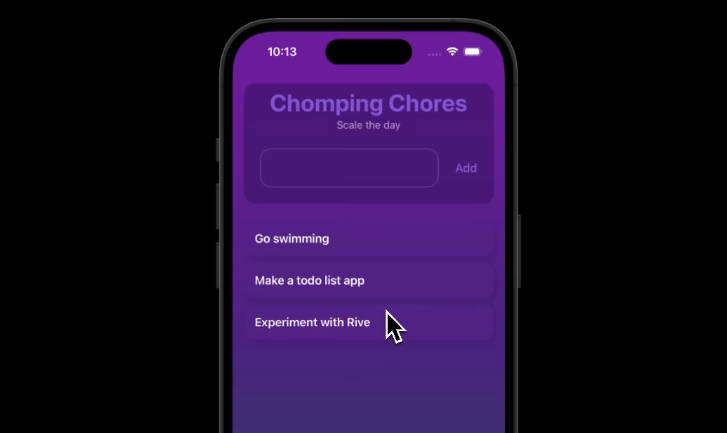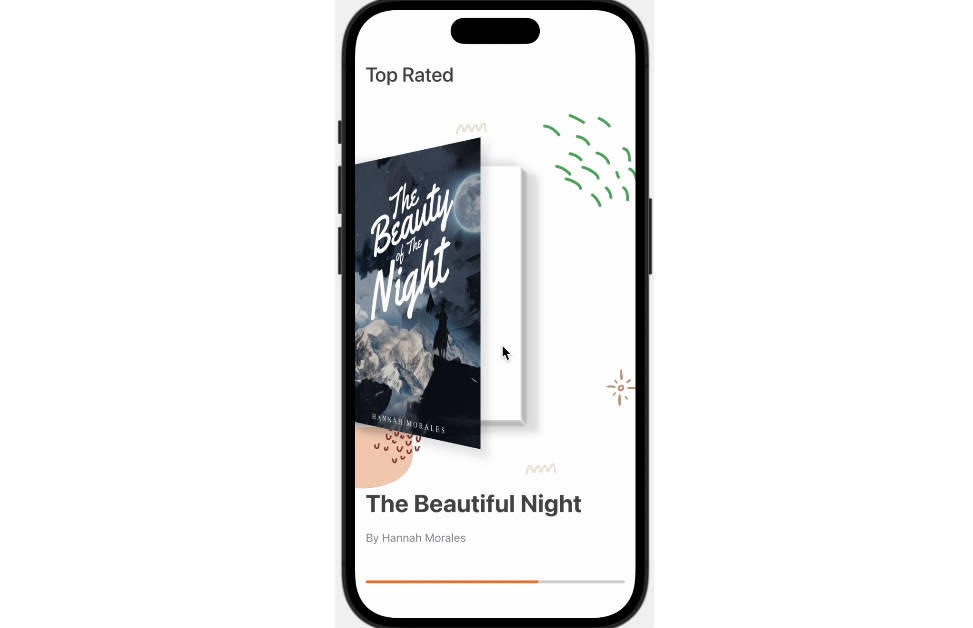swiftui-pausable-animation
Easily pause and resume SwiftUI animations!
Installation
This component is distributed as a Swift package. Just add this repo’s URL to XCode:
https://github.com/globulus/swiftui-pausable-animation
How to use
Add the pausableAnimation modifier to your view. It takes five parameters:
binding– the property changed when animating, e.g opacity, offset, rotation angle, etc. It needs to be a@Bindingsince the modifier will change its value when the animation is paused or resumed.targetValue– this is the final value you’re setting the animated property to. E.g, if you’re fading something in by changing the opacity from 0 to 1, this value will be 1. The modifier needs to know it in order to be able to resume the animation.remainingDuration– this is a block that tells how for long does the animation last, depending on its current position. E.g, if you’re changing opacity from 0 to 1 over 5 seconds, and pause the animation at 2 seconds, the current opacity will be 0.4. This block should be able to take 0.4 and say that 3 seconds more are needed to complete the animation.animation– this is a block that tells which animation to use on resume. Its parameter is the duration of the animation, derived from callingremainingDuration.isPaused– set this binding totrueto pause the animation and tofalseto resume it.
import SwiftUIPausableAnimation
struct PausableAnimationTest: View {
@State private var angle = 0.0
@State private var isPaused = false
private let duration: TimeInterval = 6
private let startAngle = 0.0
private let endAngle = 360.0
private var remainingDuration: RemainingDurationProvider<Double> {
{ currentAngle in
duration * (1 - (currentAngle - startAngle) / (endAngle - startAngle))
}
}
private let animation: AnimationWithDurationProvider = { duration in
.linear(duration: duration)
}
var body: some View {
VStack {
ZStack {
Text("I'm slowly rotating!")
.rotationEffect(.degrees(angle))
.pausableAnimation(binding: $angle,
targetValue: endAngle,
remainingDuration: remainingDuration,
animation: animation,
paused: $isPaused)
}
.frame(height: 300)
Button(isPaused ? "Resume" : "Pause") {
isPaused = !isPaused
}
}
.onAppear {
angle = startAngle
withAnimation(animation(duration)) {
angle = endAngle
}
}
}
}
Recipe
Check out this recipe for in-depth description of the component and its code. Check out SwiftUIRecipes.com for more SwiftUI recipes!
Changelog
- 1.0.0 – Initial release.