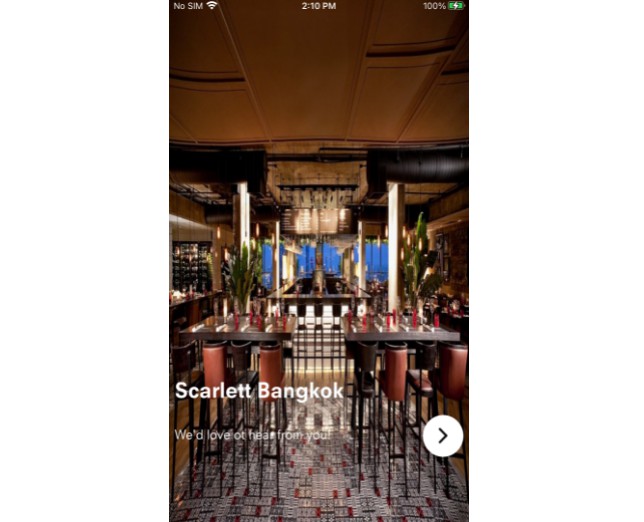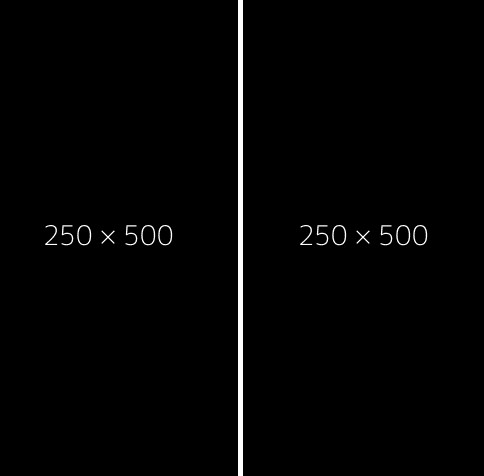Pitch Perfect 

Udacity Project 1: Pitch Perfect iOS Developer Nanodegree
A simple AVFoundation app that uses your phone’s microphone to record audio and then apply audio effects on the recording: slow speed, high speed, low pitch, high pitch echo, and reverb.
Basic features Based on the criteria found in here:
Implementation
Pitch Perfect has two Scenes:
- RecordSoundsViewController : consists a record button with a microphone image. Tapping this microphone button starts an audio recording session and present a stop button. When the stop button is clicked, the app completes recording and then show the PlaySound controller.
- PlaySoundsViewController : contains six buttons to play the recorded sound file with different effects related to the button image and a stop button at the bottom
The App supports both orientations. I have varied traits for the landscape orientation of PlaySoundsViewController to make it look good with the use of stack views.
The application uses code from AVFoundation to record sounds from the microphone (AVAudioRecorder) and play recorded audio with effects (AVAudioPlayer, AVAudioEngine).
Requirements
- Xcode 10
- Swift 4.2