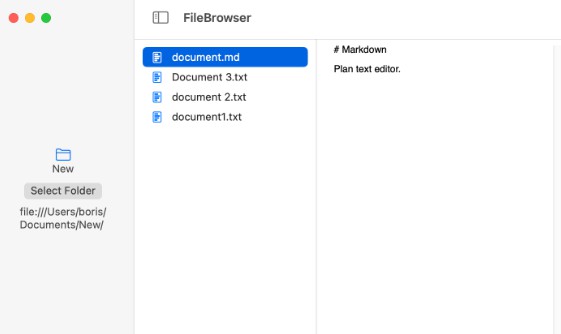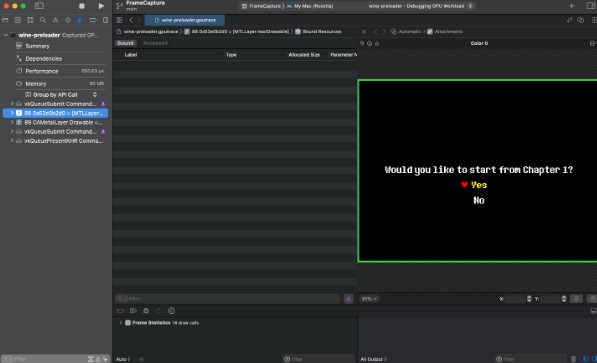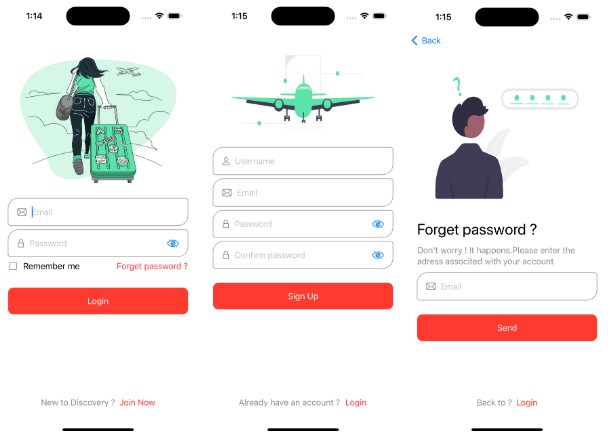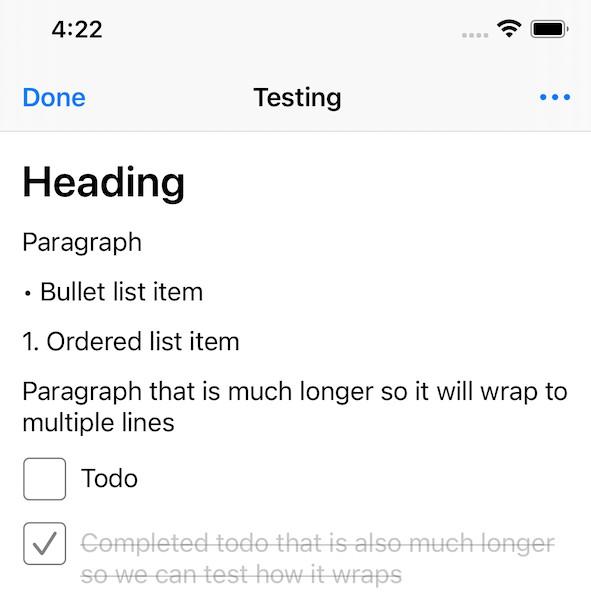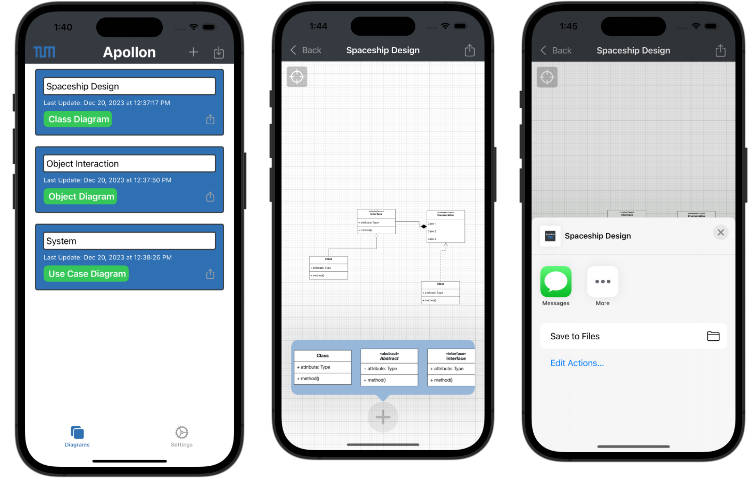FileBrowser
Plain Text Editor With Document Browser.
This is a sample project I decided to publish together with the blog post with everything
I learned so far about working with the file system on macOS. There are not many modern working AppKit code examples out there.
It’s fun to develop for the Mac, and I hope this helps someone, it always great to
see more native applications out there.
Requirements
- Mac running macOS 13.1 or newer
- Xcode installed
Features
SwiftUI- Monitors file changes with
DispatchSource - Basic text editing
- Working example of how to use
NSDocument - Pick a root folder and get permanent read/write access to all non-nested files inside without violating the Sandobx
- No need for full disk access or permission dialogues
- Conflicts resolution
- Potentially compatible with
UIKit
Contributions and Disclosure
This project is learning process for me, feel free to suggest changes and raise issues. I am not looking to add any new UI features, but instead interested in improving app, document, and editor models.
I can’t guarantee that the code is written in the best way and bug-free.
Wants
- Any improvements which utilise more of the
NSDocumentfeatures, and using more higher level APIs, likeNSDocumentController - iOS and iPadOS compatibility
- Customisation for conflict resolution, allowing a user to update documents from disk from changes made externally. The app will possibly need a setting to change behaviour
- Possibly this can be turned into a Swift Package for easier integration into larger projects
- Handling a scenario when root folder is moved or renamed
Visit my website, subscribe to my micro blog.