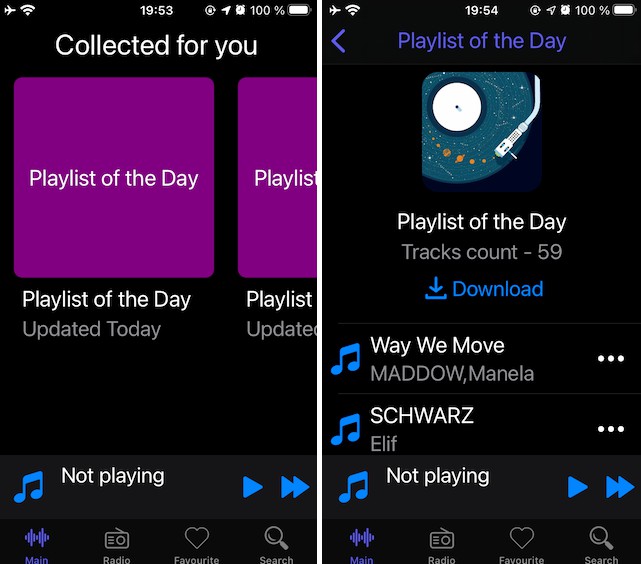MusicPlayer
Player looks similar to Apple Music, requesting data from iTunes API. App built using UIKit & SwiftUI frameworks. Clean Swift architecture.
Contains
- UITabBarController, UINavigationController, UISearchController
- UITableView
- AVKit
- Itunes API
- Alamofire, SDWebImage(UIKit), URLImage(SwiftUI)
- UIPanGestureRecognizer(UIKit), LongPressGesture(SwiftUI)
- JSON
- UserDefaults
Content
Player contains three screens:
Library
This screen built using SwiftUI framework.
- This screen contains favourite songs.
- Press left button to start playing your playlist or right button to refresh list.
- To open detail screen with all song information tap on a cell.
- You can delete a song by swiping or long pressing a cell.
Search
- Type in the searchBar a song or an artist name and get suggestions for your search.
- Add a song to your favourites by clicking “plus”.
- Tap on a liked song to play it and open detail screen.
Detail
- On this screen you can control playing songs.
- Move tracks forward or back, change volume, rewind the track, play/pause.
- Transform big detail screen to mini and backwards by clicking on top centered button or by swiping.