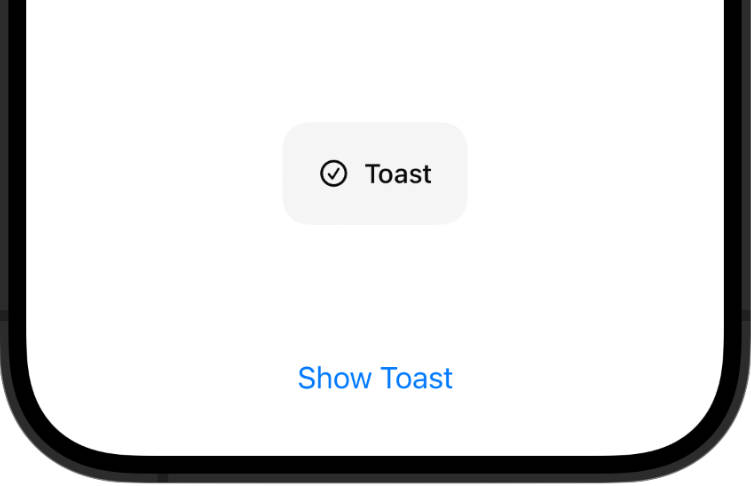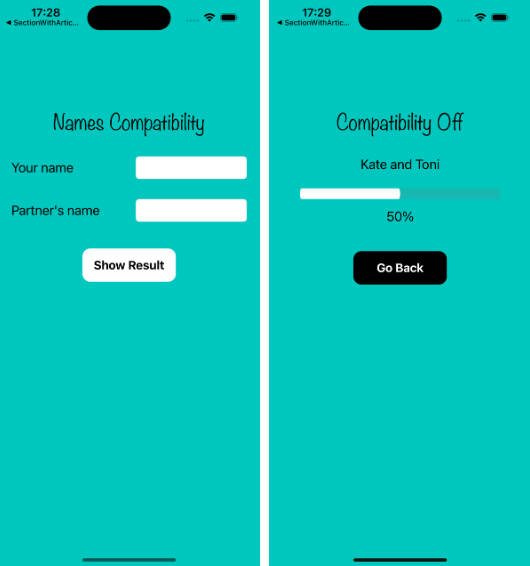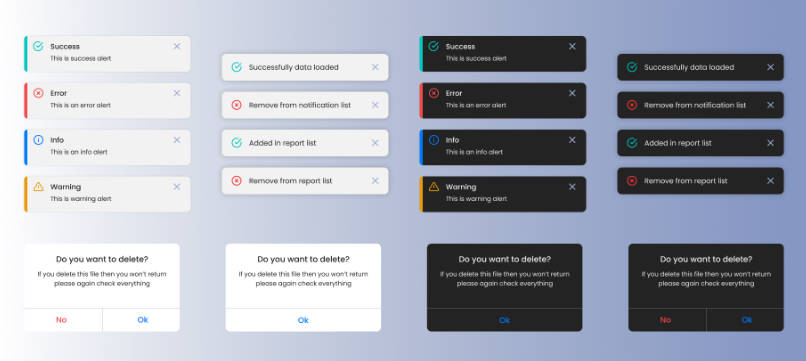ToastView
Present a small toast as seen in the Apple Music App

Usage
SwiftUI
Simply add the toast ViewModifier.
The view is presented as soon as isPresented = true.
You can provide an optional title and/or image.
After dismiss the State is automatically reseted to false
import ToastView
@State var isShowing = false
var body: some View {
VStack {
Button("Show Toast") {
isShowing.toggle()
}
}
.toast(isPresented: $isShowing,
title: "Toast",
icon: Image(systemName: "checkmark.circle"))
}
UIKit
Call ToastPresenter.show. You need to provide an origin view so that the toast knows in which WindowScene it is presented.
You can provide an optional title and/or image.
import ToastView
ToastPresenter.show(title: "Toast",
icon: UIImage(systemName: "checkmark.circle"),
origin: viewController.view)