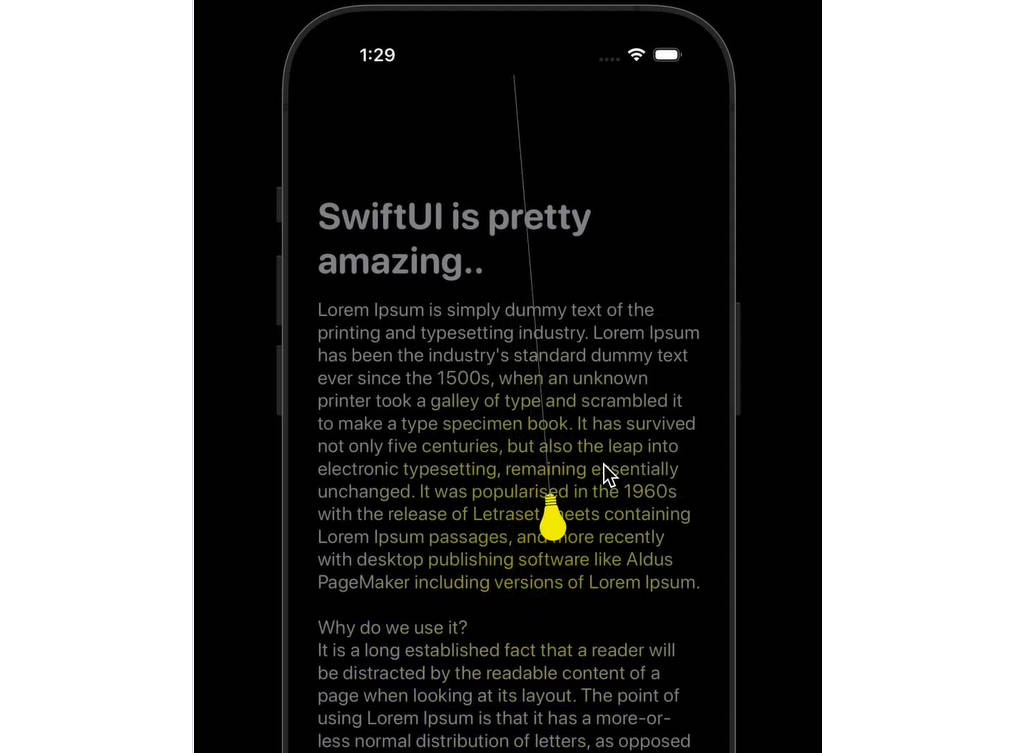You might also like...
A personal lightsaber for reading, an interactive bulb element that can shed light on the page
A personal lightsaber for reading, an interactive bulb element that can shed light on the page
19 January 2023
Traffic Lights application using swift
Traffic Lights application using swift
06 February 2022
A Swift Multiplatform Single-threaded Non-blocking Web and Networking Framework
A Swift Multiplatform Single-threaded Non-blocking Web and Networking Framework
15 September 2021
Subscribe to iOS Example
Get the latest posts delivered right to your inbox