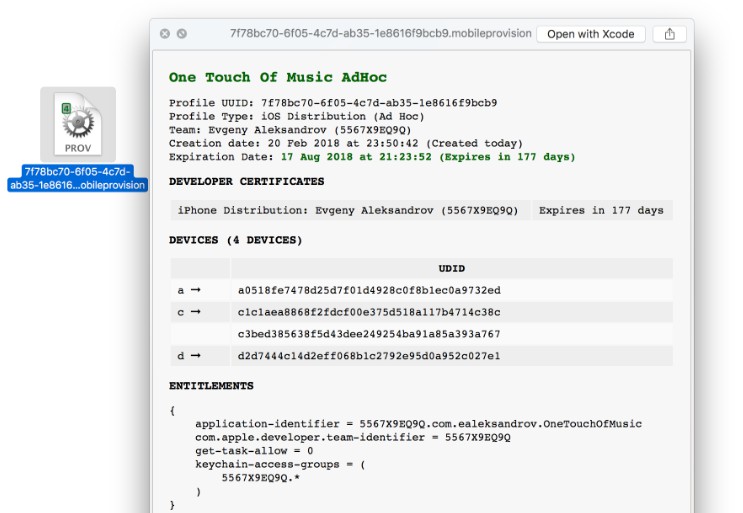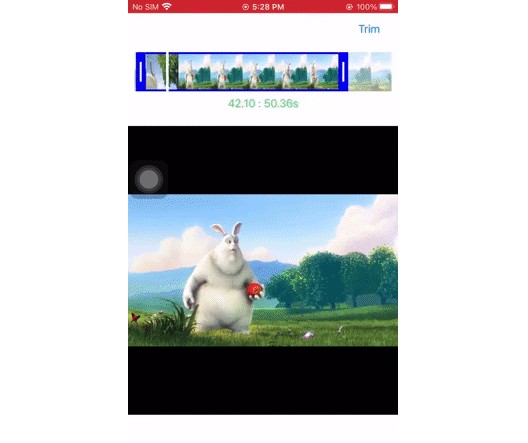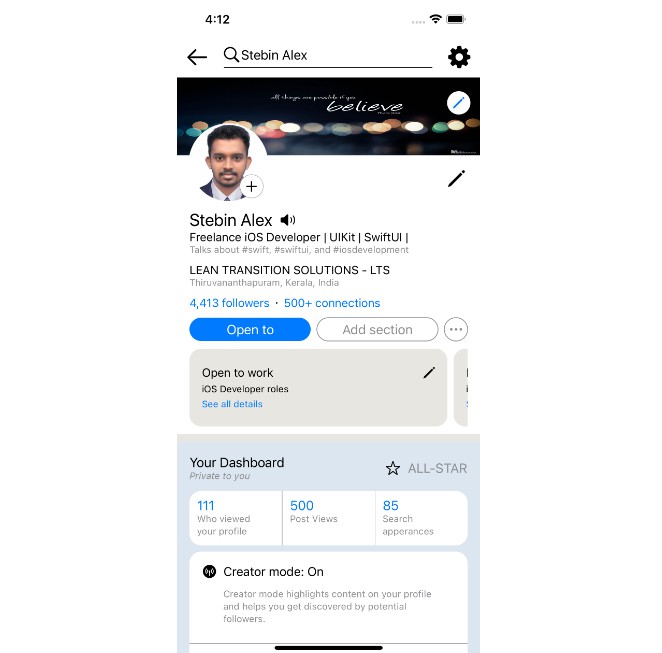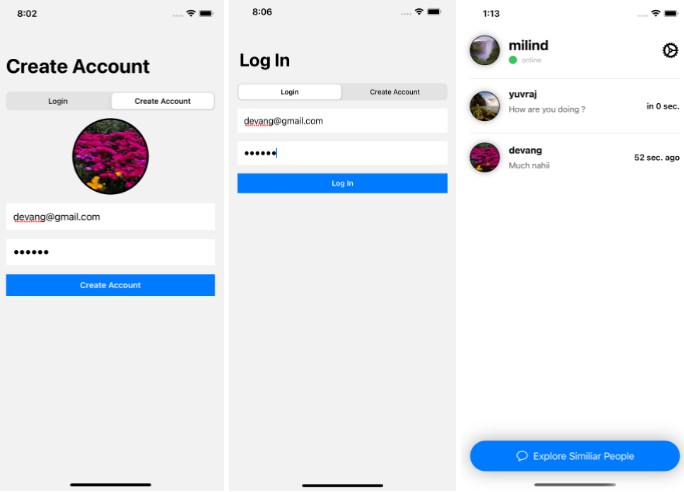QLProvision – Quick Look for ipa & provision
Inspired by a number of existing alternatives, the goal of this project is to provide clean, reliable, current and open source Quick Look plugin for iOS & macOS developers.
Thumbnails will show app icon for .ipa/ .xcarchive or expiring status and device count for .mobileprovision. Quick Look preview will give a lot of information, including devices UUIDs, certificates, entitlements and much more.
Xcode now have its own mobileprovision Quick Look plugin. Since it’s application-provided it will override user installed plugins, including ProvisionQL.
ProvisionQL will still work for ipa and xcarchive, but if you prefer it also for mobileprovision, just delete Xcode’s QL plugin here:
/Applications/Xcode.app/Contents/Library/QuickLook/DVTProvisioningProfileQuicklookGenerator.qlgenerator
And run
qlmanage -r
Supported file types:
.ipa– iOS packaged application.xcarchive– Xcode archive.appex– iOS/OSX application extension.mobileprovision– iOS provisioning profile.provisionprofile– OSX provisioning profile
Acknowledgments
Initially based on ProvisionQL.
Tutorials based on this example:
- English – aleksandrov.ws
- Russian – habrahabr.ru
Installation
Xcode project
Just clone the repository, open Preview.xcodeproj and build active target. Shell script will place app in /Applications and open 快速查看.app;
Manual
- download archive with latest version from the Releases page;
- move
快速查看.appto `/Applications/快速查看.app); - open
快速查看.app; - open
System PreferencestoExtensionspage - select
Quick Lookand checkQLProvision
Author
Created and maintained by 影孤清.
License
Preview is available under the MIT license. See the LICENSE.md file for more info.