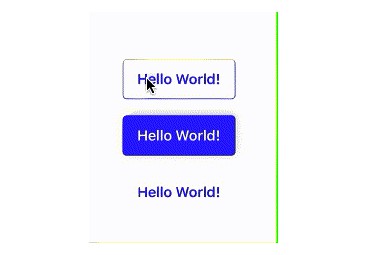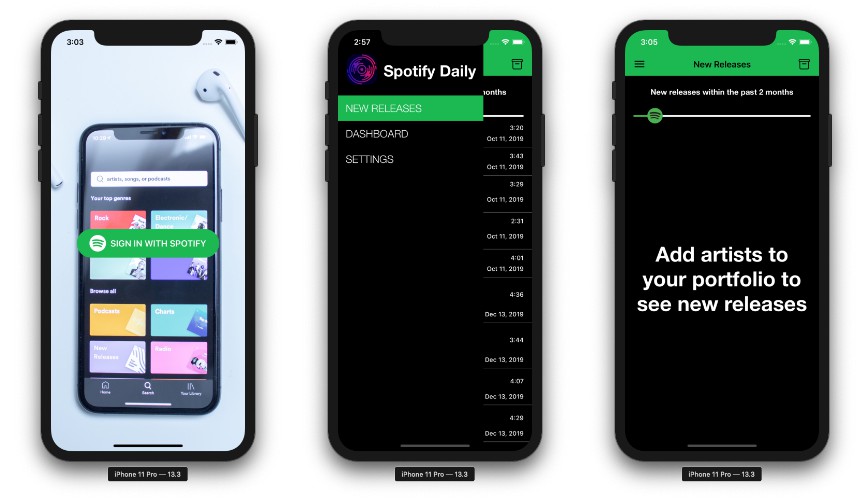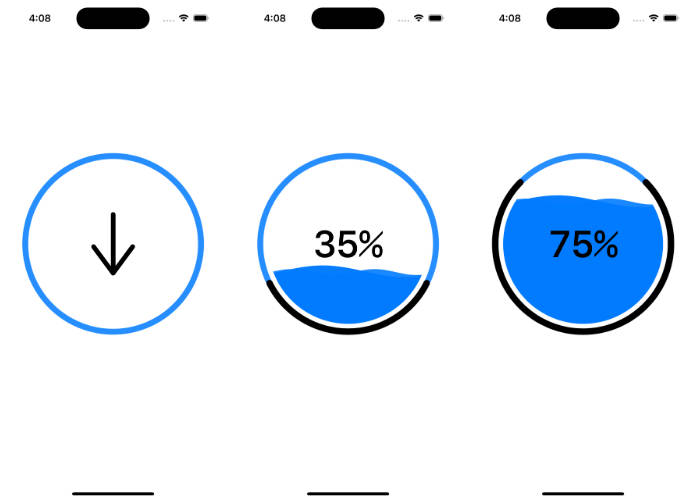Rippleable
Ripple-Effecting Button in Swift, Inspired by material ios design.
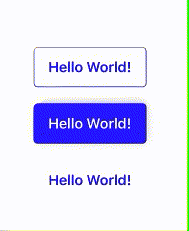
Exmaple
/// outLined-styled button
let outLinedButton: RippleableButton = {
let button = RippleableButton(type: .outlined)
button.layer.cornerRadius = 5
button.setTitle("Hello World!", for: .normal)
button.titleLabel?.font = UIFont.boldSystemFont(ofSize: 18)
button.primaryColor = .blue
return button
}()
/// cointained-styled button
let containedButton: RippleableButton = {
let button = RippleableButton(type: .contained)
button.layer.cornerRadius = 5
button.setTitle("Hello World!", for: .normal)
button.titleLabel?.font = UIFont.boldSystemFont(ofSize: 18)
button.primaryColor = .blue
return button
}()
/// text-styled button
let textButton: RippleableButton = {
let button = RippleableButton(type: .text)
button.layer.cornerRadius = 5
button.setTitle("Hello World!", for: .normal)
button.titleLabel?.font = UIFont.boldSystemFont(ofSize: 18)
button.primaryColor = .blue
return button
}()
Requirements
Rippleable is written in Xcode 11, Swift 5.0, iOS 10.0 Required.
Installation
Rippleable is available through Cocoapods.
pod "Rippleable"
Contribution
Pull Requests are welcomed.
Author
sesang06, [email protected]