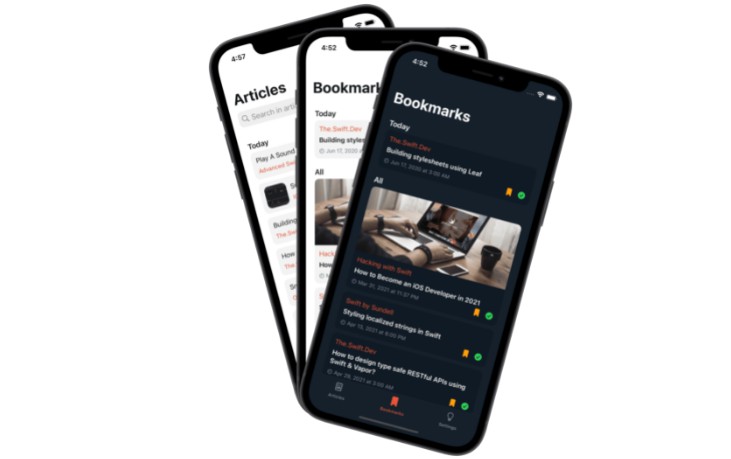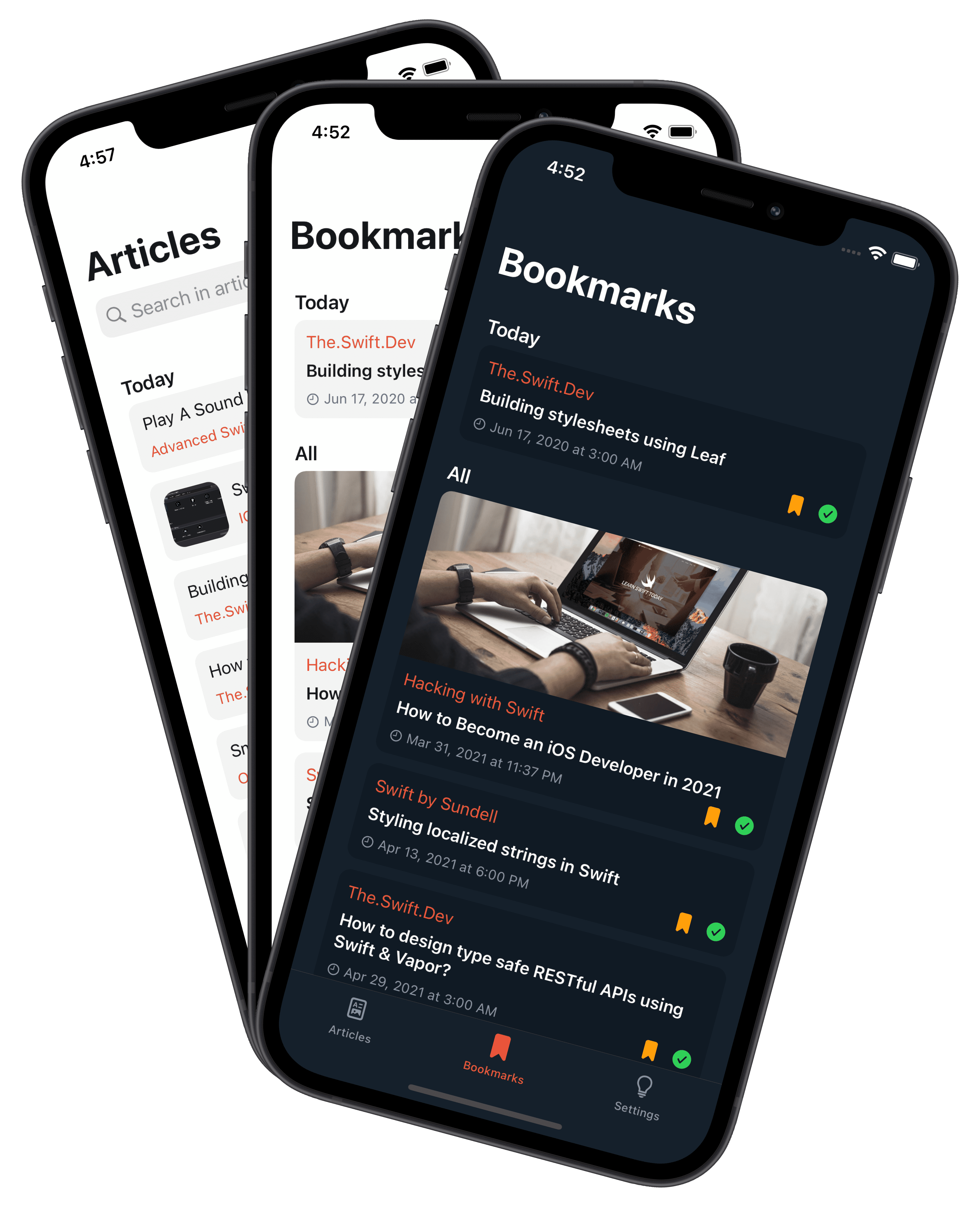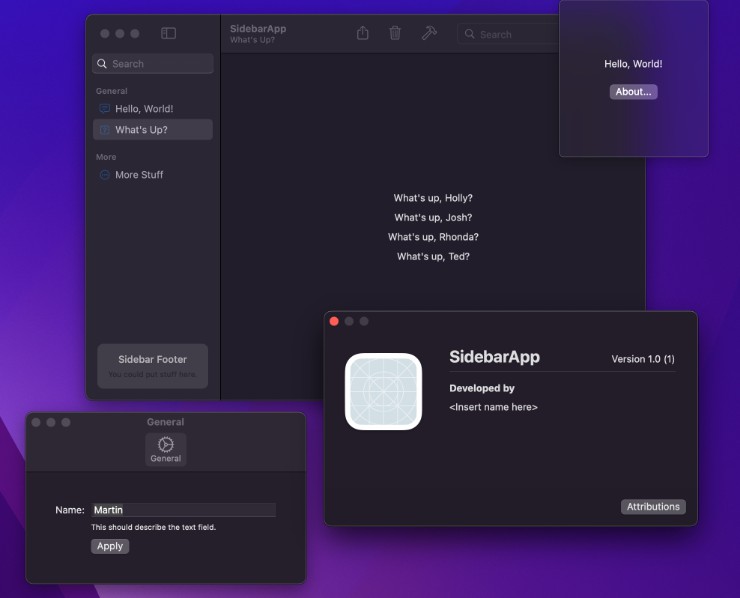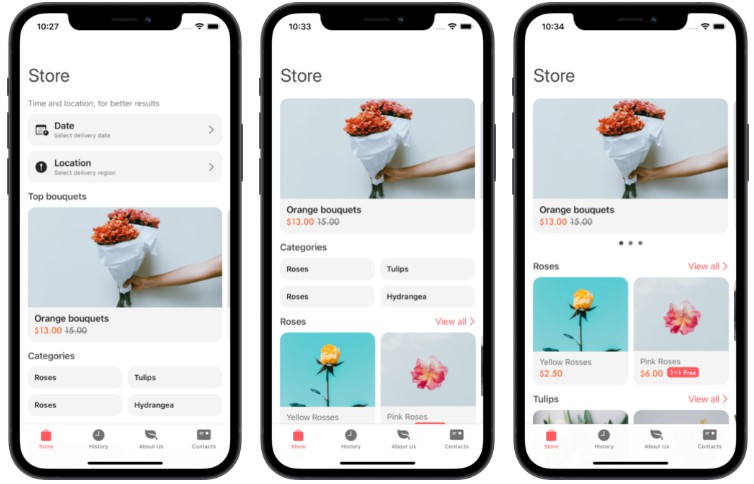RSS-Feed
RSS-Feed App template
This project is powered by DSKit a Design System Kit for iOS 13+, an iOS SDK written in Swift with a collection of reusable components, guided by clear standards, that can be assembled to build any number of applications.
Config
You can config your app to load any rss source.
// Update once in 5 minutes by default, time interval in seconds
let updatePeriodicity: Double = 60*5
// RSS Sources
let rssSources = [RSSSource(title: "Hacking with Swift", url: "https://www.hackingwithswift.com/articles/rss"),
RSSSource(title: "Advanced Swift", url: "https://www.advancedswift.com/rss/"),
RSSSource(title: "IOSCREATOR", url: "https://www.ioscreator.com/tutorials?format=RSS"),
RSSSource(title: "Ole Begemann's Blog", url: "https://oleb.net/feed"),
RSSSource(title: "SwiftLee Blog", url: "https://www.avanderlee.com/feed/"),
RSSSource(title: "YASB", url: "https://www.vadimbulavin.com/feed.xml"),
RSSSource(title: "The.Swift.Dev", url: "https://theswiftdev.com/rss.xml"),
RSSSource(title: "Swift by Sundell", url: "https://swiftbysundell.com/rss")]
let readPropertyListFromServer: Bool = false
// Path to file on server to a property list
// Server url should be HTTPS
// Also even if you set readPropertyListFromServer = true and
// your sources will load from server, you should populate rssSources property
// with base sources to be able to load resources even if your server will have some
// problems to respond
// For an example of plist file you should load on server please check rss_feed.plist
let propertyListServerResourceUrl = "https://dskit.app/rss_feed.plist"
// This list of filters will be displayed on home screen, if you don't need
// filters to be shown, just set `let filters = [String]()` empty array
let filters = ["SwiftUI", "AppKit", "WWDC", "Shazam Kit", "XCode", "Catalyst", "Streamline"]
Documentation
Interfaces
 |
 |
 |
 |
 |
 |