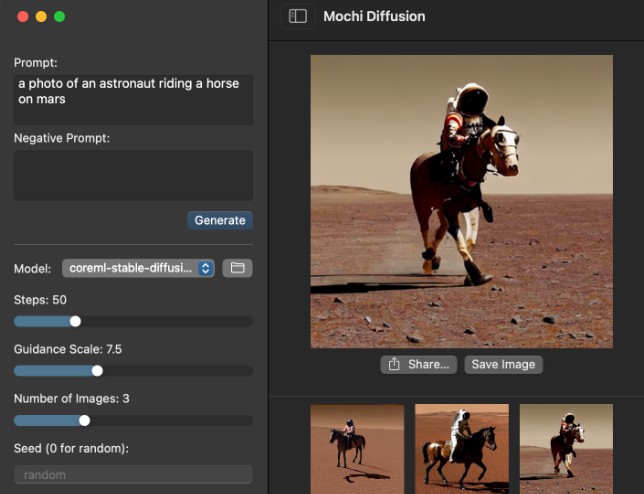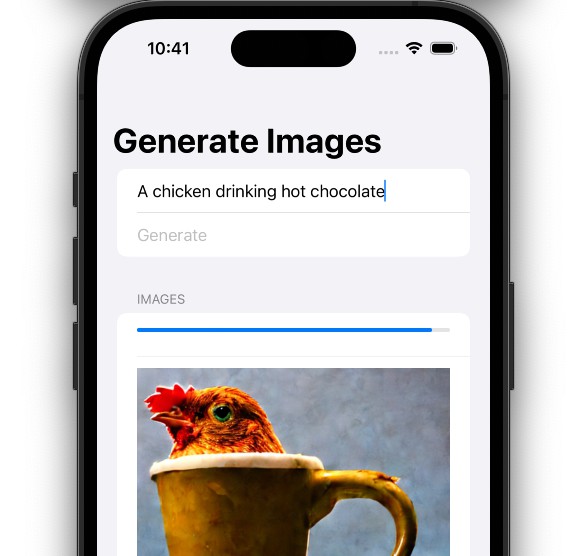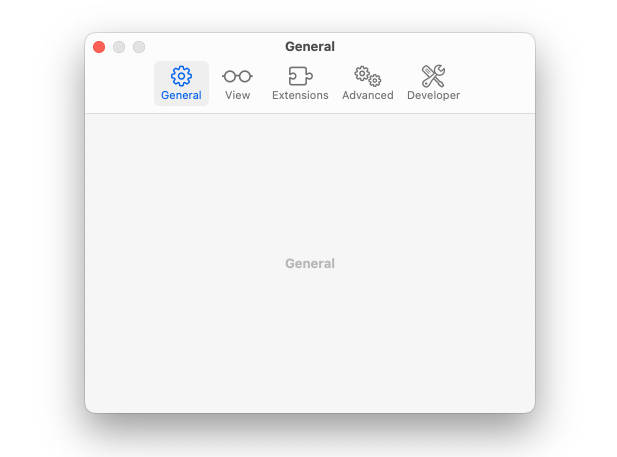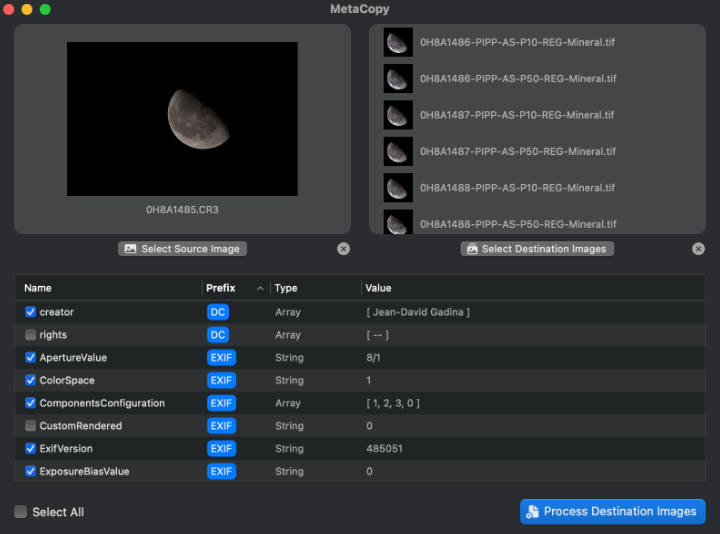Mochi Diffusion
Run Stable Diffusion on Apple Silicon Macs natively
Description
This app uses Apple’s Core ML Stable Diffusion implementation to achieve maximum performance and speed on Apple Silicon based Macs while reducing memory requirements.
Releases
Download the latest version from the releases page.
Running
When trying to open the app for the first time, Gatekeeper will prevent you from doing so because the app is not code signed. In order to bypass this warning, you need to right-click on the app and select “Open”. You will have to do this twice in order to get the option to open the app.
Models
You will need to convert or download Core ML models in order to use Mochi Diffusion.
- Convert or download Core ML models (do one of the following)
- Open Mochi Diffusion and in the sidebar click the button with the Folder icon next to the Models list to open the models folder
- Create a new folder with the name of the model you want displayed in Mochi Diffusion
- Move all Core ML model & related files to the newly created folder
- Repeat steps 3 & 4 for each model
Compatibility
- Apple Silicon (M1 and later), macOS Ventura 13.1 and later, Xcode 14.2 (to build)
- Performance (after initial generation, which is slower)
- ~10s in macOS on MacBook Pro M1 Max (64 GB).
- ~20s in macOS on MacBook Pro M1 Pro (32 GB).