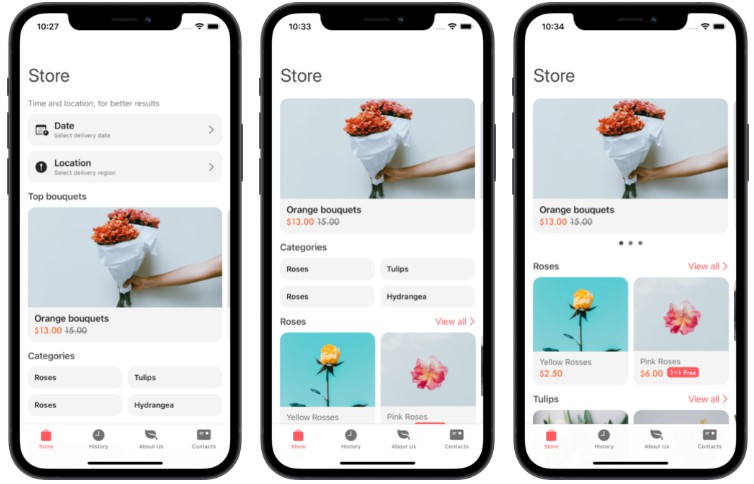HDMIPassThroughSample
Sample implementation of HDMI Clean out for iPhone or iPad video output.
“Lightning – Digital AV Adapter” can be used to output the iPhone screen over HDMI. This sample is used when you want to output only the video without displaying any extra UI.
In fact, any output content can be implemented instead of just the video. This will be helpful when using iPhones and iPads as video equipment in the studio.
Connection example: iPhone / Lightning – Digital AV adapter / HDMI cable / ATEM Mini / Lightning cable / MacBook Pro
https://www.apple.com/shop/product/MD826AM/A/lightning-digital-av-adapter
iPhone又はiPadの映像出力をHDMI Clean outするサンプル実装。
“Lightning – Digital AVアダプタ”等を使うとiPhoneの画面をHDMI映像出力できます。 その際に余計なUIを表示せず映像のみを出力したい時に使います。
実際には映像のみではなく任意の出力内容を実装可能です。 iPhoneやiPadをスタジオでの映像系機材として使う時に参考になると思います。
接続例: iPhone / Lightning – Digital AVアダプタ / HDMIケーブル / ATEM Mini / Lightningケーブル / MacBook Pro
ScreenShot
HDMICleanOut.mov
Only camera video is output. カメラ映像のみを出力しています。
OnDeviceScreenCapture.mp4
ARKit debugging system information is shown. (Separate take since recording is not possible during video output) ARKitのデバッグ系情報を表示しています。(映像出力中は録画できないため別テイク)