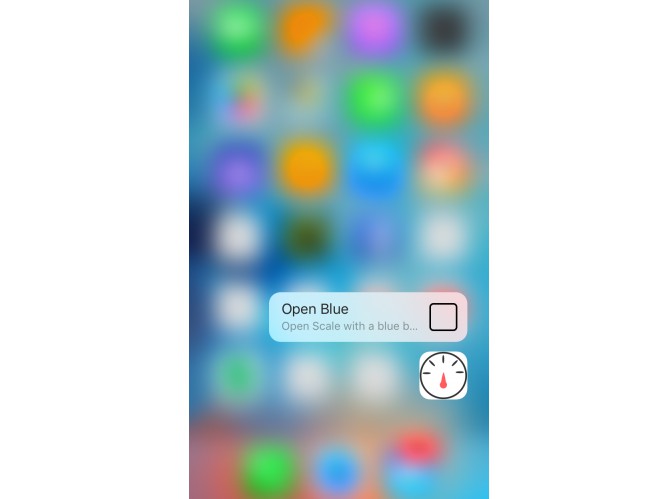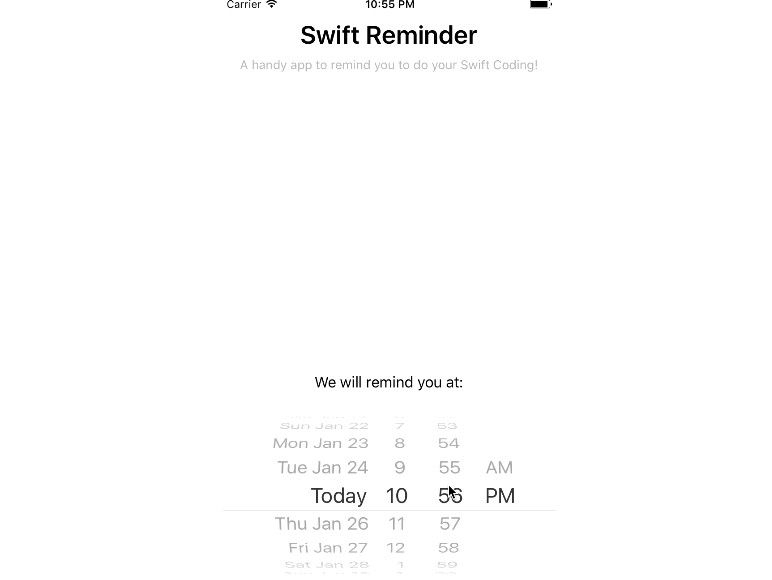SearchExampleApp
Shows how to use searchable in SwiftUI to add a search bar on iOS and macOS. Different implementaions showing how to use search suggestions, tokens and search scope
How to add a Search bar – Searchable in SwiftUI
The demo has various implementations for a search bar with the searchable view modifier. These include search suggestions. A detailed description can be found in this blog post: SwiftUI Search Bar: Best Practices and Examples
? You can watch me implement these search features in this Youtube tutorial: https://youtu.be/e0eO1di0cPY
Search Text Field with Suggestions on macOS and iOS
You can show search suggestions together with the search text field. On macOS they are shown in a menu below the text field and on iOS they are shown as the main content.

You can also show search suggestions depending on the users input. For example, I prepared a default suggestions array and I only show the ones that match with the search term:

Search Tokens and Search Scope
More advanced filtering can be done with search tokens and search scope which are available with iOS 16+ and macOS 13. A detailed description can be found in these blog posts:
- How to use Search Scopes in SwiftUI to improve search on iOS and macOS
- Search Tokens in SwiftUI: How to implement advanced search in iOS and macOS