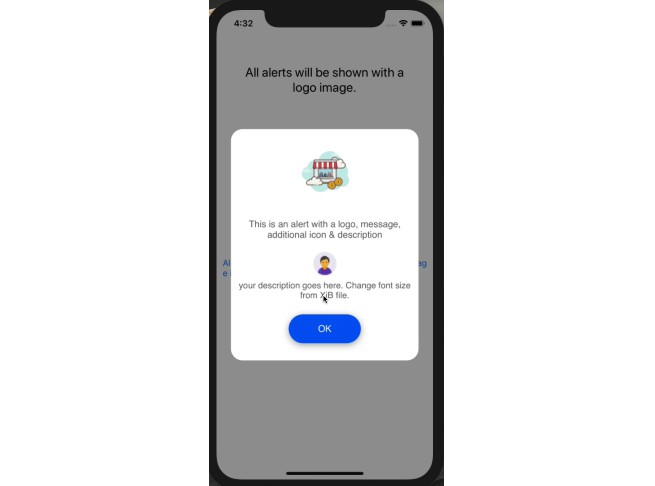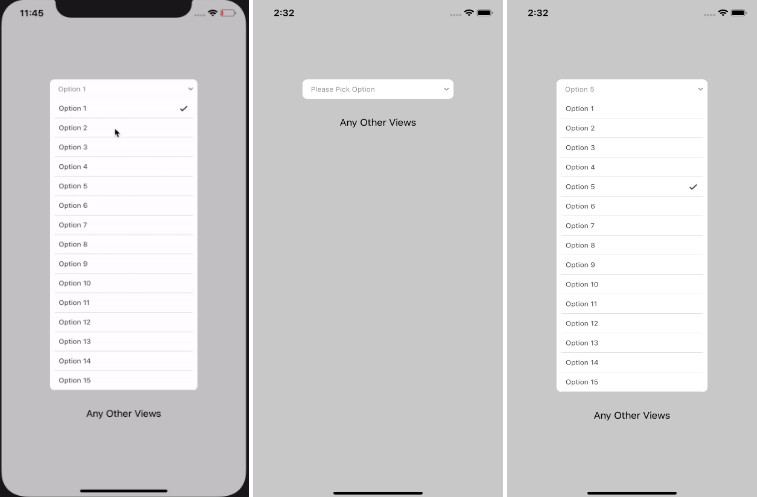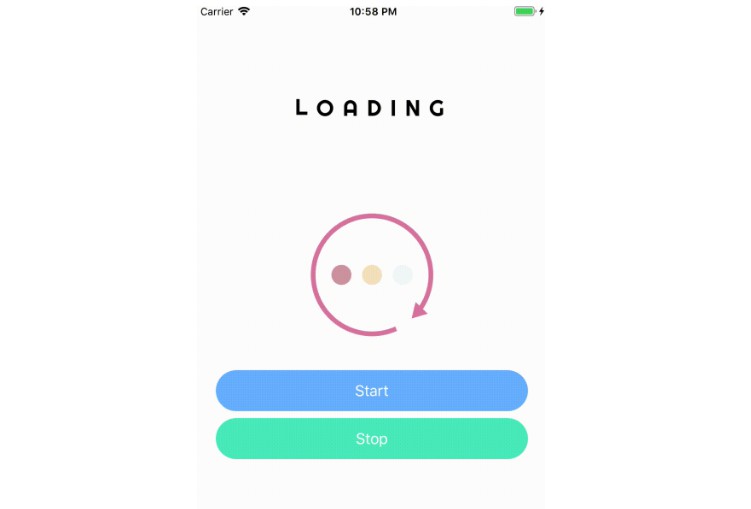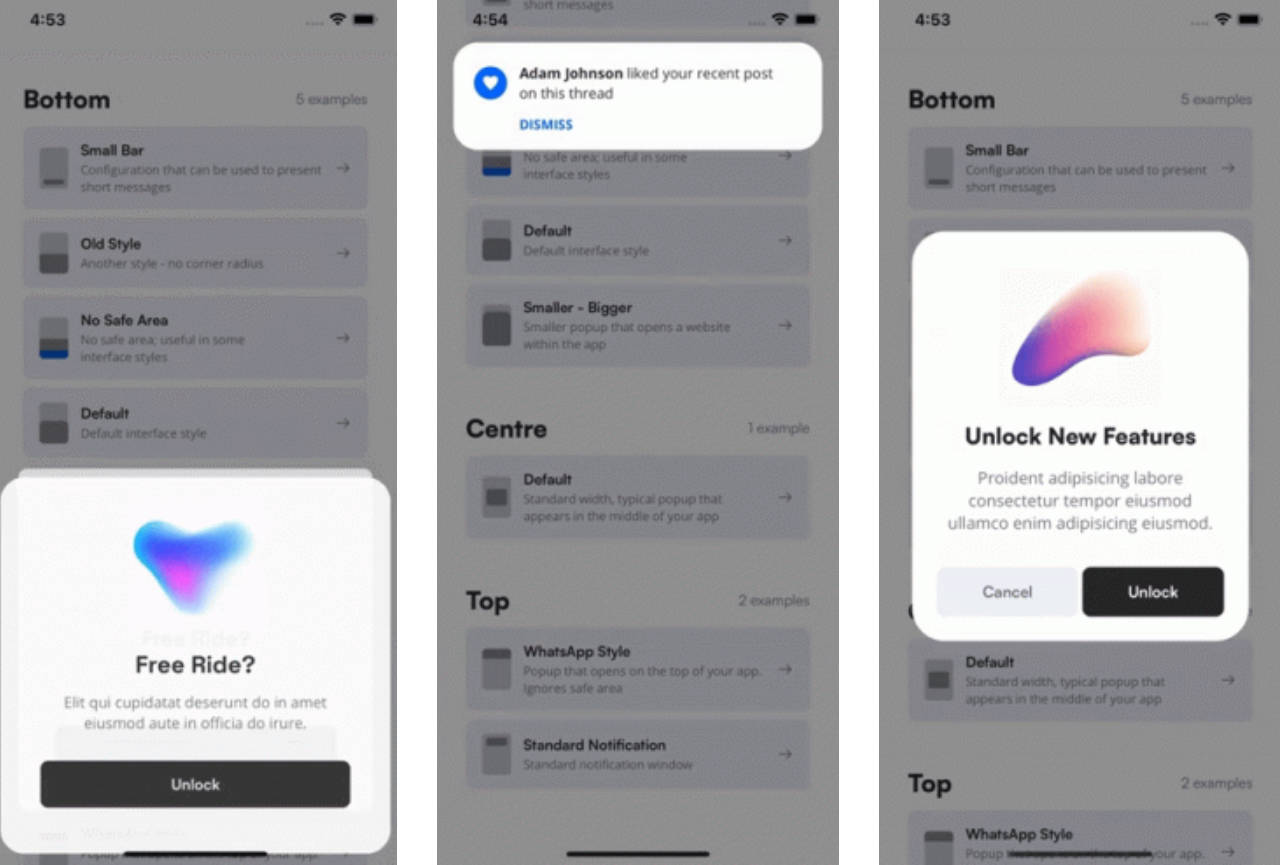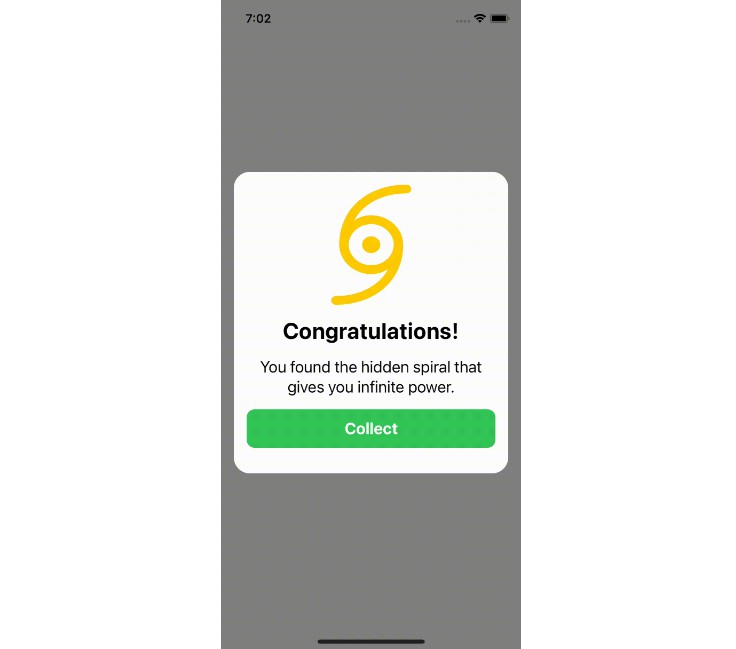KCustomAlert
Simple and easy alerts to use instead of default AlertController. Separate Xib is provided to customize as pr your need. Callbacks are easily handled by using Closures.
Demo Video
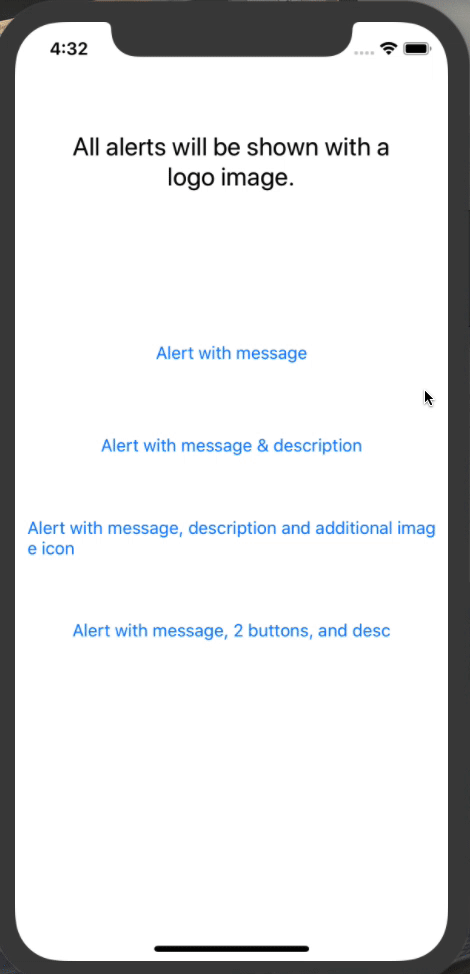
Screenshots

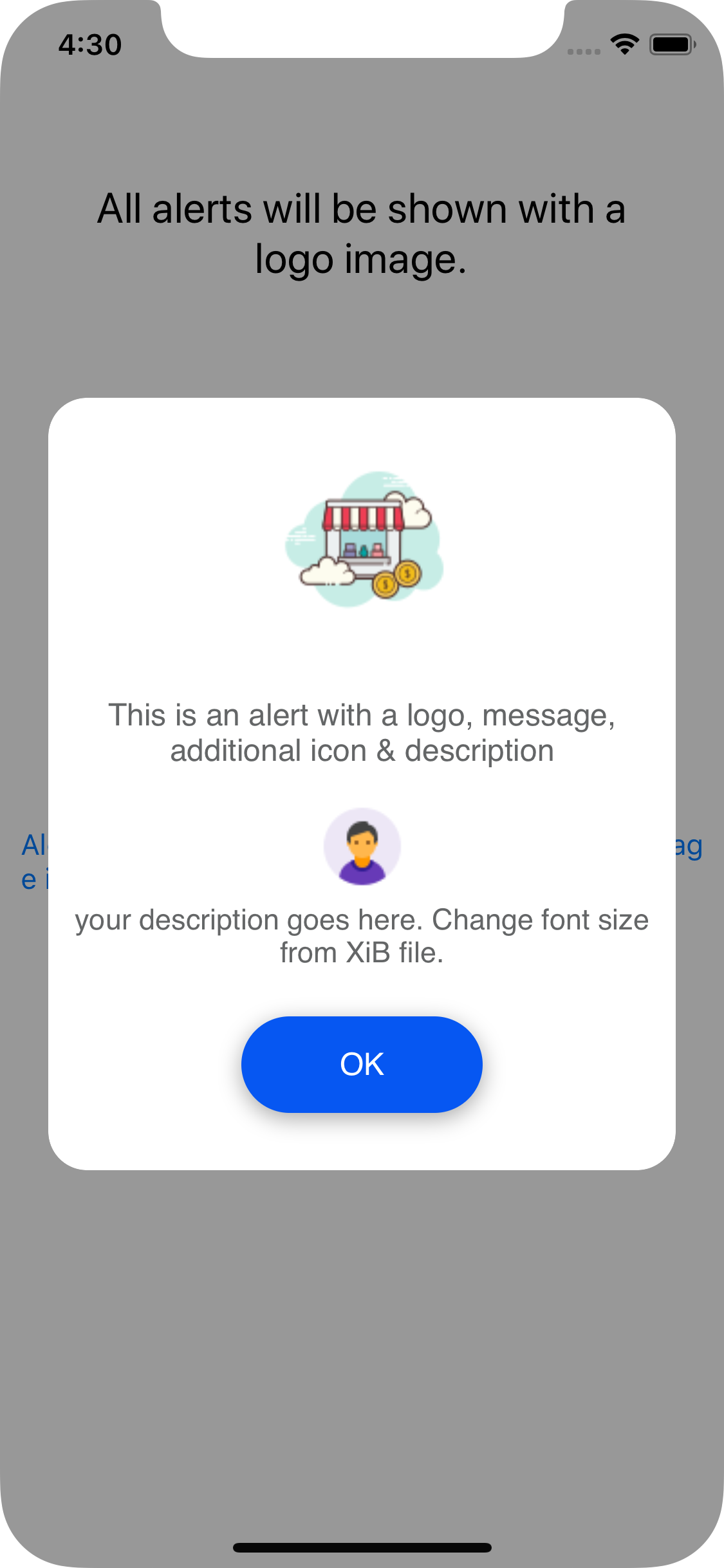


Usage - It's simpler than anything:
Simply Drag and drop CustomAlert folder in your project. that's it...
For Simple one:
self.showCustomAlertWith(
message: "This is a simple alert with a logo and message",
descMsg: "",
itemimage: nil,
actions: nil)
For More Content:
let actionDic : [String: () -> Void] = [ "YES" : { (
print("tapped YES")
) }, "NO" : { (
print("tapped NO")
) }]
self.showCustomAlertWith(
message: "This is an alert with a logo, message, additional icon, description, and 2 buttons with handlers",
descMsg: "your description goes here. Change font size from XiB file.",
itemimage: #imageLiteral(resourceName: "icon"),
actions: actionDic)