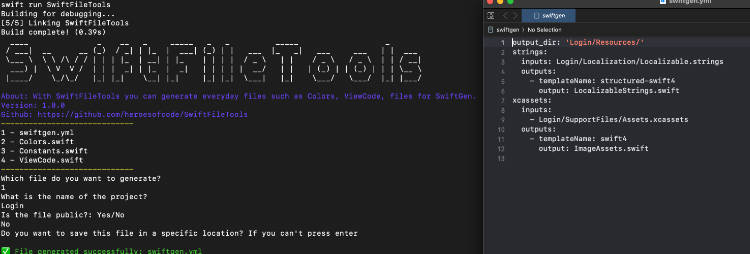Nanoseconds
Nanoseconds proves high resolution time stamps for swift developers along with helpful tools to work with them.
Key Features
- High resolution time stamp
- Built-in operators overloads
- Useful extensions for unit conversion
- Covert time intervals to a human readable strings
- Linux compatible
Install
Install via the Swift Package Manger by declaring Nanoseconds as a dependency in your Package.swift:
.package(url: "https://github.com/dominicegginton/Nanoseconds", from: "1.0.0")
Remember to add Nanoseconds to your target as a dependency.
Documentation
Creating Timestamps
Creating high resolution timestamps with nanosecond accuracy is easy, simply create a instant of Now struct
let foo = Now()
Creating Time Intervals
Use the built-in operators overloads to easily calculate and initialize TimeInterval:
let start = Now()
sleep(1)
let end = Now()
let duration = end - start
print(duration) //=> 1004222113.0
Convert Time Intervals from Nanoseconds to Other Time Units
To convert TimeInterval objects from nanosecond to a different unit simply use a provided extension:
- nanoseconds
- microseconds
- milliseconds
- seconds
- minutes
- hours
print(duration.milliseconds) //=> 1004.22211
print(duration.seconds) //=> 1.004222113
Create TimeIntervals Objects from any time unit
Use a provided init method to create a TimeInterval object from any time unit
let duration = TimeInterval(seconds: 8)
Covert TimeIntervals Objects to human readable strings
Use the provided timeString variable to convert TimeInterval objects into a human readable format:
let duration = TimeInterval(hours: 1) + TimeInterval(seconds: 120)
print(duration.timeString) //=> 1h 1m 30s