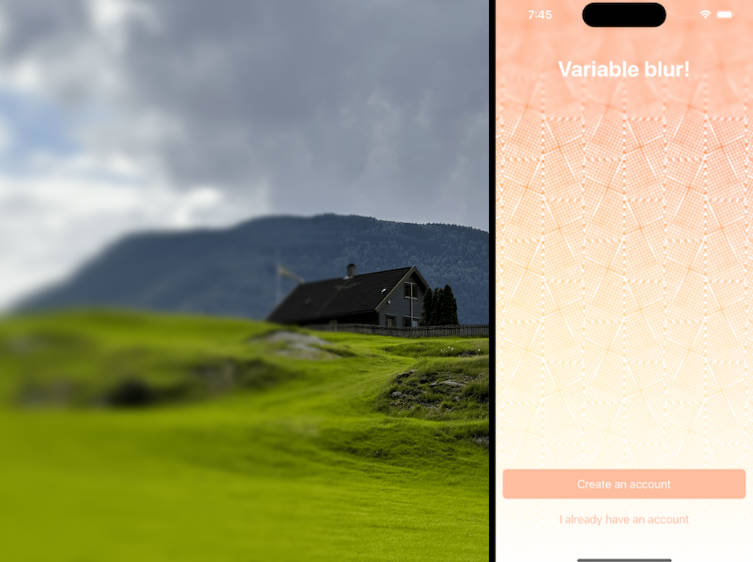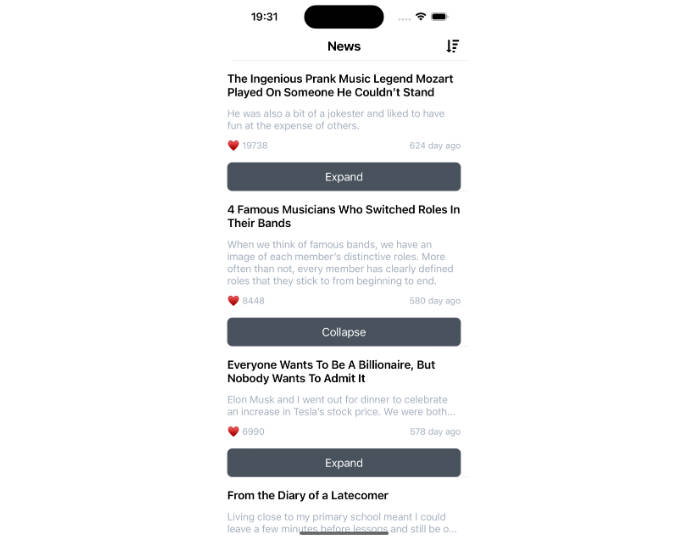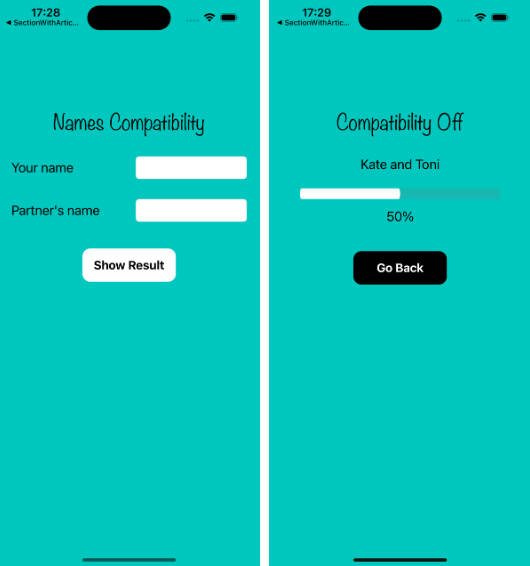?Yokoso?
Yet another super simple spotlight instruction framework for UIKit iOS.
Why Yokoso?
- Supports device rotation / iPad SplitView
- Closure style callback (no complex datasources or delegates)
- Checks if interested view is inside window’s bounds
- Stateless ( manage by yourself )
Screenshot
yokoso.mp4
How to use
It’s super simple. Import the module,
import Yokoso
initialize InstructionManager,
let manager = InstructionManager(overlayBackgroundColor: .overlayBackground)
then use InstructionManager‘s interface to show or close your Instruction.
/// - throws: `InstructionError.interestedViewOutOfBounds`
public func show(
_ instruction: Instruction,
in view: UIView,
onFinish: @escaping (Bool) -> ()
) throws
Showing single Instruction
To simplify internal implementation, we don’t check view state internally, but just redrawing everything again.
So make sure you know isShowingInstruction state to avoid calling show() multiple time.
It’s safe to invoke show while showing, but it would trigger overlay’s fade animation again.
if isShowingInstruction { return }
isShowingInstruction = true
do {
try instructionManager.show(
.init(
message: .init(
attributedString: attributedString,
backgroundColor: uicolor
),
nextButton: .simple("Next"),
sourceView: label
),
in: view
) { [weak self] success in
guard let me = self else { return }
// called when instruction "did" finish
me.isShowingInstruction = false
}
} catch {
isShowingInstruction = false
if let error = error as? InstructionError {
showError(error)
}
}
Showing multiple Instructions
Yokoso is stateless.
If you want to show multiple instructions in order, then call show() in order.
This way you have more control over the timings, comparing to passing multiple Instruction at once.
private func startI1() {
show(
.init(
message: .init(attributedString: makeMessage("Hi with simple Next button. Tap anywhere to continue."), backgroundColor: .background),
nextButton: .simple("Next"),
sourceView: label1
)
) { [weak self] success in
self?.startI2() // NOTE: Starting next instruction.
}
}
private func startI2() {
show(
.init(
...
Please refer to example app inside repository for further customization.
Install
- Swift Package Manager
- CocoaPods
- Carthage
Contributing
Any contributions are warmly welcomed.?
- Feature Request / Pull Request
- Bug Report
- Question!
LICENSE
MIT