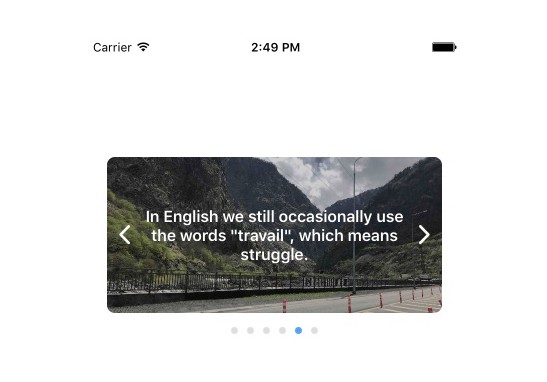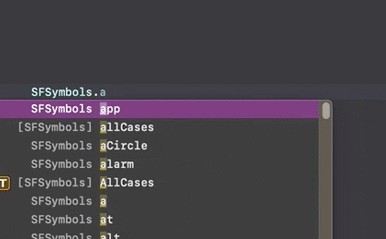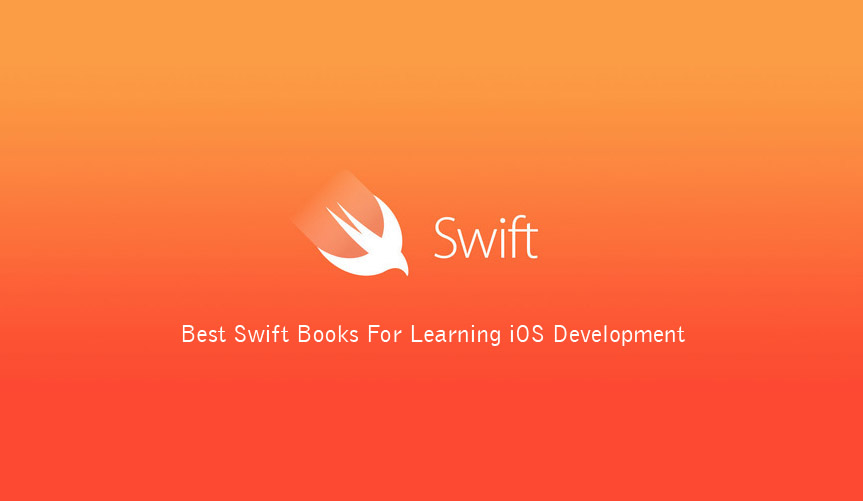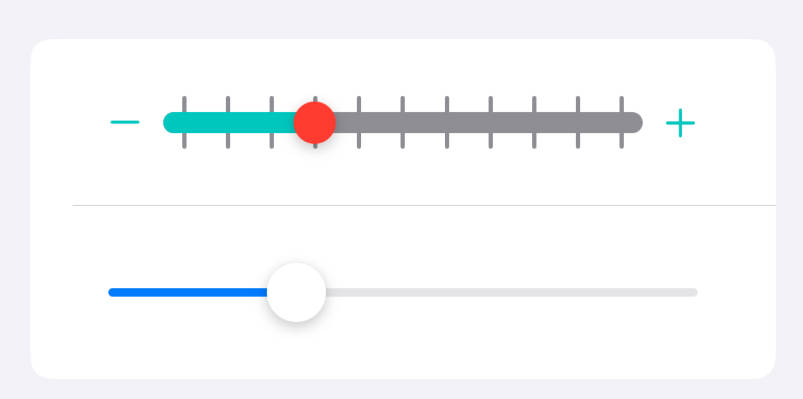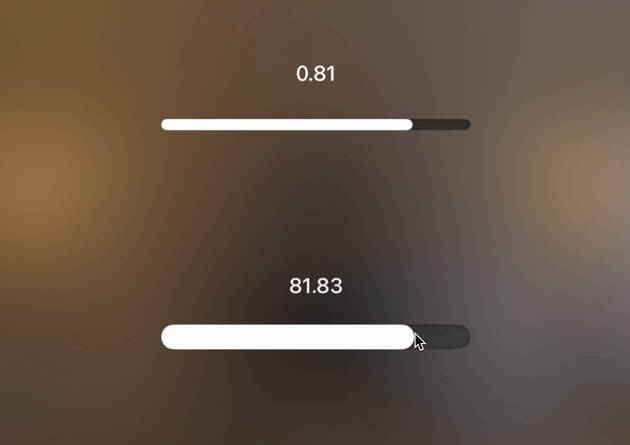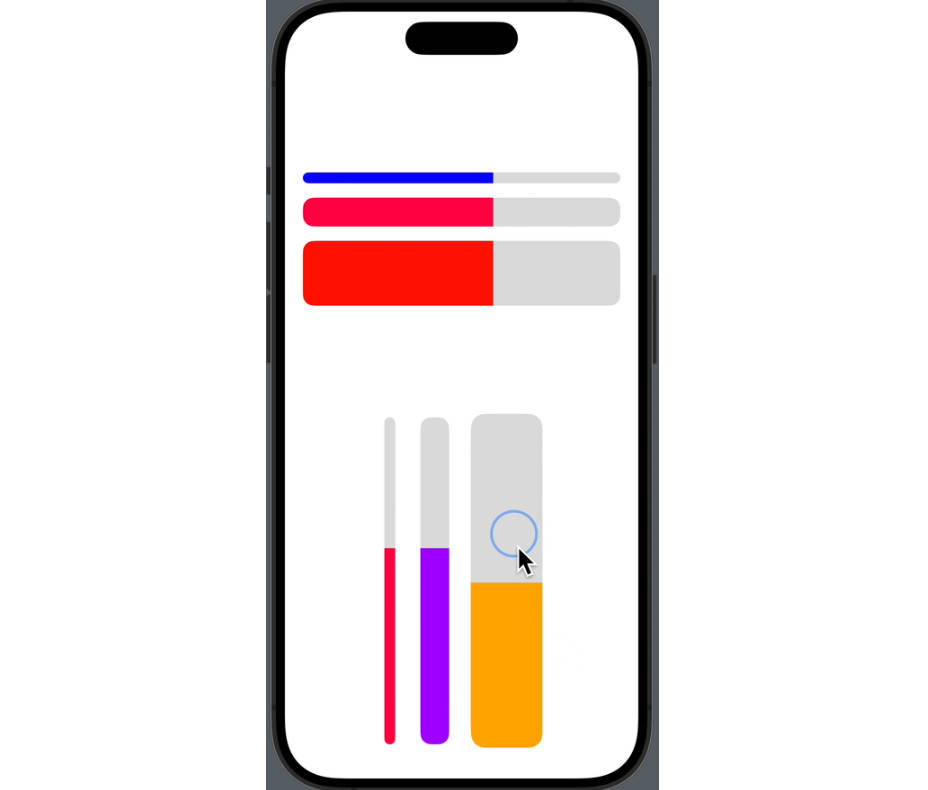AdvertisingSlider
It's simple way to show some images with text in yours iOS appication
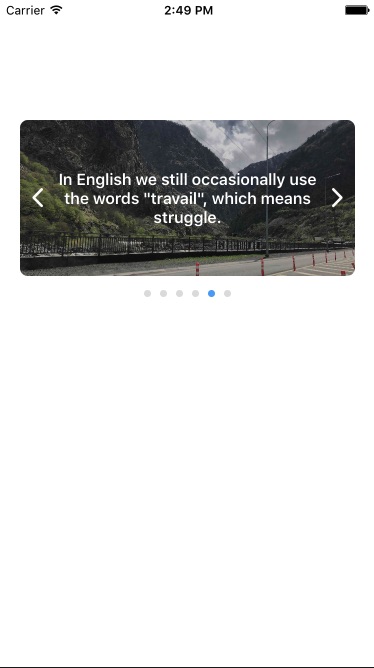
Swift 5.0; >=iOS10.3
Installation:
pod 'AdvertisingSlider', '0.9.6'
How to use:
Just put UIView in your xib or storyboard and change class name on "AdvertisingSlider"
Follow AdvertisingSliderDataSource to fill view:
It has 3 methods:
func pagesCount(forSlider: AdvertisingSlider) -> Int
func imageForIndex(_ index: Int, slider: AdvertisingSlider) -> UIImage
func textForIndex(_ index: Int, slider: AdvertisingSlider) -> String
For reloading view and changing pages:
For reload view use func reloadData()
Functions nextPage() and previousPage() are switching pages, if you'll want to make it with other component
If you want to go some any page you can use func moveToPage(_ index: Int, animated: Bool)
Customise:
This component can used with 2 ways: for showing only images (by swipe) or showing images and text (by buttons)
For choosing first one - swith property scrollingManually to true. It false by default.
Use next properties for change UI:
When "scrollingManually == false" AdvertisingSlider has UIView over images. You can change color and alpha channel for it. To do this use: 'overViewColor', 'overViewAlpha'
For customise PageControl:
activePageColor == currentPageIndicatorTintColor
pageColor == pageIndicatorTintColor
Set 'pageControlInteraction = true' if you want to change current page by tap on page control. It false by default
For change text settings:
textColor
font
textRows == numberOfLines (UILabel)
Use 'defaultText' when you want to show some message while no data. It doesn't work when 'scrollingManually == true'