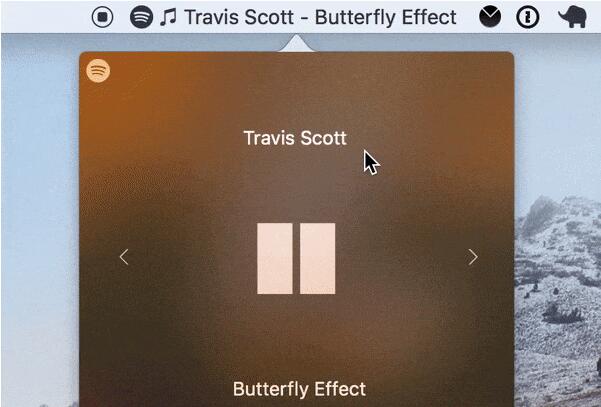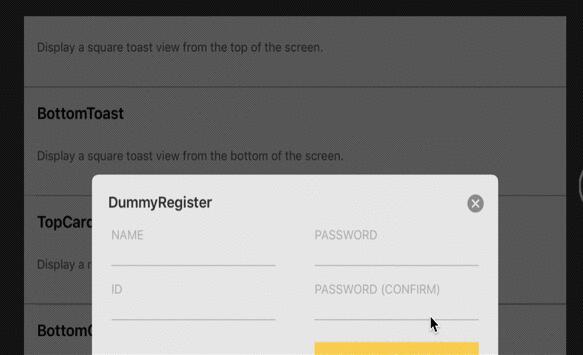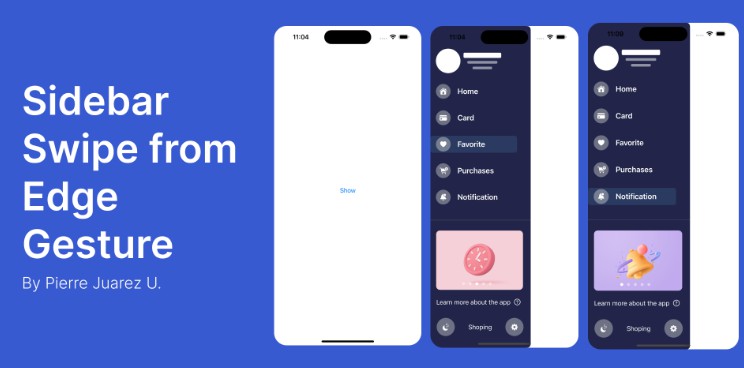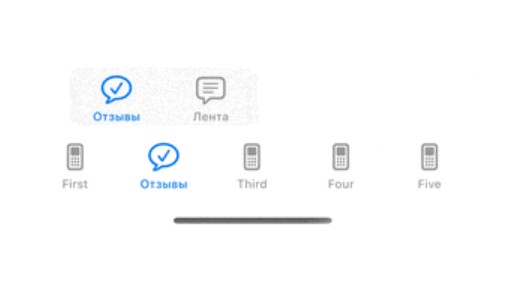SpotMenu
SpotMenu is a combination of TrayPlay and Statusfy written entirely almost entirely in swift.
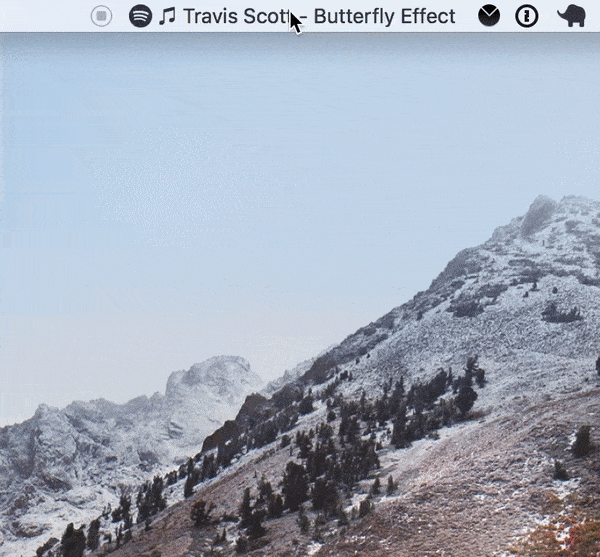
Toast: control + command + m
Notes
- The default behavior is to show the SpotMenu icon, Artist and Track title in the menubar. Right click → Preferences to customize.
- The animated gif currently demonstrates the functionality of version 1.7
New Features in Version 1.8
- SpotMenu now supports iTunes ?
- About page added to preferences. Please donate ?
- Option added to hide title and artist when music player is paused
- "Quit" renamed to "Quit SpotMenu" to stay consistent with MacOS
- Today Extension (a.k.a. Notification Center Widget) now has rounded edges
- Minimum required version of MacOS is now 10.11 ?
- Russian translation added (credits: @BatyaMedic)
- Spanish tranlsation added (credits: @Lynx901)
Easy Install
Download the zip file version 1.8. Unarchive it. Run SpotMenu.app.
I do not have an developer account to sign the app with therefore you will most likely receive a warning that the app is from an unidentified developer. To open the app follow these steps!
You can find all releases here.
Advanced Install
via Homebrew Cask
brew cask install spotmenu
How to Build
First, you'll need Xcode 9. You can download this at the Mac App Store.
Second, you'll need CocoaPods.
Now, use Git to clone the repository.
git clone https://github.com/kmikiy/SpotMenu.git
cd SpotMenu
pod install
Finally, open up the SpotMenu.xcworkspace. Set the "Scheme" to build the "SpotMenu" target for "My Mac". Then Product > Run (or the shortcut ⌘R).
Note:
- Version 1.7 has been updated to swift 4.0 therefore Xcode 9 is required.
- In some cases it might be required to select the "MusicPlayer" scheme and build it before selecting "SpotMenu".
- To fix "cannot find a team matching ..." error follow these steps