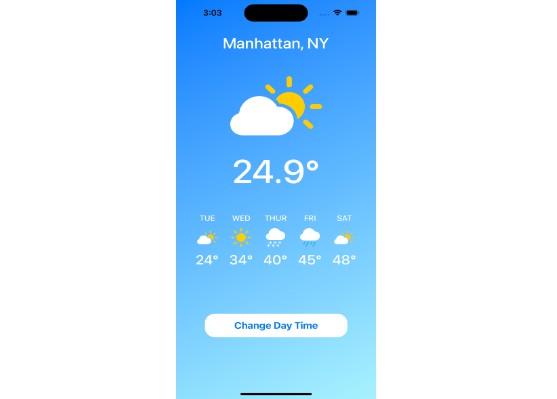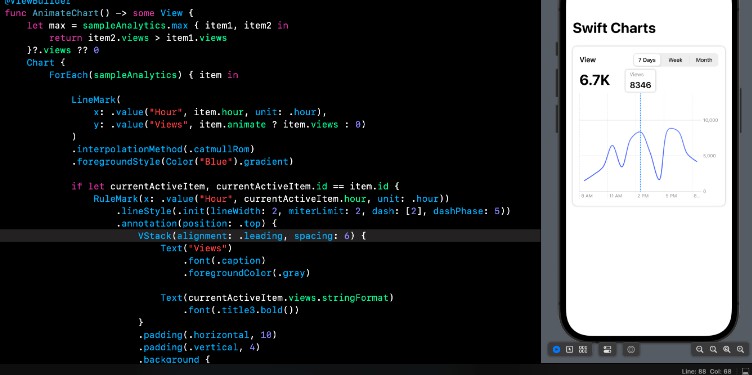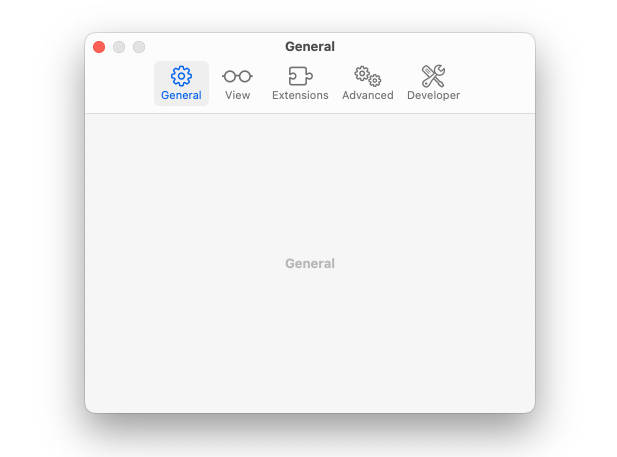PromptToImage
Swift/AppKit CoreML Stable Diffusion app for macOS

Features
- Negative Prompt
- Guidance Scale
- Multiple Images
- Image to Image
- Custom user-defined models
- History
- 4x Upscaler (CoreML Real esrgan)
- save image with EXIF metadata
- sandboxed
Download App
Public beta available though TestFlight. Requires valid Apple ID. Beta includes Stable Diffusion 2.1 model. Link: coming soon
System Requirements
Requires an Apple Silicon Mac running macOS 13.1 Ventura Intel Macs not supported.
ML Models
This GitHub repo does not include CoreML models. You can find CoreML models designed for this app here: https://huggingface.co/TheMurusTeam Learn how to convert Stable Diffusion models to CoreML format here: https://github.com/apple/ml-stable-diffusion
Performances and energy
For best performance on M1 and M2: model: Stable Diffusion 2.1 SPLIT EINSUM, compute units: CPU and Neural Engine For best performance on M1Pro, M1Max and M1 Ultra: model: Stable Diffusion 2.1 ORIGINAL, compute units: CPU and GPU
On Apple Silicon Macs with 24 or more GPU cores the “CPU and GPU” is by far the fastest, however, due to the high energy consumption of the GPU, if you generate more than 10 images at once, laptop fans will spin and fanless laptops will throttle. To drastically reduce power consumption you should use the default model and “CPU and Neural Engine” compute units.
Benchmarks
MacBook Pro 14″ M1Max 32Gb RAM (macOS 13.1):
- Stable Diffusion 2.1 SPLIT EINSUM, CPU and Neural Engine: 1.8 step/sec, 3.5 Watt
- Stable Diffusion 2.1 SPLIT EINSUM, CPU and GPU: 1.95 step/sec, 21.5 Watt
- Stable Diffusion 2.1 SPLIT EINSUM, All compute units: 2.2 step/sec, 11 Watt
- Stable Diffusion 2.1 ORIGINAL, CPU and GPU: 2.7 step/sec, 28 Watt
Privacy
This is a sanboxed app. It is not allowed to access your personal files and data. Everything runs locally, nothing is sent to the network. None of your data is collected.
Build
To build this app you need an Apple Silicon Mac running macOS 13 Ventura 13.1 or later, and Xcode 14.2 or later. The Xcode project does not include CoreML models and accessory files. You need to add these files to the main project folder within Xcode before building. These files list includes at least:
- realesrgan512.mlmodel
- merges.txt
- vocab.json
- TextEncoder.mlmodelc
- Unet.mlmodelc
- VAEDecoder.mlmodelc
- VAEEncoder.mlmodelc (optional, required for img2img)