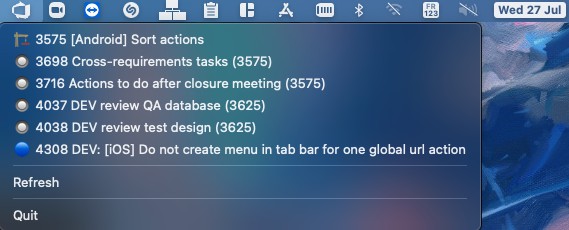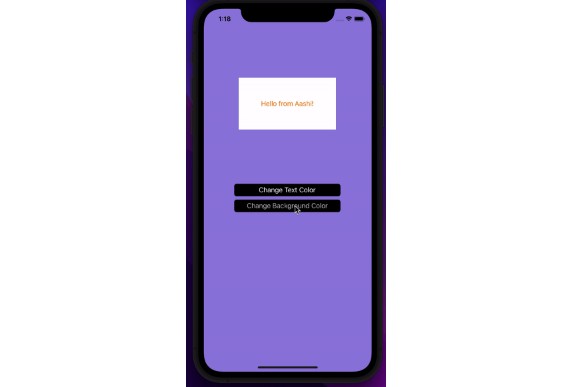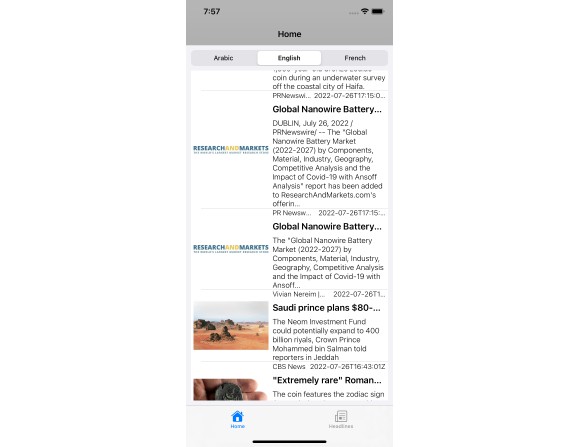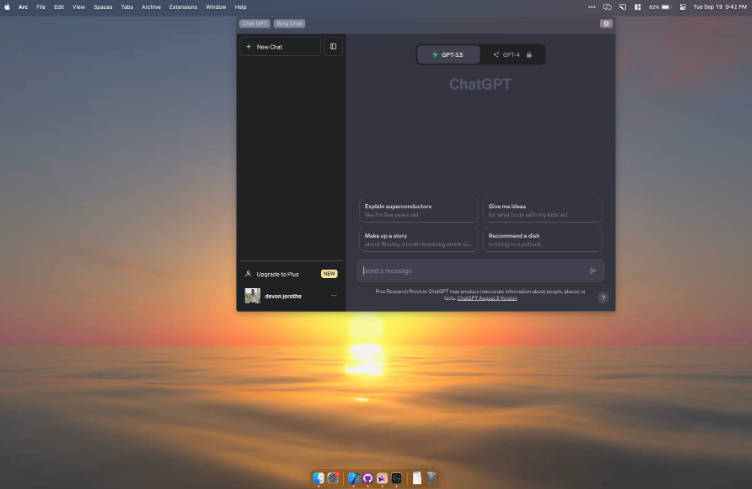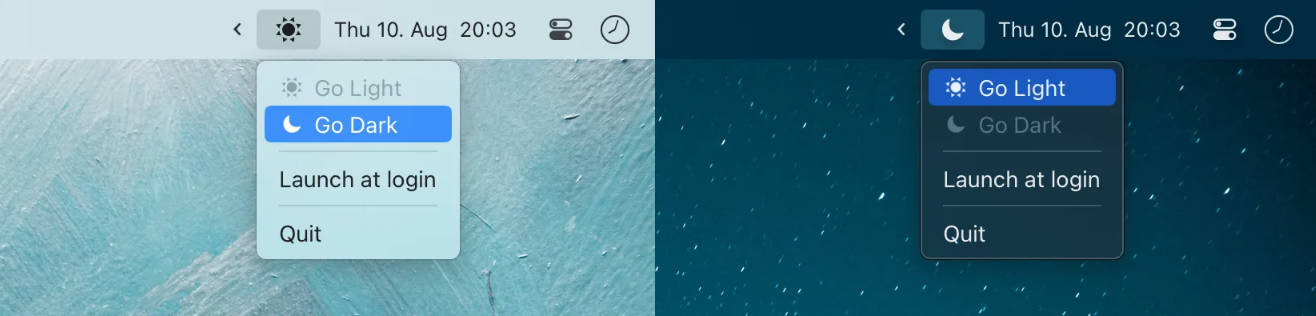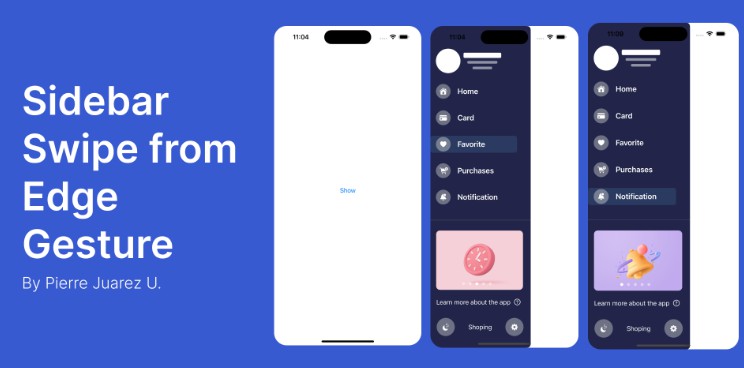azure-devops-status-bar
Status menu bar to show azure devops work items
Install
Get it from latest release and move it to your /Applications folder.
or use one line command in terminal to download and install it.
curl -sL https://mesopelagique.github.io/azure-devops-status-bar/install.sh | bash
Setup
In menu choose setting to enter your credentials as follow
[email protected]:personal access token
to use with custom organisation and project on azure
edit code in Favorites.swift or dev UI #1
Start at login?
Go to system preferences, User & Groups, select your user and the Login Items tab. Add here the app with +
⚠️ “azure-devops-status-bar.app” cannot be opened because the developer cannot be verified.
If you download the app in github release, the app is not signed.
To open the first time you must right click on the app file then do Open, and Open again.