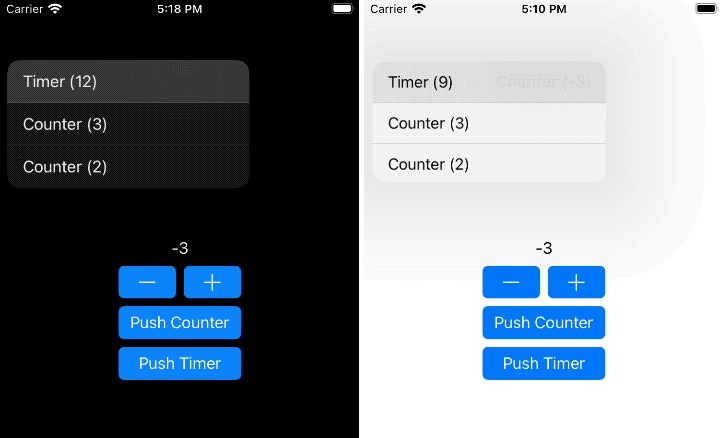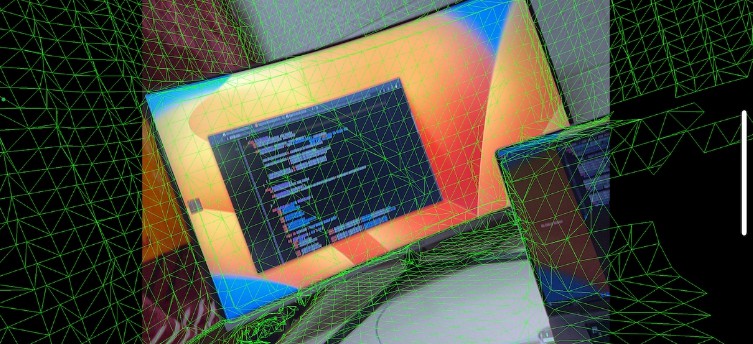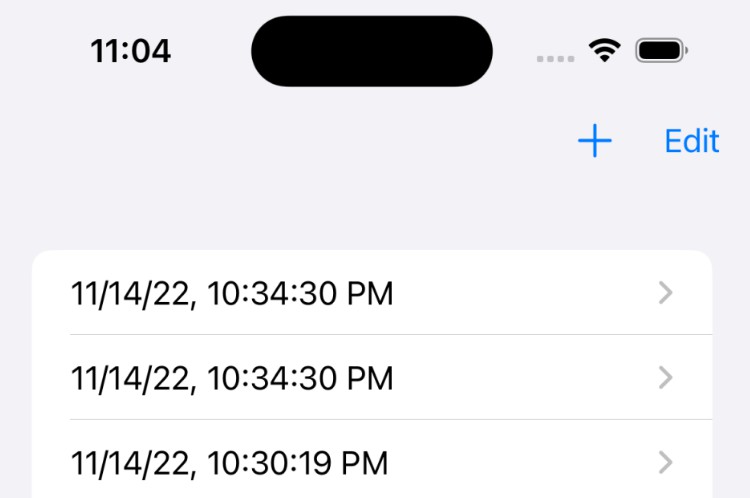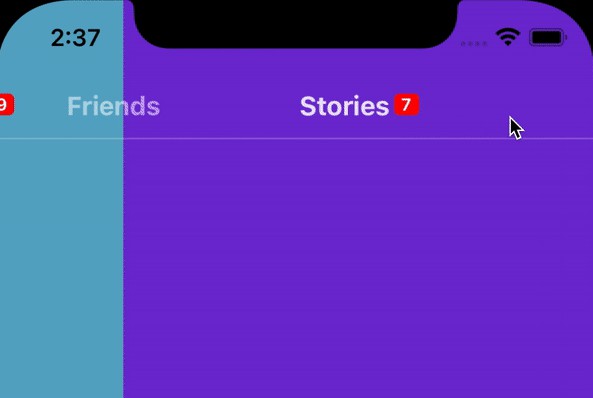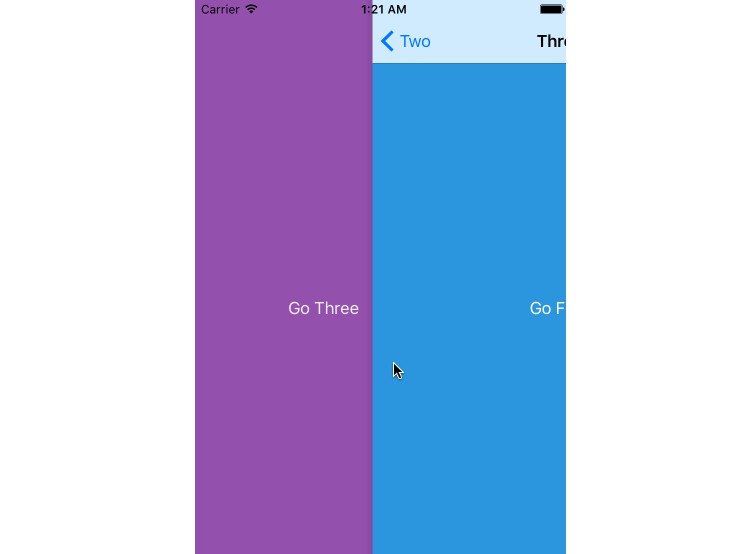Store Navigation Controller
UINavigationController driven by ComposableArchitecture‘s Store.
⚠️ NOTICE: This project is in beta phase. It depends on unreleased version of ComposableArchitecture. API-breaking changes might be introduced in upcoming releases.
? Description
Requirements:
- Xcode ≥ 14.1
- iOS ≥ 14
- ComposableArchitecture ≥ ⚠️ (unreleased version, check
Package.swift)
Add as a dependency to your Xcode project or Swift Package.
Define Destination reducer that will be represented by DestinationViewController on navigation controller’s stack:
struct Destination: ReducerProtocol {
struct State: Equatable, Hashable {}
enum Action: Equatable {
case pushButtonTapped
}
func reduce(into state: inout State, action: Action) -> EffectTask<Action> {
switch action {
case .pushButtonTapped:
return .none
}
}
}
Define DestinationViewController that will represent Destination on UINavigationController‘s stack:
class DestinationViewController: UIViewController, NavigationDestinationViewController {
let navigationId: AnyHashable
let store: StoreOf<Destination>
init(destination: NavigationStateOf<Destination>.Element, store: StoreOf<Destination>) {
self.navigationId = destination.id
self.store = store
// ...
}
// ...
}
Manage navigation state from your feature reducer:
struct MyFeature: ReducerProtocol {
struct State: Equatable {
@NavigationStateOf<Destination> var navigation
}
enum Action: Equatable {
case navigation(NavigationActionOf<Destination>)
}
var body: some ReducerProtocol<State, Action> {
Reduce { state, action in
switch action {
case .navigation(.element(id: _, .pushButtonTapped)):
state.navigation.append(Destination.State())
return .none
case .navigation(_):
return .none
}
}
.navigationDestination(
\.$navigation,
action: /Action.navigation,
destinations: Destination.init
)
}
}
Use NavigationControllerWithStore:
let store: StoreOf<Feature> = ...
let controller = NavigationControllerWithStore(
store: store.scope(
state: \.$navigation,
action: Feature.Action.navigation
),
destinationViewController: DestinationViewController.init(destination:store:)
)
For more advanced usage example, check out included example app.
? Examples
Open StoreNavigationController.xcworkspace in Xcode.
You can run example iOS app using ExampleApp build scheme.
? Development
Open StoreNavigationController.xcworkspace in Xcode.
Project structure
StoreNavigationController [Xcode Workspace]
├─ store-navigation-controller [Swift Package]
| └─ StoreNavigationController [Library]
└─ Examples [Xcode Project]
├─ ExampleApp [iOS App Target]
└─ example-app [Swift Package]
├─ CounterFeature [Library]
├─ ExampleFeature [Library]
└─ TimerFeature [Library]
Build schemes
| Scheme | Description |
|---|---|
StoreNavigationController |
Build the library and run tests. |
ExampleApp |
Build and run example iOS application. |
ExampleApp_CounterFeature |
Build example app counter feature library. |
ExampleApp_ExampleFeature |
Build example app feature library. |
ExampleApp_TimerFeature |
Build example app timer feature library. |
? License
Copyright © 2022 Dariusz Rybicki Darrarski
License: MIT