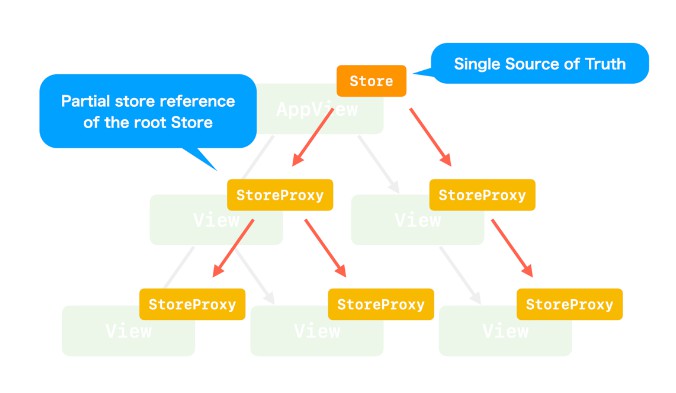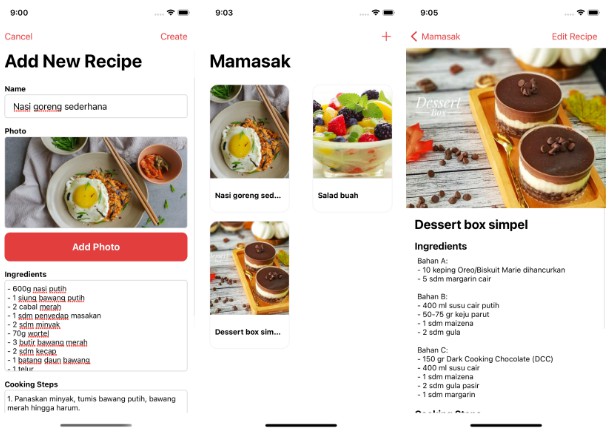? Actomaton
?? Actor + ? Automaton = ? Actomaton
Actomaton is Swift async/await & Actor-powered effectful state-management framework
inspired by Elm and swift-composable-architecture.
This repository consists of 3 frameworks:
Actomaton: Actor-based effect-handling state-machine at its core. Linux ready.ActomatonStore: SwiftUI & Combine supportActomatonDebugging: Helper module to printActionandState(with diffing) perReducercall.
These frameworks depend on swift-case-paths as Functional Prism library, which is a powerful tool to construct an App-level Mega-Reducer from each screen’s Reducers.
This framework is a successor of the following projects:
- Harvest (using Combine with SwiftUI support)
- ReactiveAutomaton (using ReactiveSwift)
- RxAutomaton (using RxSwift)
Demo App
1. Actomaton (Core)
Example 1-1. Simple Counter
struct State: Sendable {
var count: Int = 0
}
enum Action: Sendable {
case increment
case decrement
}
typealias Environment = Void
let reducer: Reducer<Action, State, Environment>
reducer = Reducer { action, state, environment in
switch action {
case .increment:
state.count += 1
return Effect.empty
case .decrement:
state.count -= 1
return Effect.empty
}
}
let actomaton = Actomaton<Action, State>(
state: State(),
reducer: reducer
)
@main
enum Main {
static func main() async {
assertEqual(await actomaton.state.count, 0)
await actomaton.send(.increment)
assertEqual(await actomaton.state.count, 1)
await actomaton.send(.increment)
assertEqual(await actomaton.state.count, 2)
await actomaton.send(.decrement)
assertEqual(await actomaton.state.count, 1)
await actomaton.send(.decrement)
assertEqual(await actomaton.state.count, 0)
}
}
If you want to do some logging (side-effect), add Effect in Reducer as follows:
reducer = Reducer { action, state, environment in
switch action {
case .increment:
state.count += 1
return Effect.fireAndForget {
print("increment")
}
case .decrement:
state.count -= 1
return Effect.fireAndForget {
print("decrement and sleep...")
try await Task.sleep(...) // NOTE: We can use `await`!
print("I'm awake!")
}
}
}
NOTE: There are 5 ways of creating Effect in Actomaton:
- No side-effects, but next action only
Effect.nextAction
- Single
asyncwithout next actionEffect.fireAndForget(id:run:)
- Single
asyncwith next actionEffect.init(id:run:)
- Multiple
asyncs (i.e.AsyncSequence) with next actionsEffect.init(id:sequence:)
- Manual cancellation
Effect.cancel(id:)/.cancel(ids:)
Example 1-2. Login-Logout (and ForceLogout)
enum State: Sendable {
case loggedOut, loggingIn, loggedIn, loggingOut
}
enum Action: Sendable {
case login, loginOK, logout, logoutOK
case forceLogout
}
// NOTE:
// Use same `EffectID` so that if previous effect is still running,
// next effect with same `EffectID` will automatically cancel the previous one.
//
// Note that `EffectID` is also useful for manual cancellation via `Effect.cancel`.
struct LoginFlowEffectID: EffectIDProtocol {}
struct Environment: Sendable {
let loginEffect: (userId: String) -> Effect<Action>
let logoutEffect: Effect<Action>
}
let environment = Environment(
loginEffect: { userId in
Effect(id: LoginFlowEffectID()) {
let loginRequest = ...
let data = try? await URLSession.shared.data(for: loginRequest)
if Task.isCancelled { return nil }
...
return Action.loginOK // next action
}
},
logoutEffect: {
Effect(id: LoginFlowEffectID()) {
let logoutRequest = ...
let data = try? await URLSession.shared.data(for: logoutRequest)
if Task.isCancelled { return nil }
...
return Action.logoutOK // next action
}
}
)
let reducer = Reducer { action, state, environment in
switch (action, state) {
case (.login, .loggedOut):
state = .loggingIn
return environment.login(state.userId)
case (.loginOK, .loggingIn):
state = .loggedIn
return .empty
case (.logout, .loggedIn),
(.forceLogout, .loggingIn),
(.forceLogout, .loggedIn):
state = .loggingOut
return environment.logout()
case (.logoutOK, .loggingOut):
state = .loggedOut
return .empty
default:
return Effect.fireAndForget {
print("State transition failed...")
}
}
}
let actomaton = Actomaton<Action, State>(
state: .loggedOut,
reducer: reducer,
environment: environment
)
@main
enum Main {
static func test_login_logout() async {
var t: Task<(), Error>?
assertEqual(await actomaton.state, .loggedOut)
t = await actomaton.send(.login)
assertEqual(await actomaton.state, .loggingIn)
await t?.value // wait for previous effect
assertEqual(await actomaton.state, .loggedIn)
t = await actomaton.send(.logout)
assertEqual(await actomaton.state, .loggingOut)
await t?.value // wait for previous effect
assertEqual(await actomaton.state, .loggedOut)
XCTAssertFalse(isLoginCancelled)
}
static func test_login_forceLogout() async throws {
var t: Task<(), Error>?
assertEqual(await actomaton.state, .loggedOut)
await actomaton.send(.login)
assertEqual(await actomaton.state, .loggingIn)
// Wait for a while and interrupt by `forceLogout`.
// Login's effect will be automatically cancelled because of same `EffectID.
try await Task.sleep(/* 1 ms */)
t = await actomaton.send(.forceLogout)
assertEqual(await actomaton.state, .loggingOut)
await t?.value // wait for previous effect
assertEqual(await actomaton.state, .loggedOut)
}
}
Here we see the notions of EffectID, Environment, and let task: Task<(), Error> = actomaton.send(...)
EffectIDis for both manual & automatic cancellation of previous running effects. In this example,forceLogoutwill cancellogin‘s networking effect.Environmentis useful for injecting effects to be called insideReducerso that they become replaceable.Environmentis known as Dependency Injection (using Reader monad).- (Optional)
Task<(), Error>returned fromactomaton.send(action)is another fancy way of dealing with “all the effects triggered byaction“. We can callawait task.valueto wait for all of them to be completed, ortask.cancel()to cancel all. Note thatActomatonalready manages suchtasks for us internally, so we normally don’t need to handle them by ourselves (use this as a last resort!).
Example 1-3. Timer (using AsyncSequence) and EffectID cancellation
typealias State = Int
enum Action: Sendable {
case start, tick, stop
}
struct TimerID: EffectIDProtocol {}
struct Environment {
let timerEffect: Effect<Action>
}
let environment = Environment(
timerEffect: { userId in
Effect(id: TimerID(), sequence: {
AsyncStream<()> { continuation in
let task = Task {
while true {
try await Task.sleep(/* 1 sec */)
continuation.yield(())
}
}
continuation.onTermination = { @Sendable _ in
task.cancel()
}
}
})
}
)
let reducer = Reducer { action, state, environment in
switch action {
case .start:
return environment.timerEffect
case .tick:
state += 1
return .empty
case .stop:
return Effect.cancel(id: TimerID())
}
}
let actomaton = Actomaton<Action, State>(
state: 0,
reducer: reducer,
environment: environment
)
@main
enum Main {
static func test_timer() async {
assertEqual(await actomaton.state, 0)
await actomaton.send(.start)
assertEqual(await actomaton.state, 0)
try await Task.sleep(/* 1 sec */)
assertEqual(await actomaton.state, 1)
try await Task.sleep(/* 1 sec */)
assertEqual(await actomaton.state, 2)
try await Task.sleep(/* 1 sec */)
assertEqual(await actomaton.state, 3)
await actomaton.send(.stop)
try await Task.sleep(/* long enough */)
assertEqual(await actomaton.state, 3,
"Should not increment because timer is stopped.")
}
}
In this example, Effect(id:sequence:) is used for timer effect, which yields Action.tick multiple times.
Example 1-4. EffectQueue
enum Action: Sendable {
case fetch(id: String)
case _didFetch(Data)
}
struct State: Sendable {} // no state
struct Environment: Sendable {
let fetch: @Sendable (_ id: String) async throws -> Data
}
struct DelayedEffectQueue: EffectQueueProtocol {
// First 3 effects will run concurrently, and other sent effects will be suspended.
var effectQueuePolicy: EffectQueuePolicy {
.runOldest(maxCount: 3, .suspendNew)
}
// Adds delay between effect start. (This is useful for throttling / deboucing)
var effectQueueDelay: EffectQueueDelay {
.random(0.1 ... 0.3)
}
}
let reducer = Reducer<Action, State, Environment> { action, state, environment in
switch action {
case let .fetch(id):
return Effect(queue: DelayedEffectQueue()) {
let data = try await environment.fetch(id)
return ._didFetch(data)
}
case let ._didFetch(data):
// Do something with `data`.
return .empty
}
}
let actomaton = Actomaton<Action, State>(
state: State(),
reducer: reducer,
environment: Environment(fetch: { /* ... */ })
)
await actomaton.send(.fetch(id: "item1"))
await actomaton.send(.fetch(id: "item2")) // min delay of 0.1
await actomaton.send(.fetch(id: "item3")) // min delay of 0.1 (after item2 actually starts)
await actomaton.send(.fetch(id: "item4")) // starts when item1 or 2 or 3 finishes
Above code uses a custom DelayedEffectQueue that conforms to EffectQueueProtocol with suspendable EffectQueuePolicy and delays between each effect by EffectQueueDelay.
See EffectQueuePolicy for how each policy takes different queueing strategy for effects.
/// `EffectQueueProtocol`'s buffering policy.
public enum EffectQueuePolicy: Hashable, Sendable
{
/// Runs `maxCount` newest effects, cancelling old running effects.
case runNewest(maxCount: Int)
/// Runs `maxCount` old effects with either suspending or discarding new effects.
case runOldest(maxCount: Int, OverflowPolicy)
public enum OverflowPolicy: Sendable
{
/// Suspends new effects when `.runOldest` `maxCount` of old effects is reached until one of them is completed.
case suspendNew
/// Discards new effects when `.runOldest` `maxCount` of old effects is reached until one of them is completed.
case discardNew
}
}
For convenient EffectQueueProtocol protocol conformance, there are built-in sub-protocols:
/// A helper protocol where `effectQueuePolicy` is set to `.runNewest(maxCount: 1)`.
public protocol Newest1EffectQueueProtocol: EffectQueueProtocol {}
/// A helper protocol where `effectQueuePolicy` is set to `.runOldest(maxCount: 1, .discardNew)`.
public protocol Oldest1DiscardNewEffectQueueProtocol: EffectQueueProtocol {}
/// A helper protocol where `effectQueuePolicy` is set to `.runOldest(maxCount: 1, .suspendNew)`.
public protocol Oldest1SuspendNewEffectQueueProtocol: EffectQueueProtocol {}
so that we can write in one-liner: struct MyEffectQueue: Newest1EffectQueueProtocol {}
Example 1-5. Reducer composition
Actomaton-Gallery provides a good example of how Reducers can be combined together into one big Reducer using Reducer.combine.
In this example, swift-case-paths is used as a counterpart of WritableKeyPath, so if we use both, we can easily construct Mega-Reducer without a hussle.
(NOTE: CasePath is useful when dealing with enums, e.g. enum Action and enum Current in this example)
enum Root {} // just a namespace
extension Root {
enum Action: Sendable {
case changeCurrent(State.Current?)
case counter(Counter.Action)
case stopwatch(Stopwatch.Action)
case stateDiagram(StateDiagram.Action)
case todo(Todo.Action)
case github(GitHub.Action)
}
struct State: Equatable, Sendable {
var current: Current?
// Current screen (NOTE: enum, so only 1 screen will appear)
enum Current: Equatable {
case counter(Counter.State)
case stopwatch(Stopwatch.State)
case stateDiagram(StateDiagram.State)
case todo(Todo.State)
case github(GitHub.State)
}
}
// NOTE: `contramap` is also called `pullback` in swift-composable-architecture.
static var reducer: Reducer<Action, State, Environment> {
Reducer.combine(
Counter.reducer
.contramap(action: /Action.counter)
.contramap(state: /State.Current.counter)
.contramap(state: \State.current)
.contramap(environment: { _ in () }),
Todo.reducer
.contramap(action: /Action.todo)
.contramap(state: /State.Current.todo)
.contramap(state: \State.current)
.contramap(environment: { _ in () }),
StateDiagram.reducer
.contramap(action: /Action.stateDiagram)
.contramap(state: /State.Current.stateDiagram)
.contramap(state: \State.current)
.contramap(environment: { _ in () }),
Stopwatch.reducer
.contramap(action: /Action.stopwatch)
.contramap(state: /State.Current.stopwatch)
.contramap(state: \State.current)
.contramap(environment: { $0.stopwatch }),
GitHub.reducer
.contramap(action: /Action.github)
.contramap(state: /State.Current.github)
.contramap(state: \State.current)
.contramap(environment: { $0.github })
)
}
}
To learn more about CasePath, visit the official site and tutorials:
2. ActomatonStore (SwiftUI)
Store (from ActomatonStore.framework) provides a thin wrapper of Actomaton to work seamlessly in SwiftUI world.
It will be stored as a @StateObject of the App’s view.
For example, from Actomaton-Gallery:
struct AppView: View {
@StateObject
private var store: Store<Root.Action, Root.State, Roote.Environment> = .init(
state: Root.State(...),
reducer: Root.reducer,
environment: Root.Environment(...)
)
init() {}
var body: some View {
// IMPORTANT: Pass `Store.Proxy` to children.
RootView(store: self.store.proxy)
}
}
struct RootView: View {
// IMPORTANT: `Store.Proxy`, not `Store` itself.
private let store: Store<Root.Action, Root.State, Root.Environment>.Proxy
init(store: Store<Root.Action, Root.State, Root.Environment>.Proxy) {
self.store = store
}
var body: some View {
return VStack {
NavigationView {
List {
navigationLink(example: allExamples[0])
navigationLink(example: allExamples[1])
navigationLink(example: allExamples[2])
navigationLink(example: allExamples[3])
navigationLink(example: allExamples[4])
}
.navigationBarTitle(Text("? Actomaton Gallery ?️"), displayMode: .large)
}
}
}
private func navigationLink(example: Example) -> some View {
NavigationLink(
destination: example.exampleView(store: self.store)
.navigationBarTitle(
"\(example.exampleTitle)",
displayMode: .inline
),
isActive: self.store.current
.stateBinding(onChange: Root.Action.changeCurrent)
.transform(
get: { $0?.example.exampleTitle == example.exampleTitle },
set: { _, isPresenting in
isPresenting ? example.exampleInitialState : nil
}
)
) {
HStack(alignment: .firstTextBaseline) {
example.exampleIcon
.frame(width: 44)
Text(example.exampleTitle)
}
.font(.body)
.padding(5)
}
}
}
Here, the most important part is that the topmost container view of the app will hold Store as a single source of truth, and for the child views, Store.Proxy will be passed instead, so that we don’t duplicate multiple Stores but Binding and Store.proxy.send (sending message to topmost Store) functionalities are still available.
This (and overall) architecture is inherited from Harvest which has a different Store structure compared to swift-composable-architecture.
See following information for more details:
- Functional iOS Architecture for SwiftUI – Speaker Deck (p.39)
- Composable Architecture|Functional iOS Architecture for SwiftUI (English)
Store.Proxy.stateBinding
To interact with SwiftUI’s State-binding-based event handling, ActomatonStore provides Store.Proxy.stateBinding hook methods so that direct state changes can be converted into action dispatches (indirection)
This indirection allows us to build more sophisticated UI architecture including better testing.
References
- Functional iOS Architecture for SwiftUI – Speaker Deck
- Functional iOS Architecture for SwiftUI (English)