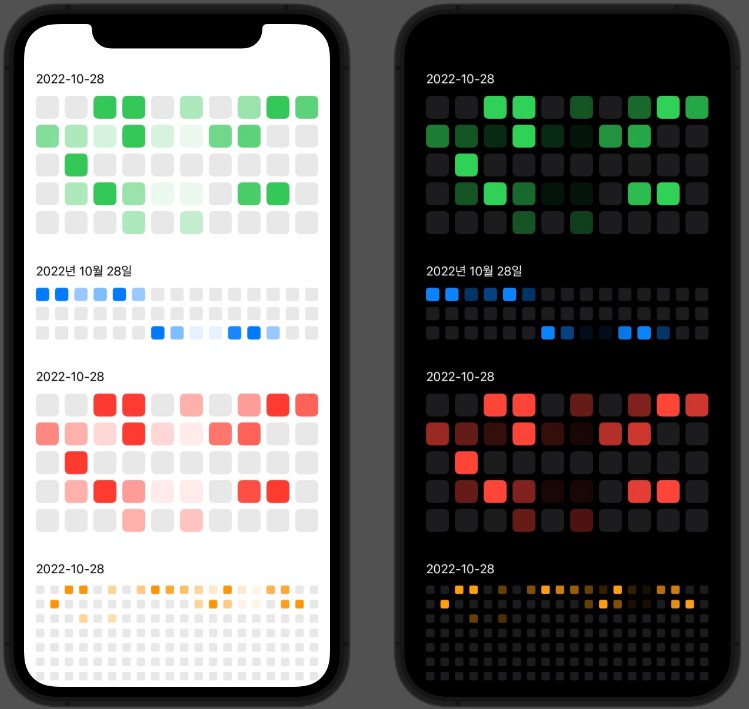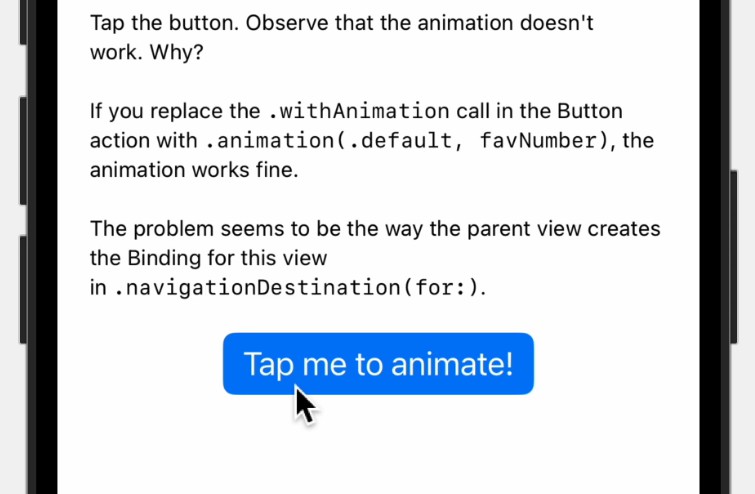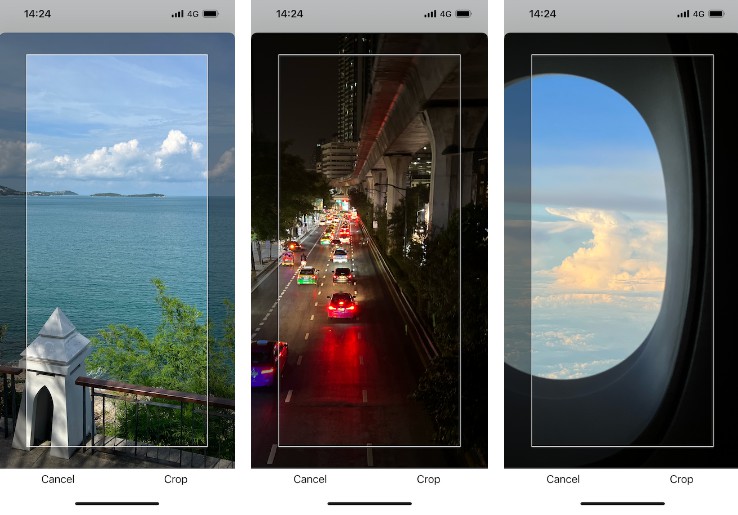GrassView
Swift package for displaying view like github contribution
Installing
It requires iOS 14
In Xcode go to File -> Swift Packages -> Add Package Dependency and paste in the repo’s url: https://github.com/agilestarskim/GrassView.git
Usage
import the package in the file you would like to use it
import GrassView
place GrassView in the parent view
VStack {
GrassView()
}
Definition
GrassView(
data: [String: Int] = [:],
blockColor: Color = .green,
row: Int = 5,
col: Int = 10,
formatString: String = "yyyy-MM-dd",
locale: Locale? = nil,
timeZone: TimeZone? = nil
)
parameter
data
data
data: [String: Int] = [:]
This is Dictionary Type
Default value is [:]
Key is String Type, value is Int Type
Key means Date that store in your database
example) “2022-03-01”
Invalid date is available but it won’t be shown on the view
example) “2022-14-52”
Keep date form constant!! not various
example) “2022-03-01”, “2022/03/01” -> not good
The order of date doesn’t matter. view will sort them automatically
Value means how much work at that time
Value’s range is 0 ~ 10
OutOfRange doesn’t occur error but the cell would be invisible
example)
let testCase = [
"2022-10-26": 10,
"2022-10-25": 10,
"2022-10-23": 4,
"2022-10-21": 5,
"2022-10-20": 10,
"2022-10-19": 8,
"2022-10-18": 6,
"2022-10-17": 4,
"2022-10-16": 2,
"2022-10-15": 10,
"2022-10-14": 2,
"2022-10-13": 1,
"2022-10-12": 7
]
blockColor
blockColor
blockColor: Color = Color.green
This is Color Type
you can customize cell color using Color in SwiftUI
example)
VStack{
GrassView(data: testCase1, row: 2, col: 11) // default value is .green
GrassView(data: testCase1, blockColor: .orange, row: 3, col: 11)
GrassView(data: testCase1, blockColor: .red, row: 3, col: 11)
GrassView(data: testCase1, blockColor: .blue, row: 3, col: 11)
GrassView(data: testCase1, blockColor: .cyan, row: 3, col: 11)
GrassView(data: testCase1, blockColor: .indigo, row: 3, col: 11)
}
row & col
row & col
row: Int = 5
col: Int = 10
row means table row count and col means table column count
you can set the total cell count by adjusting row and col
formatString
formatString
formatString: Sting = "yyyy-MM-dd"
formatString is used when display text and find value as key in dictionary data
if formatString and data key format that you put are different, view can’t read the data
GrassView(data: ["2022-03-01": 10], formatString: "yyyy-MM-dd") //-> good
GrassView(data: ["20220301": 10], formatString: "yyyy-MM-dd") //-> bad
locale
locale
locale is for formatting date string to specific country
if you don’t pass paramter, locale would be localized automatically by finding out the current place of device
example)
GrassView(locale: Locale(identifier: "en-US"))
you can check various country code here
timeZone
timeZone
timezone is for calculating current time based on a specific timezone
you can check various time zone code here
Features
on writing..