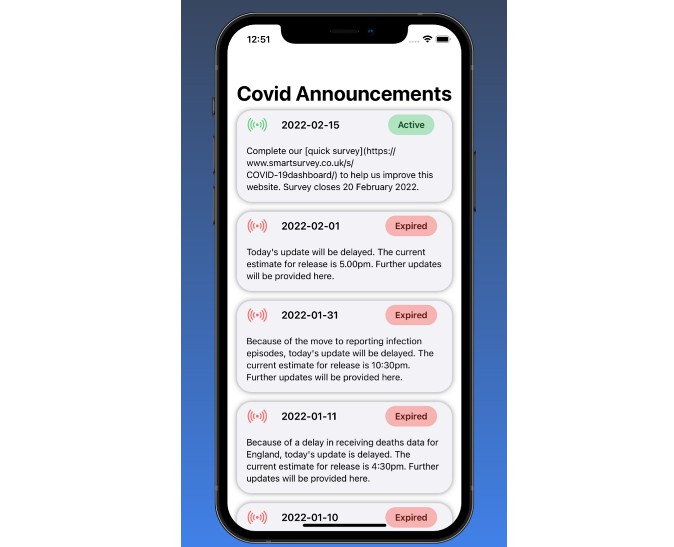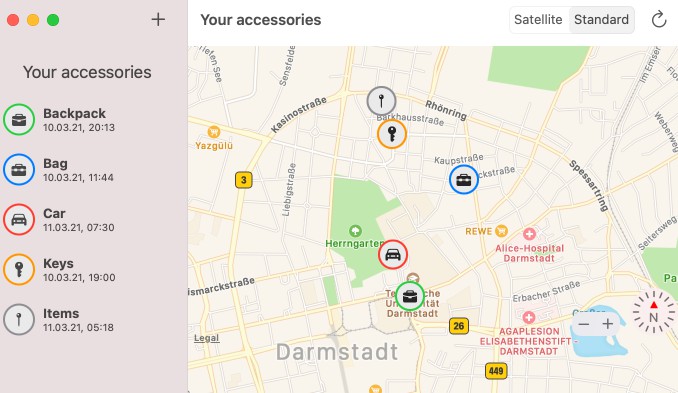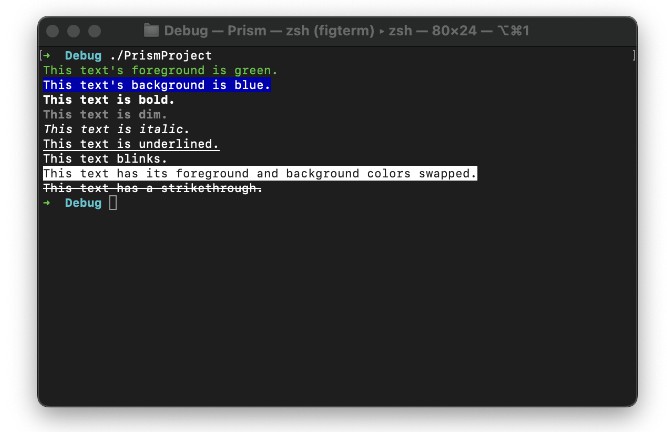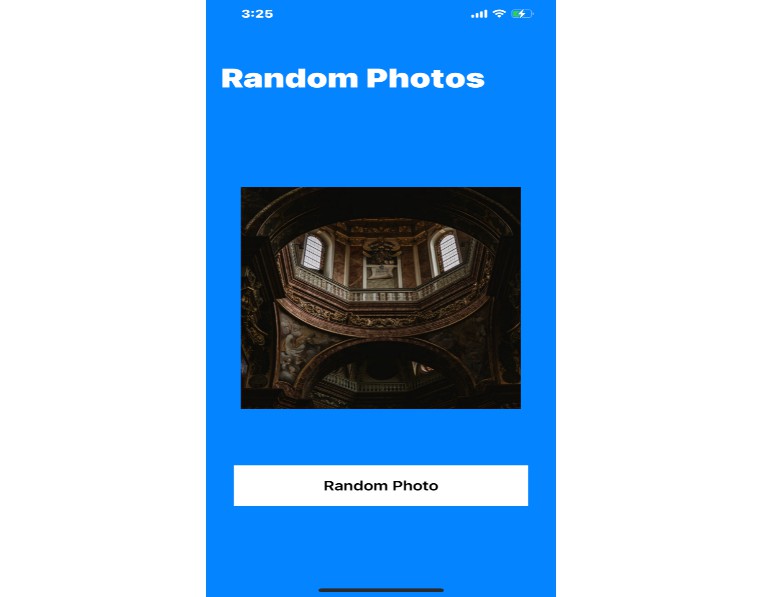SwiftOpenColor
Swift port of https://yeun.github.io/open-color/
Installation
Swift Package Manager
Using Swift Package Manager, add it as a Swift Package in Xcode 11.0 or later, select File > Swift Packages > Add Package Dependency… and add the repository URL:
https://github.com/swwol/SwiftOpenColor.git
How To Use
Begin by importing SwiftOpenColor
import SwiftOpenColor
You can then create UIColors and Colors, using either the initialisers:
UIColor.init(openColor: .orange0)
Color.init(openColor: .orange0)
or by using the color or uiColor properties on the OpenColor enum:
let orange0 = OpenColor.orange0.uiColor
let orange0 = OpenColor.orange0.color
or you can use static properties from the UIColor extension:
let orange0 = UIcolor.oc_orange0