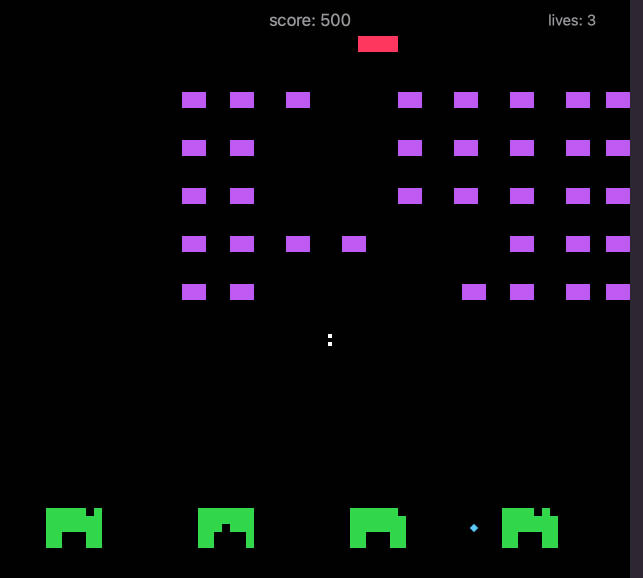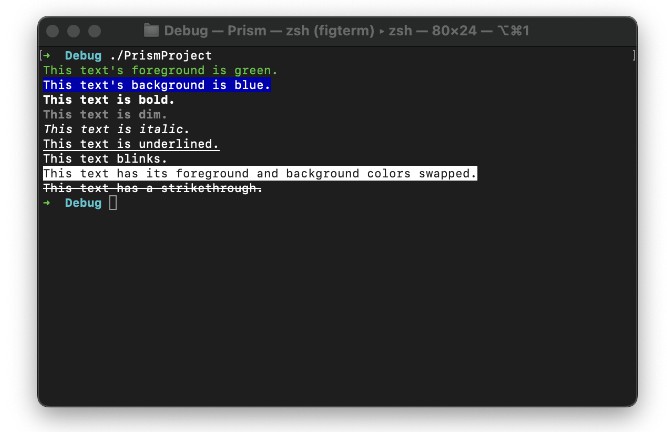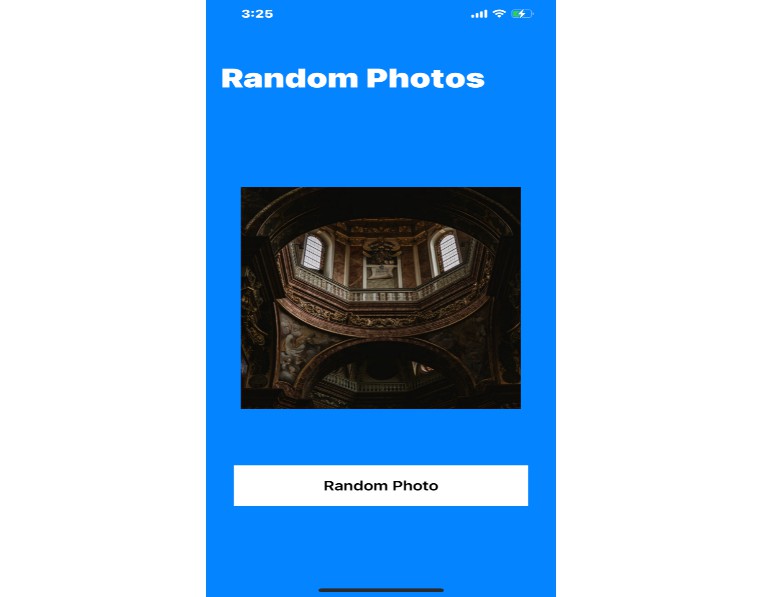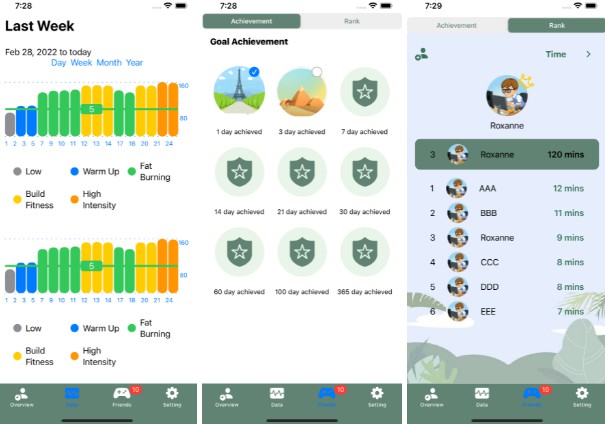ColorGrid
Enhance your SwiftUI app by incorporating a fully customizable color picker inspired by Apple Reminders app.
? Requirements
- iOS 14.0+
⬇️ Installation
? For Xcode Projects
- In Xcode, select Add Packages from the File menu.
- Enter
https://github.com/BaherTamer/ColorGridin the search field. - Click Add Package (Set the Dependency Rule to Up to Next Major Version)
- After adding the package, you will be able to import ColorGrid in your project by using.
import ColorGrid
? For Swift Packages
Add a dependency in your Package.swift
dependencies: [
.package(url: "https://github.com/BaherTamer/ColorGrid.git", from: "1.0.0")
]
⚙️ Configuration
ColorGrid lets you define some configurations to fit your needs.
public struct CGPicker: View {
@Binding public var selection: Color
private let colors: [Color]
private let columns: [GridItem]
private let icon: CGIcon
public init(colors: [Color], selection: Binding<Color>, columns: Int = 6, icon: CGIcon = .circle) {
self._selection = selection
self.colors = colors
self.columns = Array(repeating: GridItem(.flexible()), count: columns)
self.icon = icon
}
}
? Example
import ColorGrid
import SwiftUI
// Content Example
struct ContentView: View {
private let colors: [Color] = [.red, .orange, .yellow, .pink, .green, .blue, .purple, .gray]
@State private var selectedColor: Color = .red
var body: some View {
VStack(spacing: 32) {
CGPicker(colors: colors, selection: $selectedColor, columns: 6, icon: .circle)
.padding()
.frame(maxWidth: .infinity)
.background(Color(UIColor.systemGray6))
.cornerRadius(12)
Text("ColorGrid")
.font(.title)
.fontWeight(.heavy)
.foregroundColor(selectedColor)
}
.padding()
}
}
import ColorGrid
import SwiftUI
// Form Example
struct ContentView: View {
private let colors: [Color] = [.red, .orange, .yellow, .pink, .green, .blue, .purple, .gray]
@State private var selectedColor: Color = .red
var body: some View {
Form {
Section {
Text("ColorGrid")
.font(.title3)
.fontWeight(.heavy)
.foregroundColor(selectedColor)
}
Section {
CGPicker(colors: colors, selection: $selectedColor)
}
}
}
}
| Content Example Light | Content Example Dark | Form Example Light | Form Example Dark |
|---|---|---|---|
 |
 |
 |
 |
? Authors
This library is created by Baher Tamer. Feel free to reach out on LinkedIn
⚖️ License
ColorGrid is available under the MIT license.
MIT License
Copyright (c) 2023 Baher Tamer
Permission is hereby granted, free of charge, to any person obtaining a copy
of this software and associated documentation files (the "Software"), to deal
in the Software without restriction, including without limitation the rights
to use, copy, modify, merge, publish, distribute, sublicense, and/or sell
copies of the Software, and to permit persons to whom the Software is
furnished to do so, subject to the following conditions:
The above copyright notice and this permission notice shall be included in all
copies or substantial portions of the Software.
THE SOFTWARE IS PROVIDED "AS IS", WITHOUT WARRANTY OF ANY KIND, EXPRESS OR
IMPLIED, INCLUDING BUT NOT LIMITED TO THE WARRANTIES OF MERCHANTABILITY,
FITNESS FOR A PARTICULAR PURPOSE AND NONINFRINGEMENT. IN NO EVENT SHALL THE
AUTHORS OR COPYRIGHT HOLDERS BE LIABLE FOR ANY CLAIM, DAMAGES OR OTHER
LIABILITY, WHETHER IN AN ACTION OF CONTRACT, TORT OR OTHERWISE, ARISING FROM,
OUT OF OR IN CONNECTION WITH THE SOFTWARE OR THE USE OR OTHER DEALINGS IN THE
SOFTWARE.