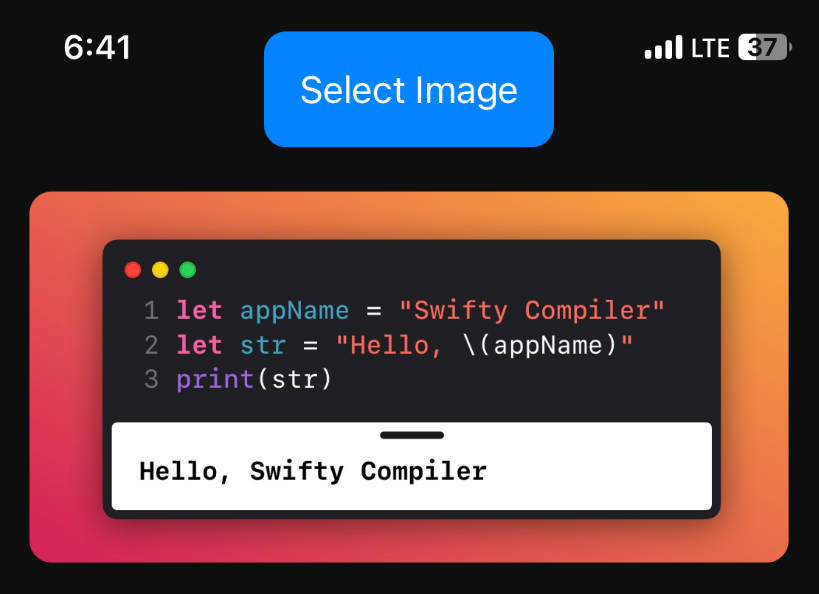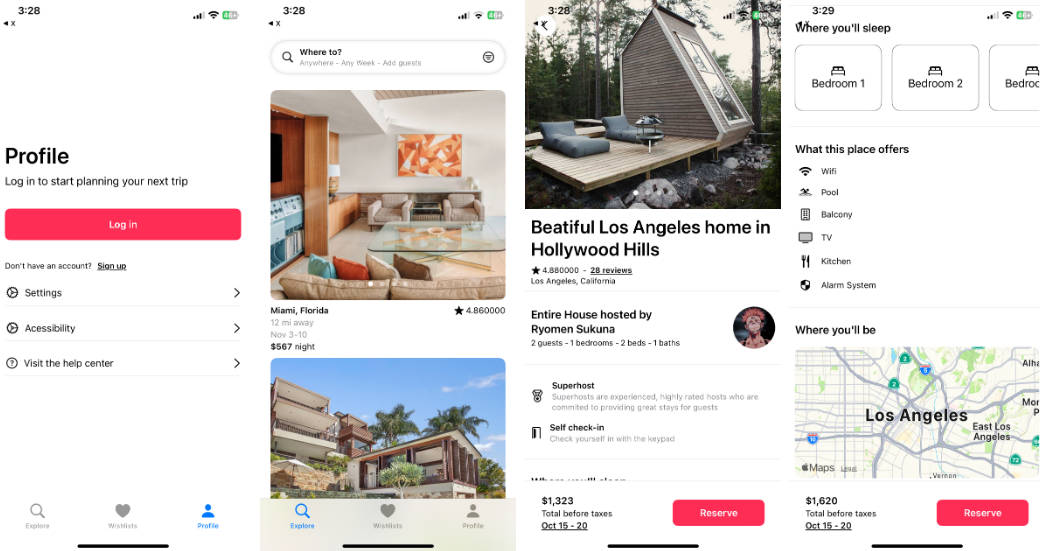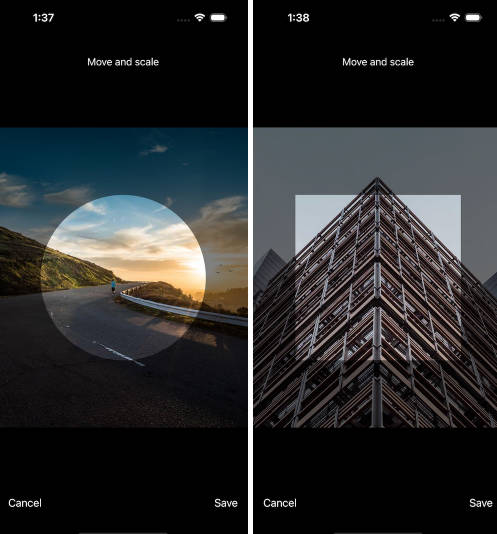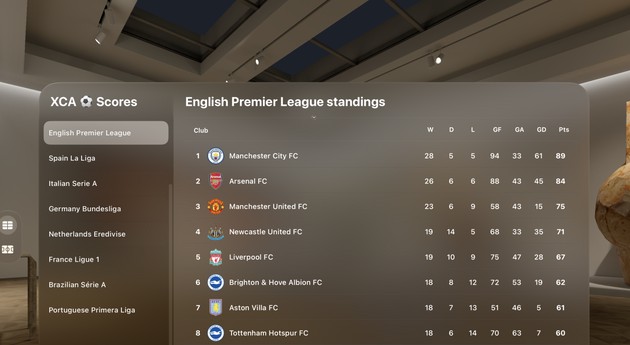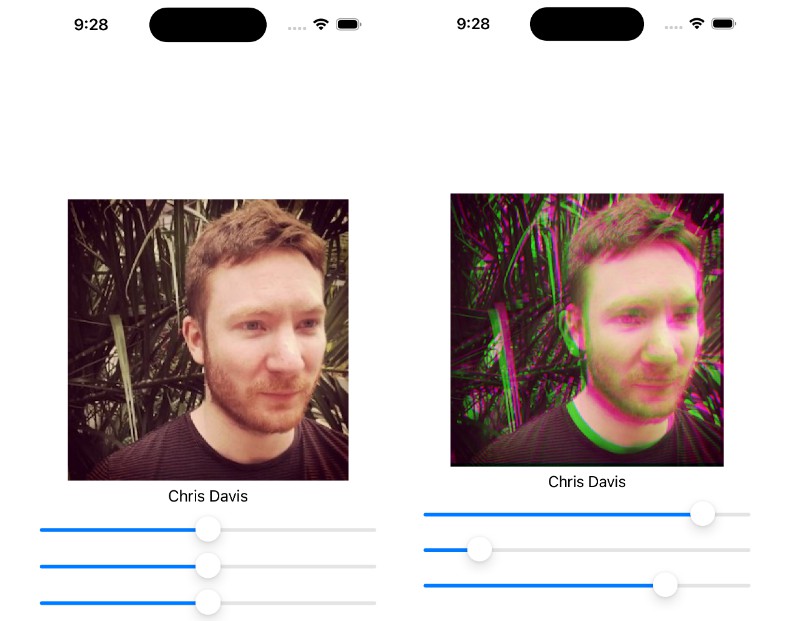SwiftUI Image To Text Extractor
This SwiftUI app, named Imager, enables users to extract text from images, edit the extracted text, save it as a file, and view the extraction history. It was developed on an iPhone using Swifty by sparkclechanJB.
Features
- Text Extraction: Utilizes OCR (Optical Character Recognition) to extract text from images.
- Editing: Enables users to edit the extracted text directly within the app.
- Export: Allows users to save the extracted text as a text file and share it with others.
- History: Provides a history feature to view past text extraction entries with sharing and deletion options.
- Easy-to-Use Interface: Designed with an intuitive UI for effortless text extraction and management.
Screenshots
Usage
- Select Image: Tap the "Select Image" button to choose an image from the photo library.
- Text Extraction: Once an image is selected, the app extracts text from it using OCR.
- Text Editing: Users can edit the extracted text directly within the app if needed.
- Export: Tap the "Export" button to save the extracted text as a text file and share it.
- History: Navigate to the "History" tab to view past text extraction entries, share them, or delete them.
Code Overview
ContentView: Main view containing the image picker, text extraction, editing, and export functionality.ImagePicker: SwiftUI representation of the UIKitUIImagePickerControllerfor selecting images from the photo library.HistoryView: View for displaying a list of past text extraction history entries with share and delete functionality.ShareSheetView: View for sharing extracted text via system share sheet.HistoryItem: Model representing a single entry in the extraction history.
Technologies Used
- SwiftUI: Apple's declarative UI framework for building user interfaces across all Apple platforms.
- UIKit: Apple's framework for building iOS and macOS applications.
- Vision: Apple's framework for computer vision tasks, used for OCR text extraction.
Requirements
- iOS 14.0+ / macOS 11.0+
- Xcode 12.0+
- Swift 5.3+
Installation
- Clone the repository:
git clone https://github.com/your-username/swiftui-image-text-extractor.git - Open the project in Xcode. (i didn't build on Xcode , i used Swifty by sparkclechanJB but you can build your own ipa with the contentview.swift file. i wrote almost every code into it lol)
- Run the app on a simulator or device.
Credits
This app is created by Speedyfriend67.
License
This project is licensed under the MIT License.