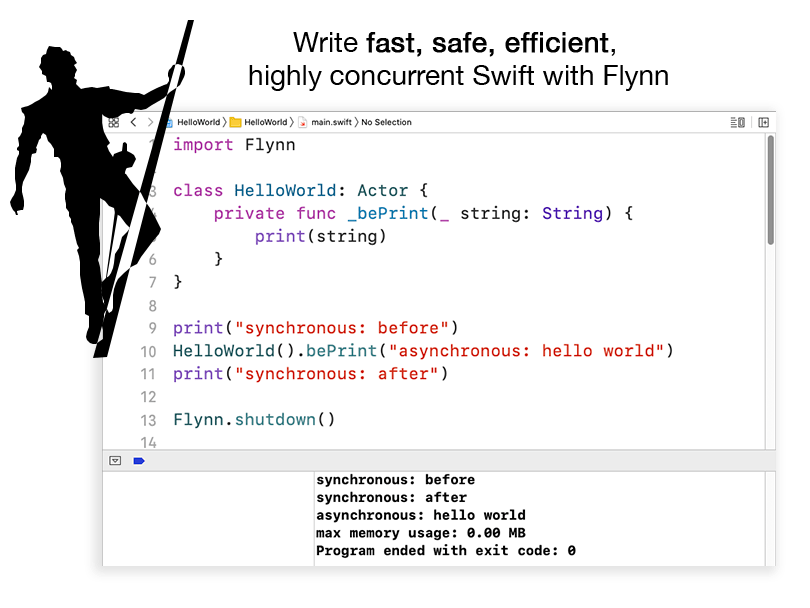SwiftUIKit
SwiftUIKit adds extra functionality to SwiftUI. It aims to make already existing features easier to use and adds a lot of new functionality to the framework as well.
SwiftUIKit is divided into these different areas:
- Blurs
- Cameras
- Data
- Extensions
- Gestures
- Navigation
- Pickers
- Presentation
- Sharing
- Styles
- Views
You can explore the various sections in the demo app.
Demo App
This project contains a demo app that lets you explore SwiftUIKit through interactive demos.
The demo app aims to provide a more intuitive way to explore the library. Together with the extensive documentation and SwiftUI previews, I hope you'll find it easy to understand how the various parts of the library works.
To run the demo app, just open and run the Demo.xcodeproj project. macOS is currenty not supported.
Installation
Swift Package Manager
https://github.com/danielsaidi/SwiftUIKit.git
CocoaPods
pod DSSwiftUIKit
Note that you have to use import DSSwiftUIKit when you use CocoaPods. The name SwiftUIKit was (not surprisingly) already taken.