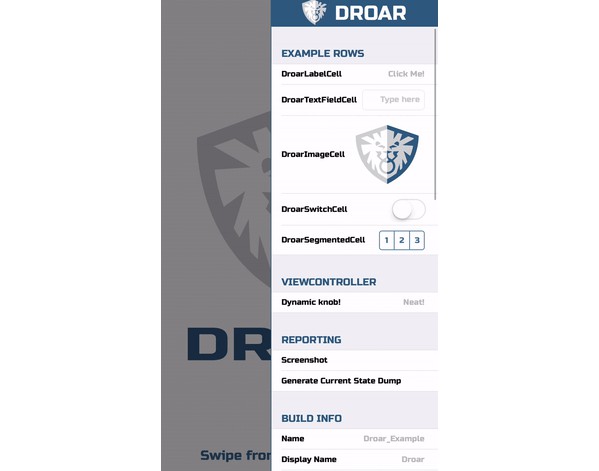SwiftWhisper
The easiest way to use Whisper in Swift
Easily add transcription to your app or package. Powered by whisper.cpp.
Install
Xcode
Add https://github.com/exPHAT/SwiftWhisper.git in the “Swift Package Manager” tab.
Swift Package
Add SwiftWhisper as a dependency in your Package.swift file:
let package = Package(
...
dependencies: [
// Add the package to your dependencies
.package(url: "https://github.com/exPHAT/SwiftWhisper.git", branch: "master"),
],
...
targets: [
// Add SwiftWhisper as a dependency on any target you want to use it in
.target(name: "MyTarget",
dependencies: [.byName(name: "SwiftWhisper")])
]
...
)
Usage
All audio must be 16kHz audio frames
import SwiftWhisper
let whisper = Whisper(fromFileURL: /* Model file URL */)
let segments = try await whisper.transcribe(audioFrames: /* 16kHz PCM audio frames */)
print("Transcribed audio:", segments.map(\.text).joined())
Delegate methods
protocol WhisperDelegate {
// Progress updates as a percentage from 0-1
func whisper(_ aWhisper: Whisper, didUpdateProgress progress: Double)
// Any time a new segments of text have been transcribed
func whisper(_ aWhisper: Whisper, didProcessNewSegments segments: [Segment], atIndex index: Int)
// Finished transcribing, includes all transcribed segments of text
func whisper(_ aWhisper: Whisper, didCompleteWithSegments segments: [Segment])
// Error with transcription
func whisper(_ aWhisper: Whisper, didErrorWith error: Error)
}