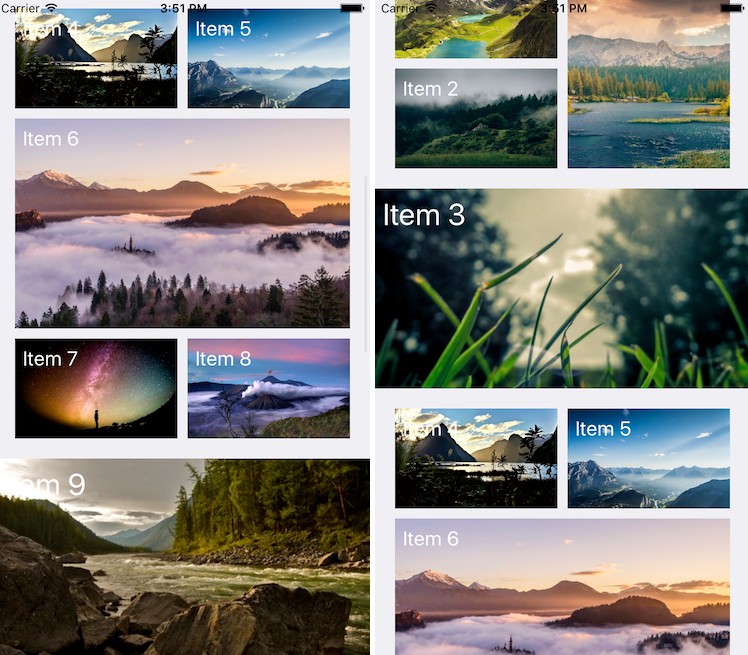Insert3D is the easiest
?
and fastest
?
way to embed a 3D model in your iOS app. It combines SceneKit and Model I/O into a simple library for creative iOS developers who want to provide a unique experience for their users. This library uniquely supports both:
- Static implementations to easily replace images with engaging 3D content without learning SceneKit.
- Dynamic implementations where models need to be programmatically loaded via URLs using the raw 3D filetype on run-time.
Installation
Use CocoaPods. Add the dependency to your Podfile and then run pod install:
pod 'Insert3D'
Quickstart
- Import library
import Insert3D
-
Download and add example OBJ model (example-model.zip)
-
Copy & Paste into viewDidLoad
var viewer = Insert3DViewer()
viewer.width = 380
viewer.height = 380
var model = Insert3DModel()
model.mesh = "model/Nachos.obj"
model.material = "model/NachosMaterial.jpg"
view.Insert3D(viewerSetup: viewer, modelSetup: model)
Usage
Create instances of Insert3DViewer() and Insert3DModel() and specify parameters, then pass the instances into the main view.Insert3D() function to complete setup and display the viewer.
Command + R to Run
Viewer
Instances of Insert3DViewer() set the dimensions and position of the SCNView subview where the model is a central node.
// Values can be progromatically set and adjusted at any time
var viewer = Insert3DViewer()
viewer.width = 380 // Width
viewer.height = 380 // Height
viewer.x = 20 // X position of the top left corner
viewer.y = 200 // Y position of the top left corner
viewer.background = UIColor.white // Specify background of viewer. White by default
// Show the model!
view.Insert3D(viewerSetup: viewer, modelSetup: model) // modelSetup is also required
Dimensions
Dimensions using the relative position on screen can be expressed by converting them into Int. For example, to center align the viewer, set the value for x equal to Int(UIScreen.main.bounds.size.width*0.5) - viewer.width/2.
Included are default values width = 200, height = 200, x = 0, and y = 0.
Background
Background support’s Any, providing much flexibility for usage:
- A color (NSColor/UIColor or CGColor), specifying a uniform color for the material’s surface
- A number (NSNumber), specifying a uniform scalar value for the material’s surface (useful for physically based properties such as metalness)
- An image (NSImage/UIImage or CGImage), specifying a texture to be mapped across the material’s surface
- An NSString or NSURL object specifying the location of an image file
- A video player (AVPlayer) or live video capture preview (AVCaptureDevice, in iOS only)
- A Core Animation layer (CALayer)
- A texture (SKTexture, MDLTexture, MTLTexture, or GLKTextureInfo)
- A SpriteKit scene (SKScene)
- A specially formatted image or array of six images, specifying the faces of a cube map
Model
Instances of Insert3DModel() let Insert3D() know which model you’d like to use, along with how you’d like it configured within the viewer.
// Values can be progromatically set and adjusted at any time.
var model = Insert3DModel()
model.mesh = "my3DFilePath" // Currently supports OBJ.
model.texture = "myTexturePath" // Supports image files already mapped to the model
model.autoRotate = true // Set true by default. Rotates on the horizontal axis
model.rotationSpeed = 9 // Model makes one full rotation every 9 seconds
model.fixed = false // Set false by deafault. Should the model be movable/rotatable by a user?
// Show the model!
view.Insert3D(viewerSetup: viewer, modelSetup: model) // viewerSetup is also required
NOTE: There are infinite possible customization one could apply to a model, and included here are the basic ones. Consider expanding this repository’s functionality via a contribution.
Load via URL
The model and texture paths are a String. This means you can load a model + texture dynamically using URL(string: "https://myURL/file")
Contributing
- Fork it ( https://github.com/Viktoo/Insert3D/fork )
- Create your feature branch (git checkout -b my-new-feature)
- Commit your changes (git commit -am ‘Add some feature’)
- Push to the branch (git push origin my-new-feature)
- Create a new Pull Request
License
This project is released under the BSD 2-Clause “Simplified” License