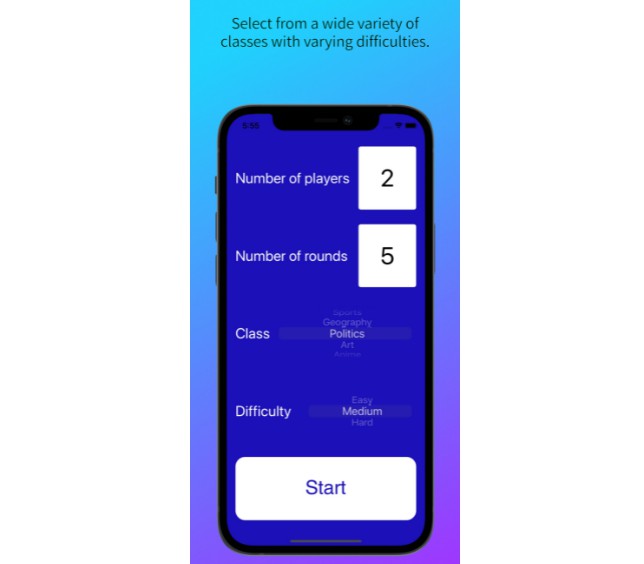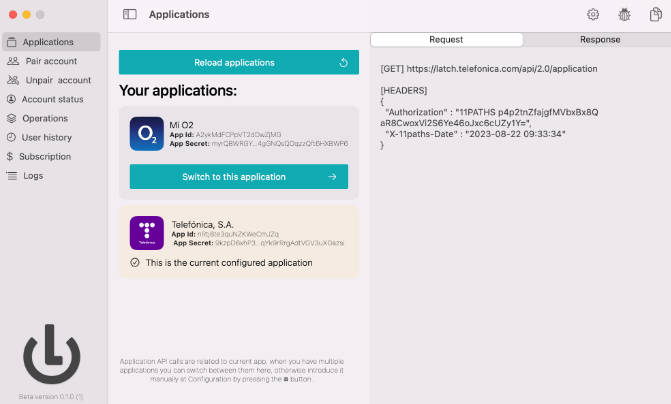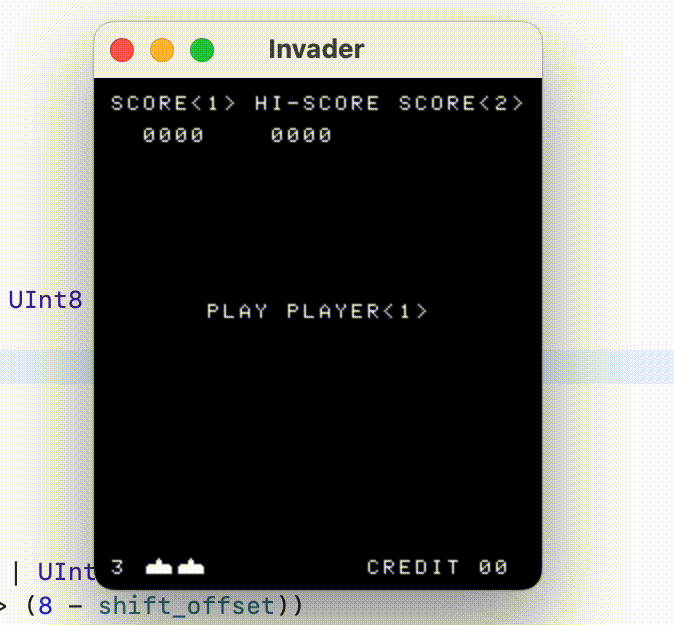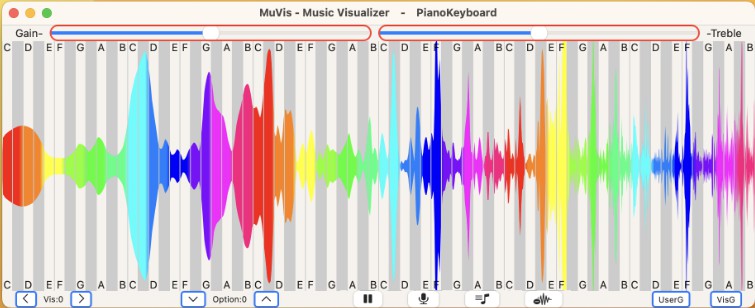Kiwix for iOS & macOS
This is the home for Kiwix apps on iOS and macOS.
Mobile app for iPads & iPhones
- Download the iOS mobile app on iTunes App Store
Kiwix Desktop for macOS
- Download Kiwix Desktop on iTunes App Store
- Download Kiwix Desktop DMG file
Developers
Dependencies
- An Apple Developer account (doesn’t require membership)
- Latest Apple Developers Tools (Xcode)
- Its command-line utilities (
xcode-select --install) libkiwix.xcframework(kiwix-lib)
Creating libkiwix.xcframework
Instructions to build kiwix-lib at on the kiwix-build repo.
The xcframework is a bundle of a library for multiple architectures and/or platforms. The libkiwix.xcframework will contain libkiwix library for macOS arch and for iOS. You don’t have to follow steps for other platform/arch if you don’t need them.
Following steps are done from kiwix-build root and assume your apple repository is at ../apple.
Build kiwix-lib
git clone https://github.com/kiwix/kiwix-build.git
cd kiwix-build
# if on macOS mojave (10.14), install headers to standard location
# https://developer.apple.com/documentation/xcode_release_notes/xcode_10_release_notes?language=objc
open /Library/Developer/CommandLineTools/Packages/macOS_SDK_headers_for_macOS_10.14.pkg
# make sure xcrun can find SDKs
sudo xcode-select --switch /Applications/Xcode.app
# [iOS] build kiwix-lib
kiwix-build --target-platform iOS_multi kiwix-lib
# [macOS] build kiwix-lib
kiwix-build --target-platform native_static kiwix-lib
Create fat archive with all dependencies
This creates a single .a archive named libkiwix which contains all libkiwix’s dependencies.
If you are to create an xcframework with multiple architectures/platforms, repeat this step for each:
native_static(for macOS – x86_64)iOS_x86_64iOS_arm64
You’ll have to do it for both iOS archs although you built it using multi.
libtool -static -o BUILD_<target>/INSTALL/lib/libkiwix.a BUILD_<target>/INSTALL/lib/*.a
Add fat archive to xcframework
xcodebuild -create-xcframework -library BUILD_<target>/INSTALL/lib/libkiwix.a -headers BUILD_<target>/INSTALL/include -output ../apple/Model/libkiwix.xcframework
You can now launch the build from Xcode and use the iOS simulator or your macOS target.
Building Kiwix iOS or Kiwix macOS
- Open project with Xcode
open Kiwix.xcodeproj - Change the App groups (in Capabilities) and Bundle Identifier for both iOS and Bookmarks targets
- App Group must be different and unique (ex:
tld.mydomain.apple) - iOS Bundle Identifier must be different and unique (ex:
tld.mydomain.apple.Kiwix) - Bookmarks Bundle Identifier must be a child of iOS one (ex:
tld.mydomain.apple.Kiwix.Bookmarks) - ⚠ if you are using a regular (non-paying) Apple Developer Account, you are limited in the number of App IDs you can use so be careful not to fumble much with those.
- App Group must be different and unique (ex:
- Change the Signing profile to your account.