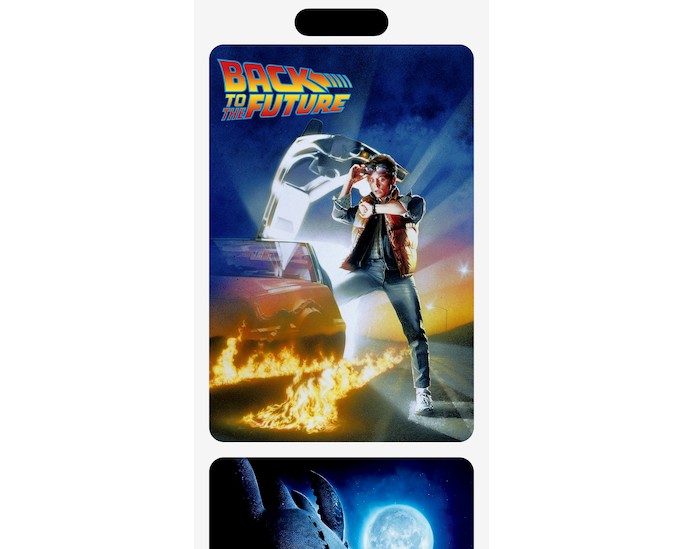CachedAsyncImage ?️
CachedAsyncImage is AsyncImage, but with cache capabilities.
Usage
CachedAsyncImage has the exact same API and behavior as AsyncImage, so you just have to change this:
AsyncImage(url: logoURL)
to this:
CachedAsyncImage(url: logoURL)
In addition to AsyncImage initializers, you have the possibilities to specify the cash you want to use (by default URLCache.shared is used):
CachedAsyncImage(url: logoURL, urlCache: .imageCache)
// URLCache+imageCache.swift
extension URLCache {
static let imageCache = URLCache(memoryCapacity: 512*1000*1000, diskCapacity: 10*1000*1000*1000)
}
Remember when setting the cache the response (in this case our image) must be no larger than about 5% of the disk cache (See this discussion).
Installation
- In Xcode, open your project and navigate to File → Swift Packages → Add Package Dependency…
- Paste the repository URL (
https://github.com/lorenzofiamingo/SwiftUI-CachedAsyncImage) and click Next. - Click Finish.