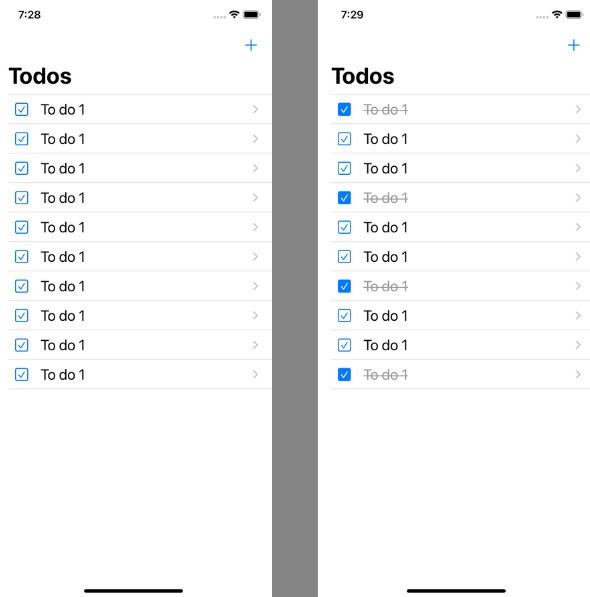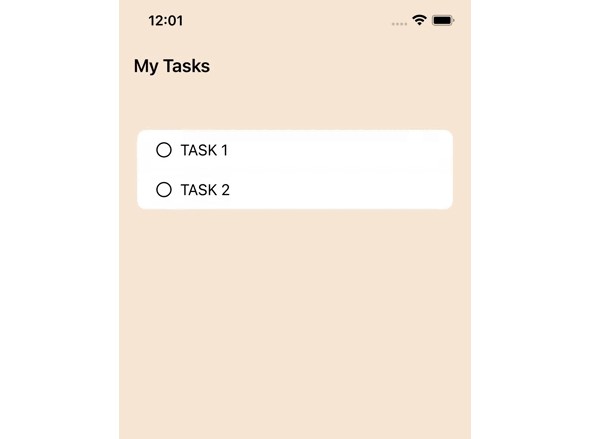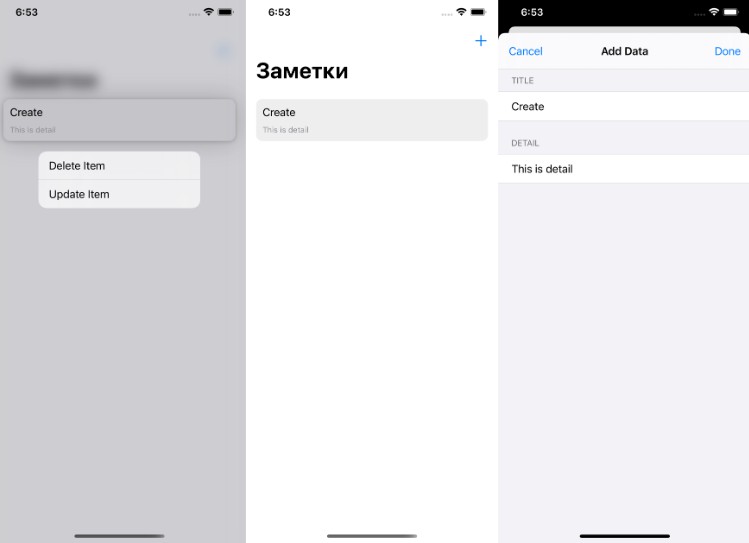To-do-List
USER CRUD APP
-
Firstly you have to download backend server and you need node.js. You can download it from Node.js
-
After downloading the crud-app file, you need to open the terminal screen and access the crud-app file with the cd command.
-
The commands you need to run are written in the redme file in the backend file. ( npm install, npm start )
-
You can use the postman application to see the data in the server file. Postman
-
Upload Todos CRUD app.postman_collection.json to postman to see server file data. -> import – folder – choose folder
- Open ios file in XCode app so you can use app.
Simulator Screenshots
Tools
- Swift
- SwiftUI
- Postman