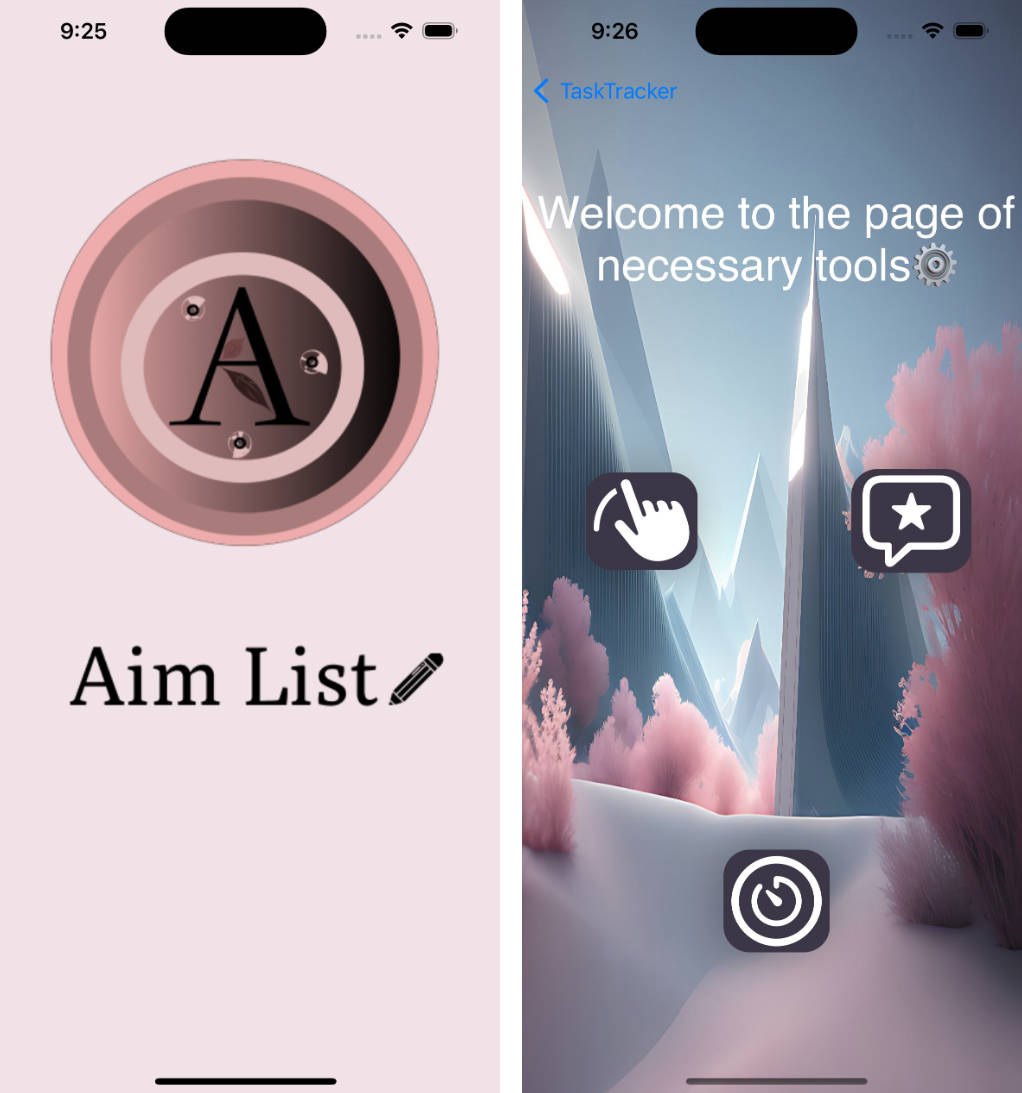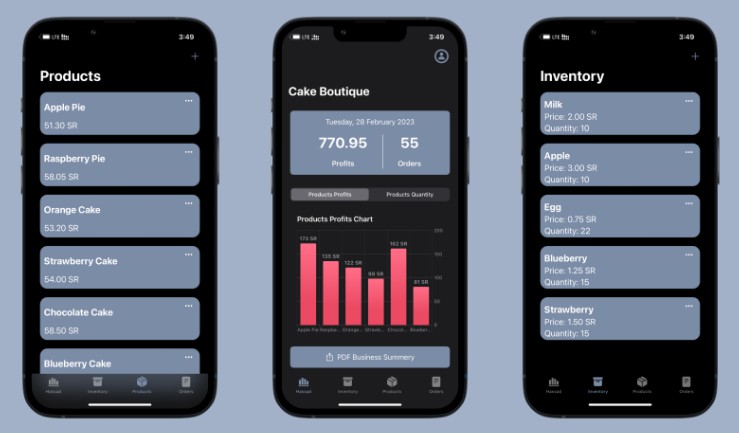UBFoundation
The UBFoundation framework provides a set of useful tools and helpers to make building apps faster and safer.
Requirments
- iOS 11.0+ / Mac OS X 10.12+ / tvOS 12.0+ / watchOS 5.0+
- Xcode 10.0+
- Swift 4.2+
Installation
Use Swift Package Manager
Contribution
If you want to contribute to the framework, please check the contribution guide.
Documentation
The framework is fully documented and easy to navigate on your own. You can consult the online documentation. Or build it yourself by checking out the project and running the fastlane command fastlane documentation.
You can aslo find plenty of guides under the Documentation folder in the project.
UBLocation
A UBLocationManager facilitates asking for the required authorization level for the desired usage (location, significant updates, visits or heading). The location manager forwards the updates to the client’s UBLocationManagerDelegate, similar to the CLLocationManagerDelegate.
Usage
class MapViewController: UBLocationManagerDelegate {
// The location manager is a singleton, because multiple location manager instance
// might interfere (shared state of GPS hardware)
var locationManager = UBLocationManager.shared
// ... implements delegate methods
}
The monitoring for the desired location services are started and stopped with
override func viewWillAppear(animated: Bool) {
super.viewWillAppear(animated: animated)
// The location manager can ask for the required location permission,
// if it has not been granted yet...
let usage = [.location, .heading]
locationManager.startLocationMonitoring(for: usage, delegate: self, canAskForPermission: true)
// ...or not, where it is assumed that the user has been asked to grant
// location permissions at some other point in the application.
locationManager.startLocationMonitoring(for: usage, delegate: self, canAskForPermission: false)
}
override func viewDidDisappear(animated: Bool) {
super.viewDidDisappear(animated: animated)
locationManager.stopLocationMonitoring(forDelegate: self)
}
}
UBPush
Handles requesting push permissions and sending the registration to the backend.
Usage
To use push notifications, the library UBFoundationPush needs to be imported.
UBPushManager handles requesting push permissions. Clients should customize the following components specific to the client application:
pushRegistrationManager, which handles registration of push tokens on our serverpushHandler, which handles incoming pushes
The following calls need to be added to the app delegate:
@UIApplicationMain
class AppDelegate: UIResponder, UIApplicationDelegate, UBPushRegistrationAppDelegate {
func application(_ application: UIApplication, didFinishLaunchingWithOptions launchOptions: [UIApplicationLaunchOptionsKey: Any]?) -> Bool {
let pushHandler = SubclassedPushHandler()
// Only use this initializer if using default registration API, otherwise
// also subclass UBPushRegistrationManager
let registrationManager = UBPushRegistrationManager(registrationURL: someUrl)
UBPushManager.shared.application(application,
didFinishLaunchingWithOptions: launchOptions,
pushHandler: pushHandler,
pushRegistrationManager: pushRegistrationManager)
}
func application(_: UIApplication, didRegisterForRemoteNotificationsWithDeviceToken deviceToken: Data) {
UBPushManager.shared.didRegisterForRemoteNotificationsWithDeviceToken(deviceToken)
}
func application(_: UIApplication, didFailToRegisterForRemoteNotificationsWithError error: Error) {
UBPushManager.shared.didFailToRegisterForRemoteNotifications(with: error)
}
The UBPushHandler should be subclassed to implement application-specific behaviour for responding to push notifications while the app is running (in showInAppPushAlert(withTitle:proposedMessage:notification:)) and after the app is started when the user responded to a push (in showInAppPushDetails(for:)).
The UBPushRegistrationManager can either be created with a registrationUrl“:
let registrationManager = UBPushRegistrationManager(registrationUrl: registrationUrl)
or subclassed, if a custom pushRegistrationRequest is needed.
License
Copyright (c) 2019-present Ubique Innovation AG