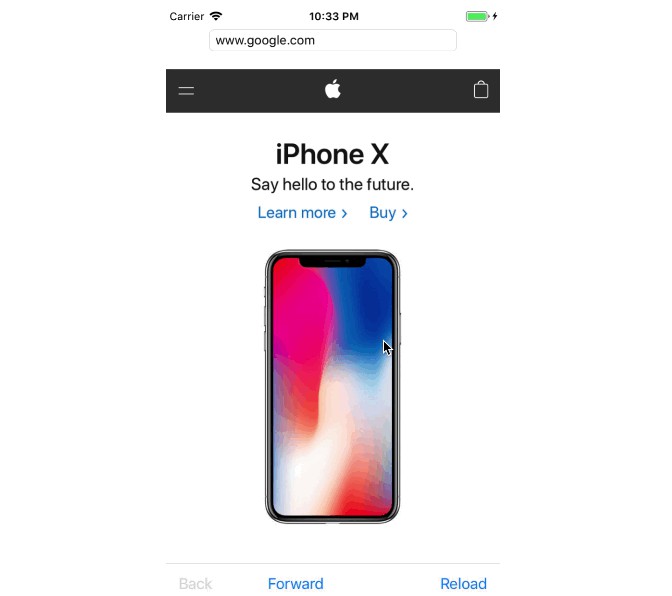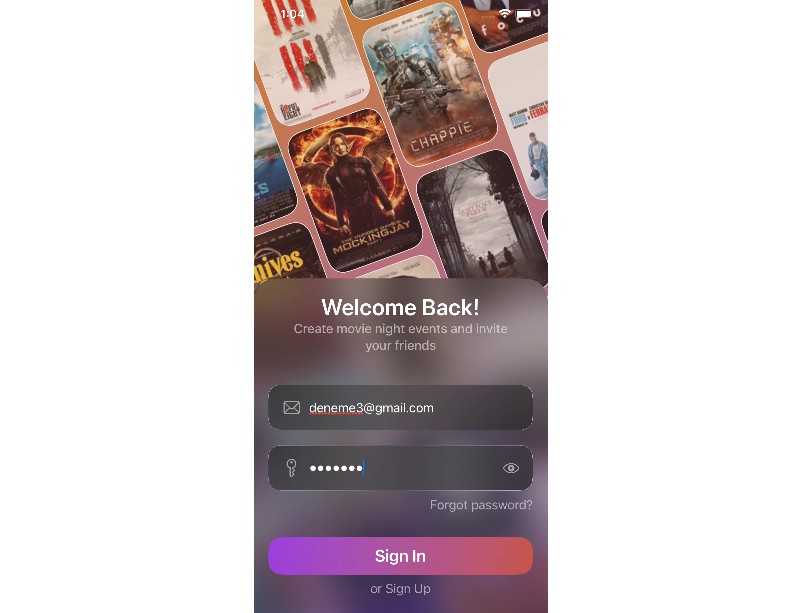Typing Practice App for Programmers
This is a personal project born out of a desire to create a typing practice app specifically designed for programmers. While there are existing solutions like www.typing.io(feature to upload any code is 9.99$/month), the goal here is to create a more personalized and affordable tool that allows users to upload any piece of code or text for practice. This is my first Mac App, and I’m excited to share it with the community. Your feedback and suggestions are always welcome!
? Project Goals
The primary aim of this app is to provide a platform for practicing and improving typing speed and accuracy in both natural and programming languages. Here’s what you can expect:
- Practice typing in your favorite programming language syntax.
- Get familiar with your favorite design patterns.
- Improve your understanding of algorithms, data structures, and more.
- Enhance your performance in tech and coding interviews.
- Upload your favorite scripts and codes for practice.
- Save your uploaded codes for future practice sessions.
Screenshots
Here’s a glimpse of the app in action: User Flow Video

Video video link
? Current Features
- Typing practice with real-time error detection.
- Upload new code and scripts for practice.
- Review your practice history.
?Upcoming Features
- Enhanced string comparison algorithms.
- Support for different keyboard layouts.
- Detect code syntax and attribute them, maybe
- Split the big text into severage pages
- Adding Stats!!!
- Adding accomplishment celebrations on each complete tasks.
- Bug fixes and performance improvements.
- Store functionality to choose stored programming language syntax, design patterns, and algorithms.
- Test coverage.
- Localization.
- Haptic feedback.
- Open to feature requests from the community!
? Tech Stack
- SwiftUI
- AppKit
☄️ Authors
1) Mier
- Email : [email protected]
? Contributing
This project is open source and contributions are welcome. If you have any ideas or feature requests, feel free to open an issue or submit a pull request.