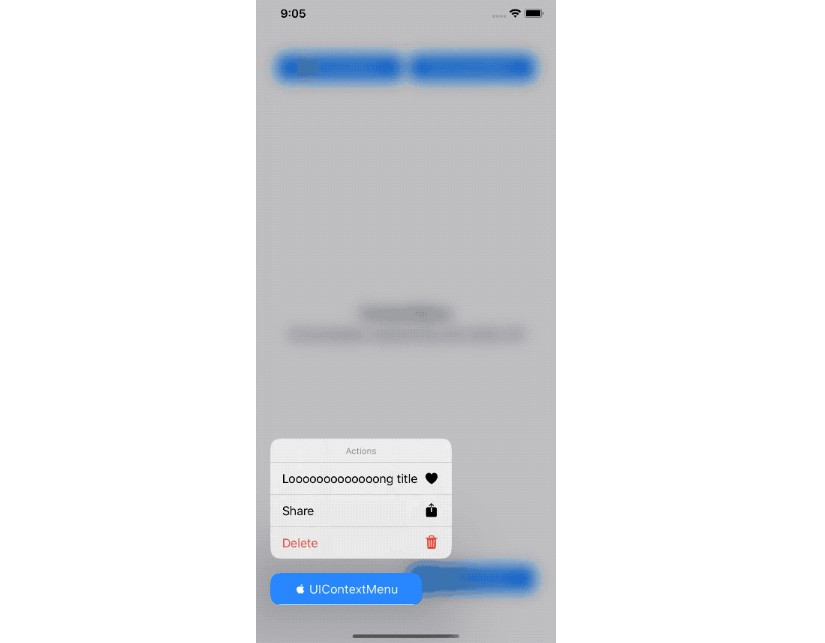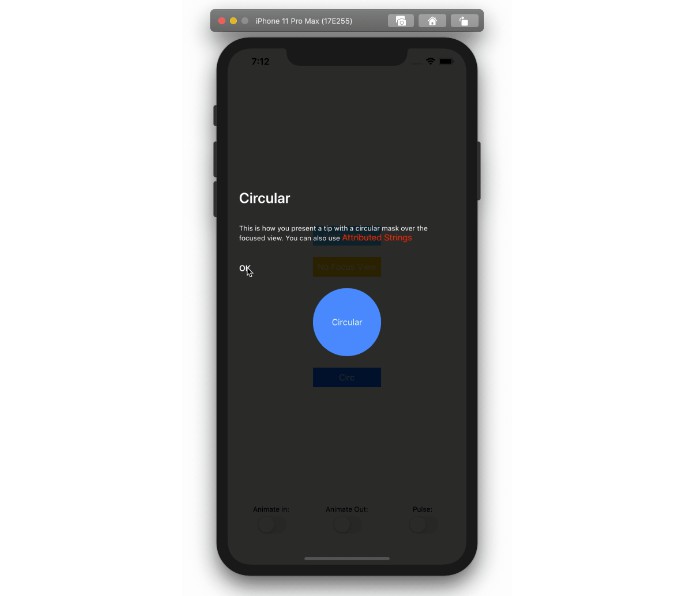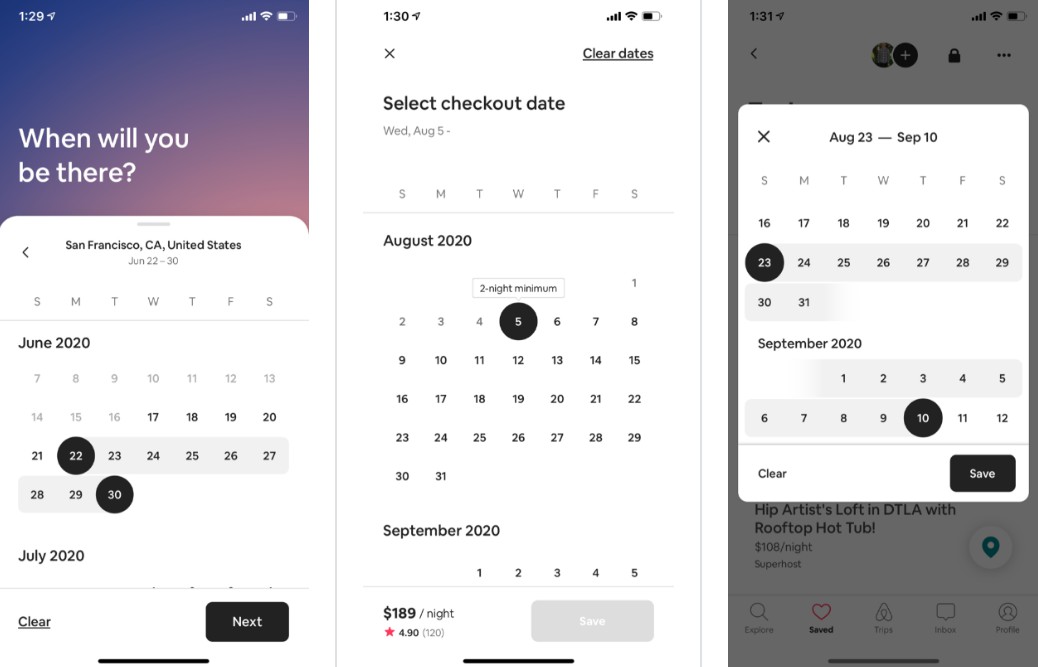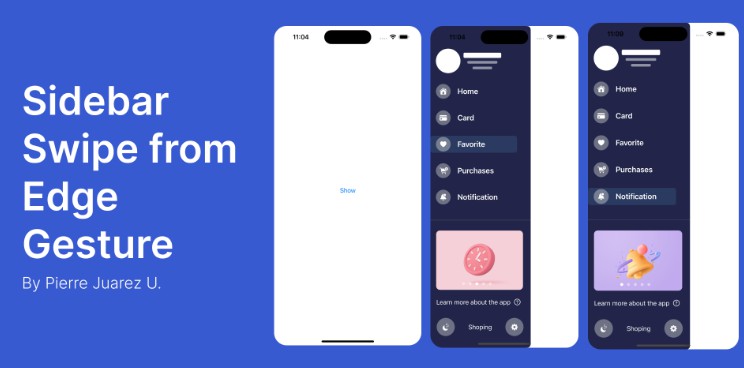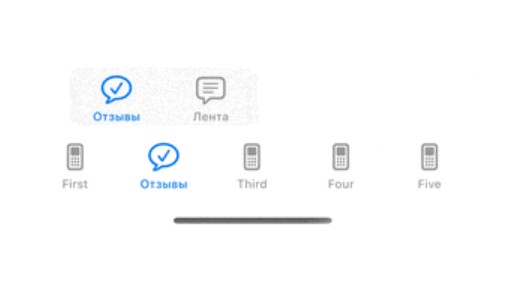SwiftyContextMenu
UIContextMenu backporting with Swifter API.
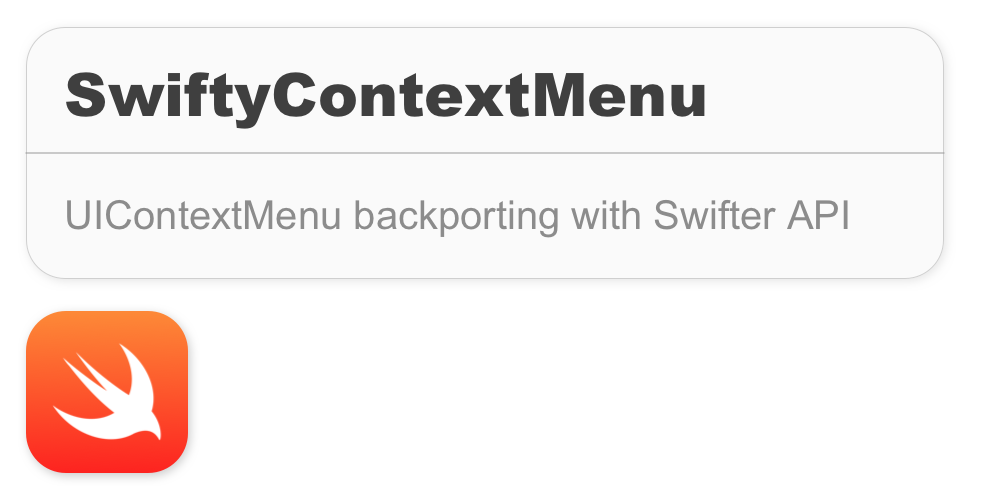
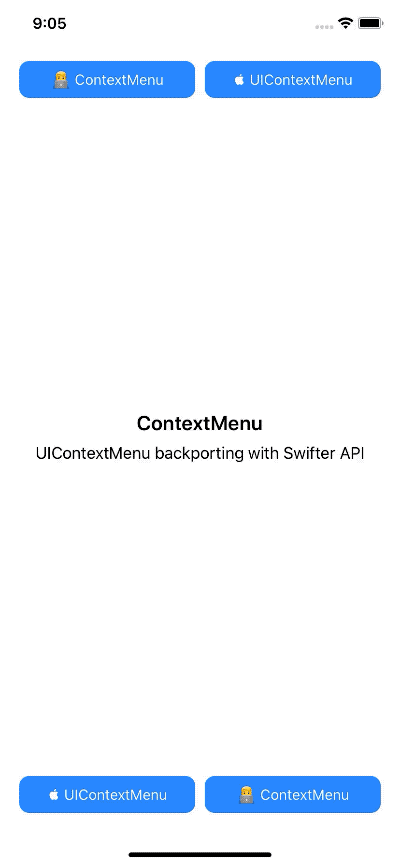
Example
To run the example project, clone the repo, and run pod install from the Example directory first.
Requirements
- iOS 10+
Installation
ContextMenu is available through CocoaPods. To install
it, simply add the following line to your Podfile:
pod 'SwiftyContextMenu'
Usage
let favoriteAction = ContextMenuAction(title: "Looooooooooooong title",
image: UIImage(named: "heart.fill"),
action: { _ in print("favorite") })
let shareAction = ContextMenuAction(title: "Share",
image: UIImage(named: "square.and.arrow.up.fill"),
action: { _ in print("square") })
let deleteAction = ContextMenuAction(title: "Delete",
image: UIImage(named: "trash.fill"),
tintColor: UIColor.red,
action: { _ in print("delete") })
let actions = [favoriteAction, shareAction, deleteAction]
let contextMenu = ContextMenu(title: "Actions", actions: actions)
button.addContextMenu(contextMenu, for: .tap(numberOfTaps: 1), .longPress(duration: 0.3))
Author
Mario Iannotta, [email protected].
If you like this git you can follow me here or on Twitter @MarioIannotta; sometimes I post interesting stuff.
License
ContextMenu is available under the MIT license. See the LICENSE file for more info.
TODOs:
- [ ] Document all the public stuff
- [ ] Support dark mode
- [ ] Improve the Readme Usage section
- [x] Support dynamic type