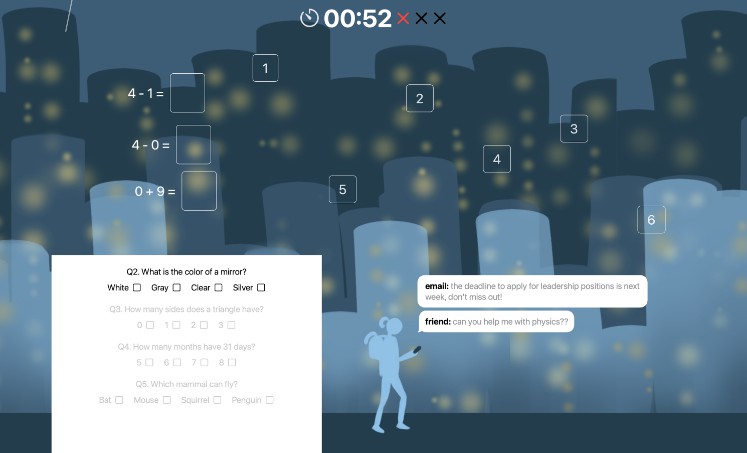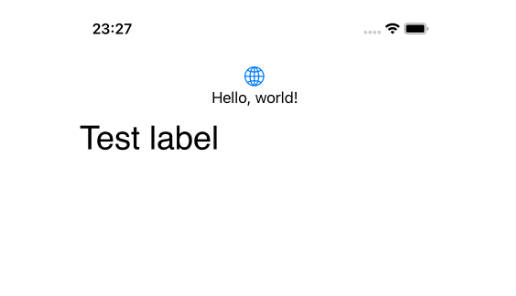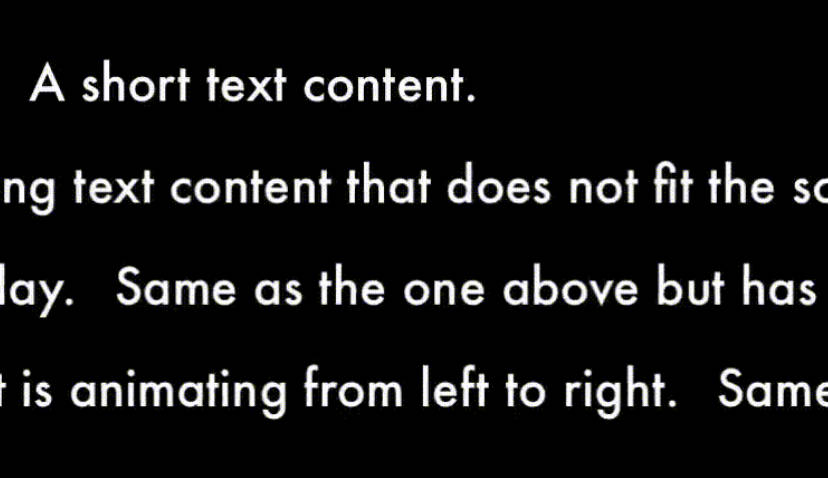RichLabel
UILabel drop-in replacement supporting Hashtags (#), Mentions (@), URLs (http://), Emails and custom regex patterns, written in Swift
Features
- Swift 5.0+
- Default support for Hashtags, Mentions, Links, Emails
- Support for custom types via regex
- Ability to enable highlighting only for the desired types
- Ability to trim urls
- Super easy to use and lightweight
- Works as
UILabeldrop-in replacement - Well tested and documented
Example
To run the example project, clone the repo, and run pod install from the Example directory first.
Requirements
Installation
RichLabel is available through CocoaPods. To install it, simply add the following line to your Podfile:
pod 'RichLabel'
Usage
import RichLabel
let label = RichLabel()
label.numberOfLines = 0
label.enabledTypes = [.mention, .hashtag, .url, .email]
label.text = "This is a post with #hashtags and a @userhandle."
label.textColor = .black
label.handleHashtagTap { hashtag in
print("Success. You just tapped the \(hashtag) hashtag")
}
Custom types
let customType = RichType.custom(pattern: "\\swith\\b") //Regex that looks for "with"
label.enabledTypes = [.mention, .hashtag, .url, .email, customType]
label.text = "This is a post with #hashtags and a @userhandle."
label.customColor[customType] = UIColor.purple
label.customSelectedColor[customType] = UIColor.green
label.handleCustomTap(for: customType) { element in
print("Custom type tapped: \(element)")
}
Enable/disable highlighting
By default, an RichLabel instance has the following configuration
label.enabledTypes = [.mention, .hashtag, .url, .email]
But feel free to enable/disable to fit your requirements
Batched customization
When using RichLabel, it is recommended to use the customize(block:) method to customize it. The reason is that RichLabel is reacting to each property that you set. So if you set 3 properties, the textContainer is refreshed 3 times.
When using customize(block:), you can group all the customizations on the label, that way RichLabel is only going to refresh the textContainer once.
Example:
label.customize { label in
label.text = "This is a post with #multiple #hashtags and a @userhandle."
label.textColor = UIColor(red: 102.0/255, green: 117.0/255, blue: 127.0/255, alpha: 1)
label.hashtagColor = UIColor(red: 85.0/255, green: 172.0/255, blue: 238.0/255, alpha: 1)
label.mentionColor = UIColor(red: 238.0/255, green: 85.0/255, blue: 96.0/255, alpha: 1)
label.URLColor = UIColor(red: 85.0/255, green: 238.0/255, blue: 151.0/255, alpha: 1)
label.handleMentionTap { self.alert("Mention", message: $0) }
label.handleHashtagTap { self.alert("Hashtag", message: $0) }
label.handleURLTap { self.alert("URL", message: $0.absoluteString) }
}
Trim long urls
You have the possiblity to set the maximum lenght a url can have;
label.urlMaximumLength = 30
From now on, a url that’s bigger than that, will be trimmed.
https://afancyurl.com/whatever -> https://afancyurl.com/wh...
API
mentionColor: UIColor = .blueColor()
mentionSelectedColor: UIColor?
hashtagColor: UIColor = .blueColor()
hashtagSelectedColor: UIColor?
URLColor: UIColor = .blueColor()
URLSelectedColor: UIColor?
customColor: [RichType : UIColor]
customSelectedColor: [RichType : UIColor]
lineSpacing: Float?
handleMentionTap: (String) -> ()
label.handleMentionTap { userHandle in print("\(userHandle) tapped") }
handleHashtagTap: (String) -> ()
label.handleHashtagTap { hashtag in print("\(hashtag) tapped") }
handleURLTap: (NSURL) -> ()
label.handleURLTap { url in UIApplication.shared.openURL(url) }
handleEmailTap: (String) -> ()
label.handleEmailTap { email in print("\(email) tapped") }
handleCustomTap(for type: RichType, handler: (String) -> ())
label.handleCustomTap(for: customType) { element in print("\(element) tapped") }
handleOutsideTap: () -> ()
label.handleOutsideTap { print("OutsideTap tapped") }
filterHashtag: (String) -> Bool
label.filterHashtag { hashtag in validHashtags.contains(hashtag) }
filterMention: (String) -> Bool
label.filterMention { mention in validMentions.contains(mention) }
Author
fengming, [email protected]
License
RichLabel is available under the MIT license. See the LICENSE file for more info.