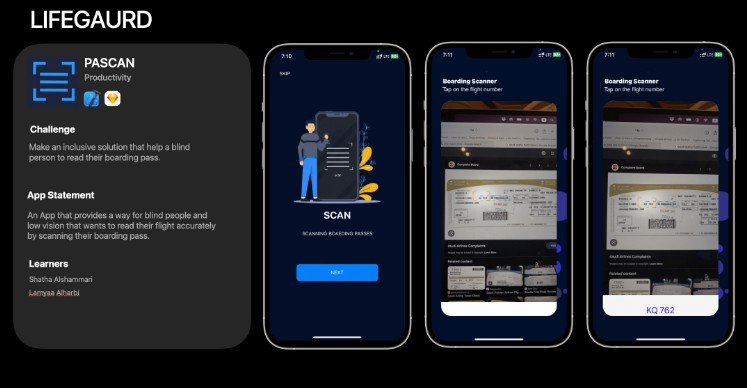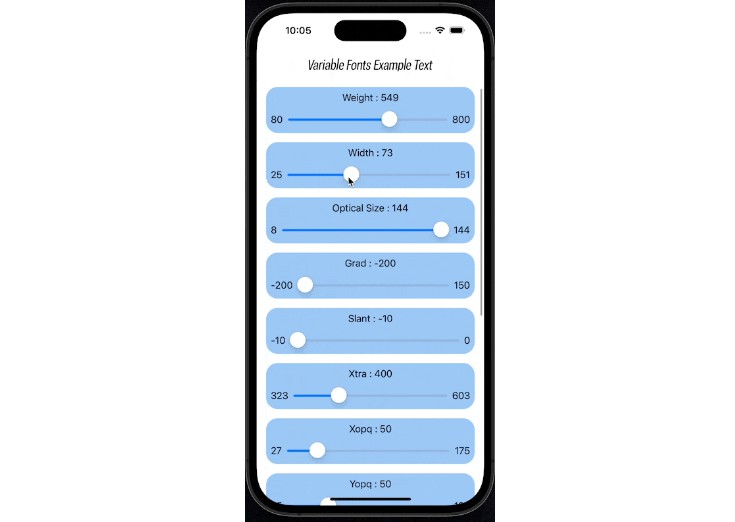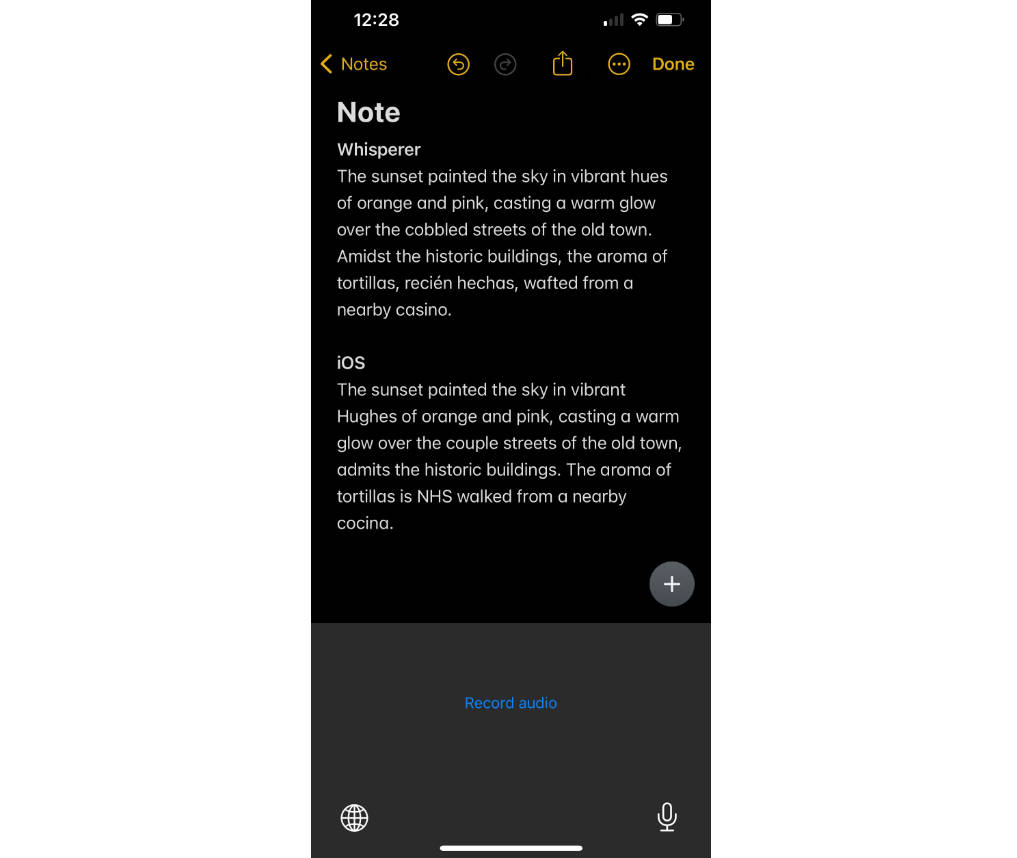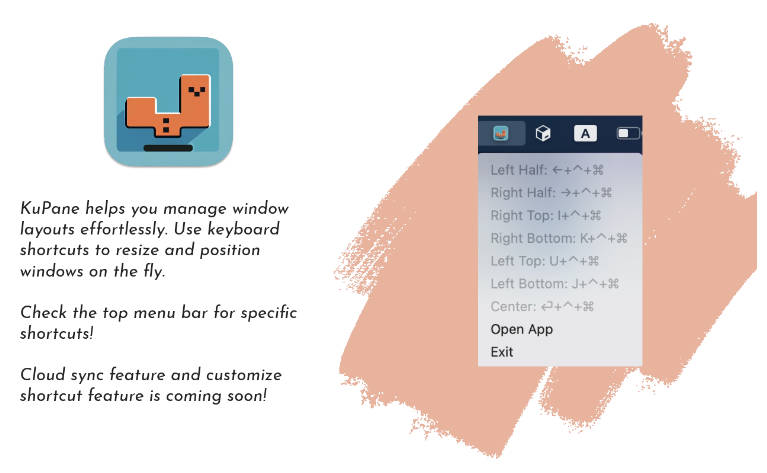SwiftAutoGUI
Used to programmatically control the mouse & keyboard. A library for manipulating macOS with Swift.
This repository is implemented with reference to pyautogui.
Installation
SwiftAutoGUI is available through Swift Package Manager.
in Package.swift add the following:
dependencies: [
// Dependencies declare other packages that this package depends on.
.package(url: "https://github.com/NakaokaRei/SwiftAutoGUI", branch: "master")
],
targets: [
.target(
name: "MyProject",
dependencies: [..., "SwiftAutoGUI"]
)
...
]
Example Usage
Keyboard and Mouse Control
See Keycode.swift for supported keys. If it is not a US keyboard, This may not work properly.
import SwiftAutoGUI
// Send ctrl + ←
SwiftAutoGUI.sendKeyShortcut([.control, .leftArrow])
// Send sound up
SwiftAutoGUI.keyDown(.soundUp)
SwiftAutoGUI.keyUp(.soundUp)
// Move mouse by dx, dy from the current location
SwiftAutoGUI.moveMouse(dx: 10, dy: 10)
// Click where the mouse is located
SwiftAutoGUI.leftClick()
Contributors
License
MIT license. See the LICENSE file for details.