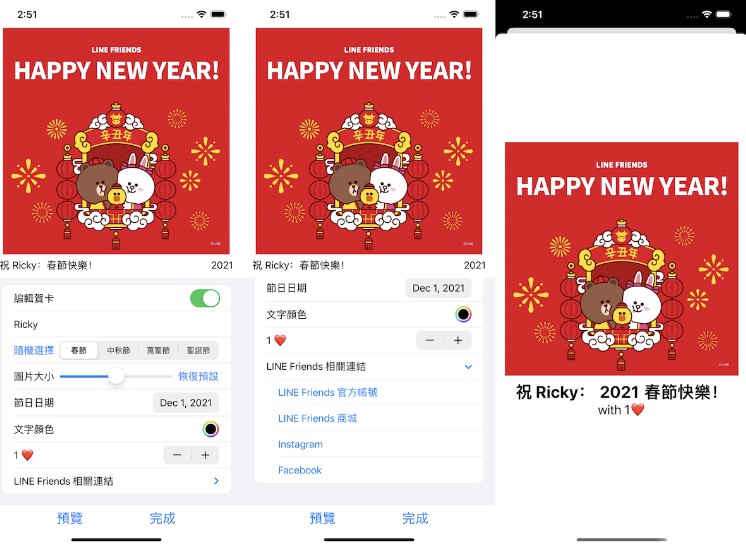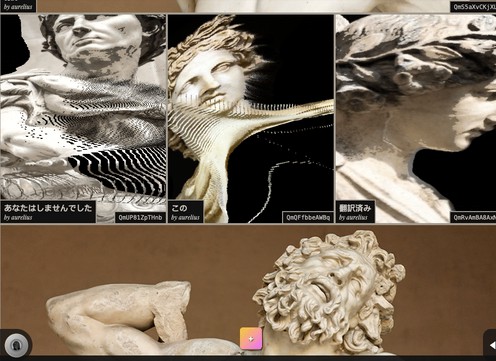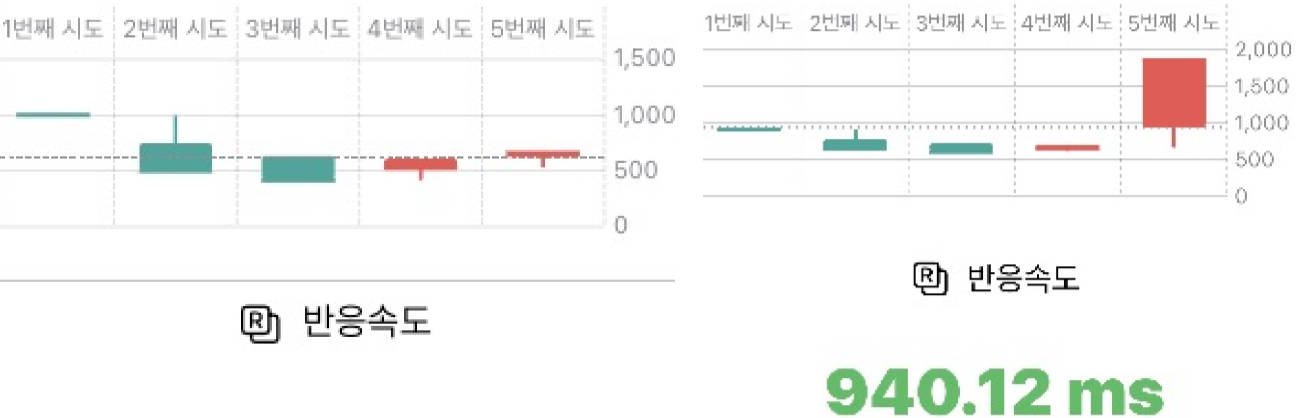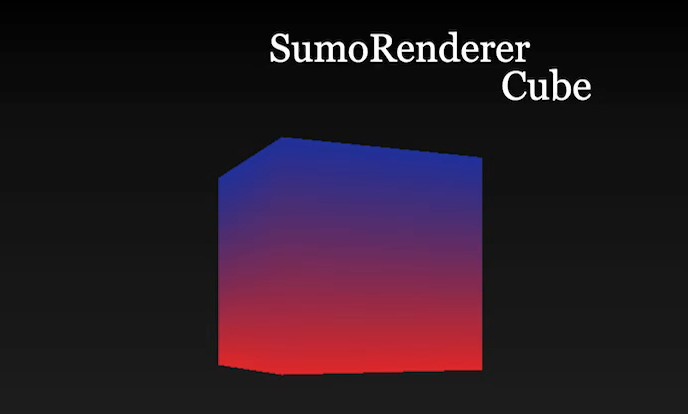RemotionWebKitRenderer
Using WKWebView as a faster alternative for rendering Remotion compositions on macOS
This is a hack project I put together. I found that using Remotion’s own built-in rendering with Chromium instances, the rendering speed was not up to frame rate, and due to memory usage, I can only enable --concurrency 2.
With this tool displaying a WKWebView on screen, using 1 view alone significantly reduced rendering time. For example, on my MacBook Pro (Late 2019, Intel i9, Radeon 5500M), rendering using provided Chromium takes 83 seconds plus 4 seconds of encoding time. My tool took 20 seconds, doing both rendering and encoding at the same time.
https://www.youtube.com/watch?v=luR654eyqJo
One bonus is that my tool skips writing rendered image to disk by encoding the capture directly with AVFoundation features, which should perform better for longer videos and have better capture quality before encoding (Remotion writes the capture as JPEG).
Build
This project was written with Xcode 13.2.1 with all latest Swift features. My machine was running on macOS 12.2.1.
Usage
Before using the tool, salvage the temporary HTML and JavaScript files Remotion generates from cache during a build. Patch the HTML file by adding a . in front of the JavaScript file path in <script> node.
The input file path should point to the index.html
RemotionRenderer.app/Contents/MacOS/RemotionRenderer --help
USAGE: remotion-renderer --width <width> --height <height> --start-frame <start-frame> --end-frame <end-frame> --frame-rate <frame-rate> --composition-name <composition-name> --output-file <output-file> <input-file>
ARGUMENTS:
<input-file>
OPTIONS:
--width <width>
--height <height>
--start-frame <start-frame>
--end-frame <end-frame>
--frame-rate <frame-rate>
--composition-name <composition-name>
--output-file <output-file>
-h, --help Show help information.