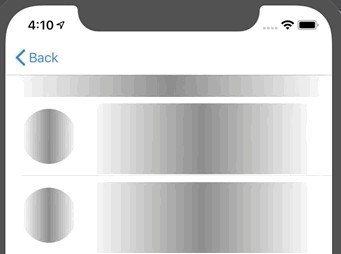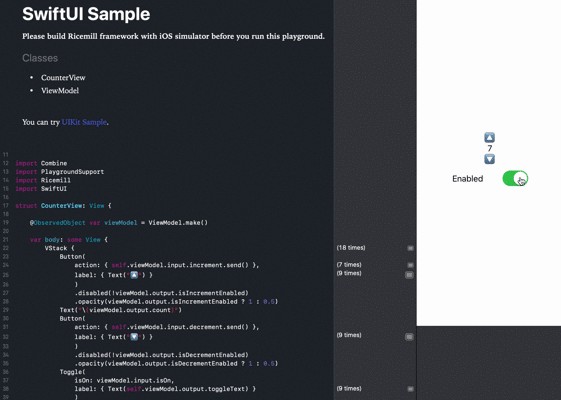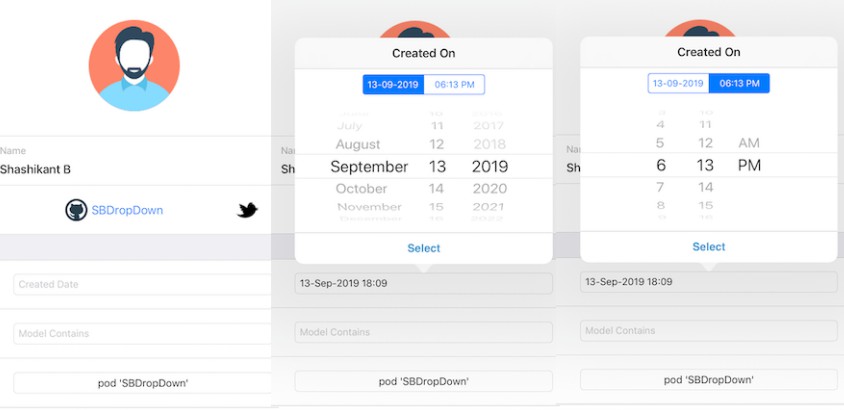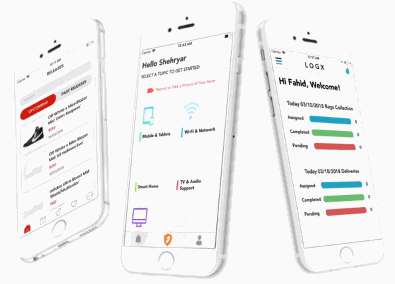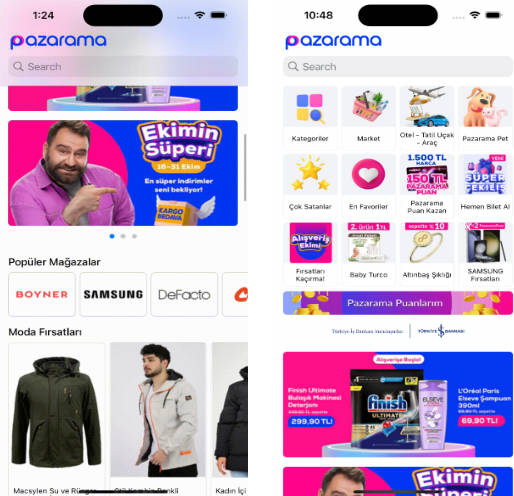SimpleShimmer
Very simple Shimmer loader for all View, TableView or CollectionView !
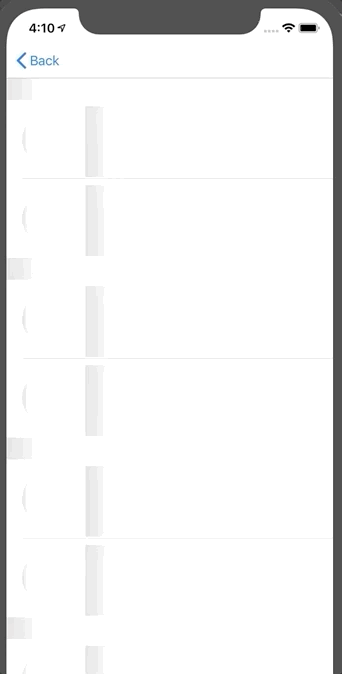

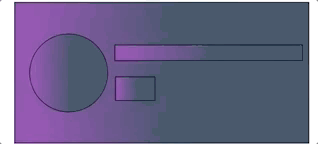
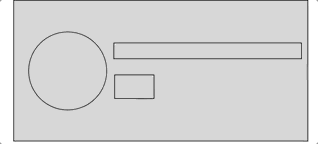
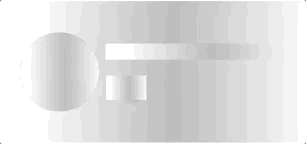
Installation
Import SimpleShimmer folder in your project (or use example project)
Usage
Activate UIView Shimmer in InterfaceBuilder :
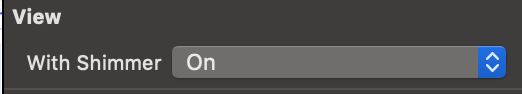
Or programmatically :
myView.withShimmer = true
Start shimmer
For a specific (activated) UIView :
myView.startShimmerAnimation()
myView.stopShimmerAnimation()
For all (activated) UIView in UIViewController :
startShimmerAnimation()
stopShimmerAnimation()
For cell in UITableView or UICollectionView :
myTableView.startShimmerAnimation(withIdentifier: "shimmerCell", numberOfRows: 2, numberOfSections: 5)
myTableView.stopShimmerAnimation()
myCollectionView.startShimmerAnimation(withIdentifier: "collectionShimmerCell", numberOfRows: 2, numberOfSections: 5)
myCollectionView.stopShimmerAnimation()
ShimmerOptions
Change animation type :
ShimmerOptions.instance.animationType = .classic
| .classic | .fade |
|---|---|
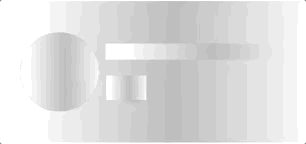 |
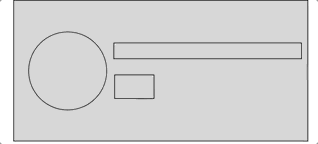 |
Animation properties :
| Properties | Possible value | Comment |
|---|---|---|
| animationDuration | CGFloat | Change animation duration |
| animationDelay | CGFloat | Delay to restart animation after end |
| animationAutoReserse | Bool | Reverse animation |
| animationDirection | topBottom, bottomTop, leftRight, rightLeft | Change animation direction (for animation type classic) |
| gradientColor | UIColor | Change gradient color (for animation type classic) |
Shimmer style :
| Properties | Possible value | Comment |
|---|---|---|
| gradientColor | UIColor | Change gradient color (for animation type classic) |
| borderWidth | CGFloat | Add border to Shimmer view |
| borderColor | UIColor | Change color to Shimmer view |
| backgroundColor | UIColor | Change background color to Shimmer view |
Author
Guillian Drouin, [email protected]