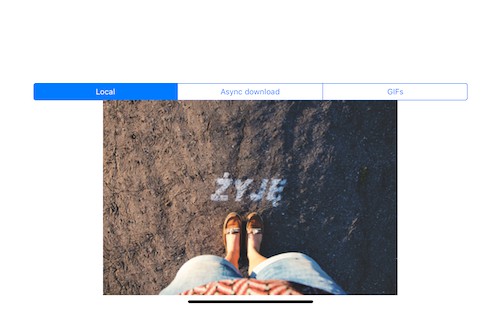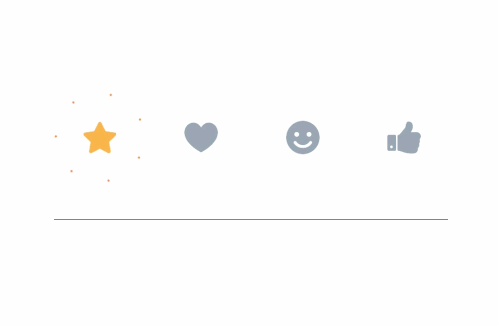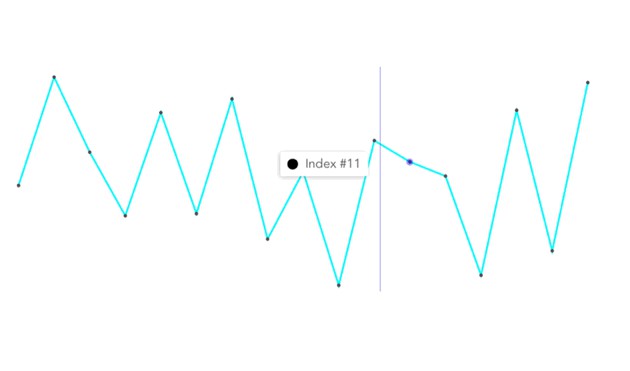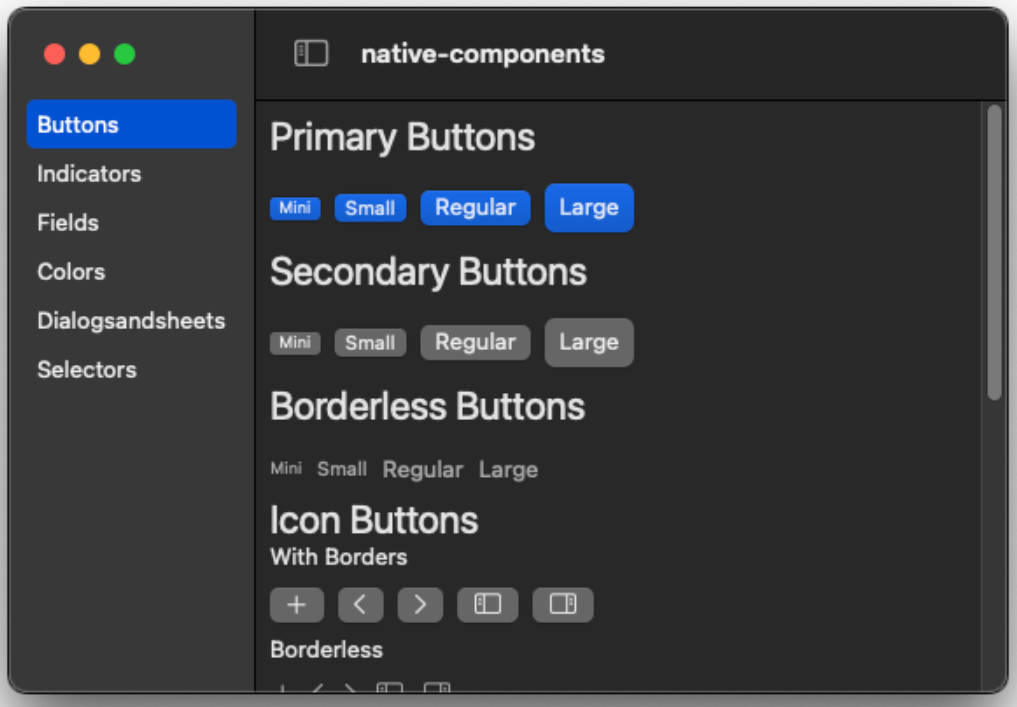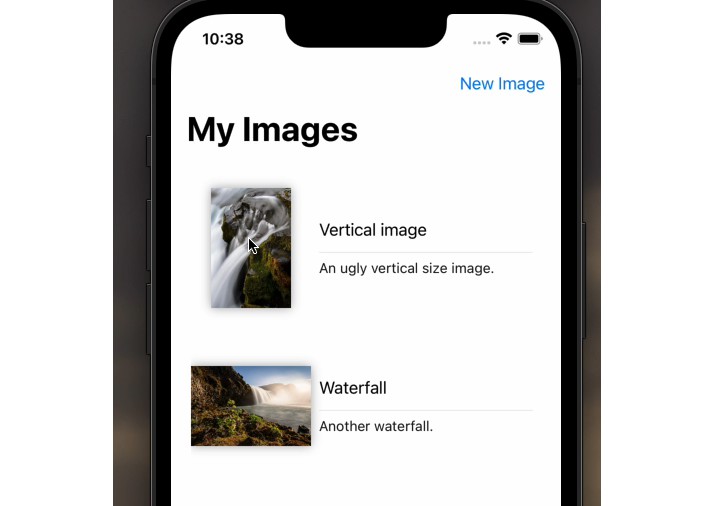WinguGallery
View that provides scrollable galleries with zooming. It can be embedded in any other view and in UIViewController. Internally it uses UICollectionView to display images.
Features
✅ - Implemented ⚠️ - Will be added in next releases (order may vary)
Basic implementation of a gallery is not listed here. See the screenshots to have basic idea of gallery view.
- ✅ Zooming
- ✅ GIFs Support
- ✅ Local images support
- ✅ Async download images to cell
- ⚠️ Vertical scrolling
- ⚠️ Spacing between images while swiping
- ⚠️ Loader
- ⚠️ Download better resolution while zooming callback
Screenshots ?


Example
You can clone project and run example demo. It will compile on simulator without any dependency or changes.
Installation
Carthage
Carthage is a decentralized dependency manager that builds your dependencies and provides you with binary frameworks.
To integrate WinguGallery into your Xcode project using Carthage, specify it in your Cartfile:
github "wingu-GmbH/WinguGallery"
Run carthage update to build the framework and drag the built WinguGallery.framework into your Xcode project.
Cocoapods
WinguGallery is available through CocoaPods. To install
it, simply add the following line to your Podfile:
pod 'WinguGallery'